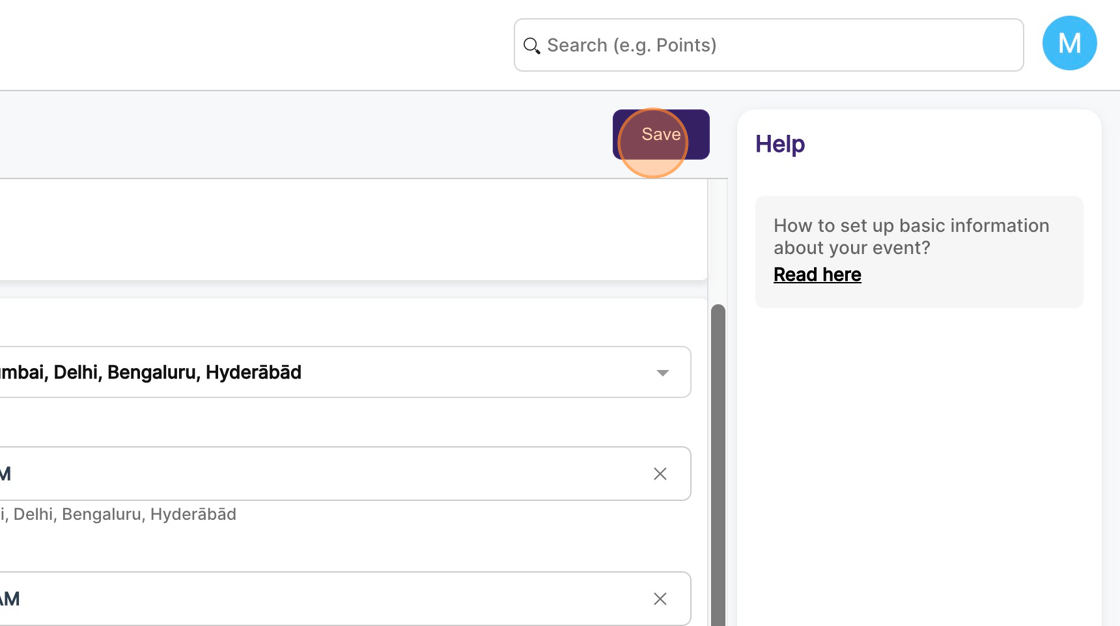How to set up basic information about your event?
1. In the event dashboard click on "Edit Event Details" in the event dashboard.
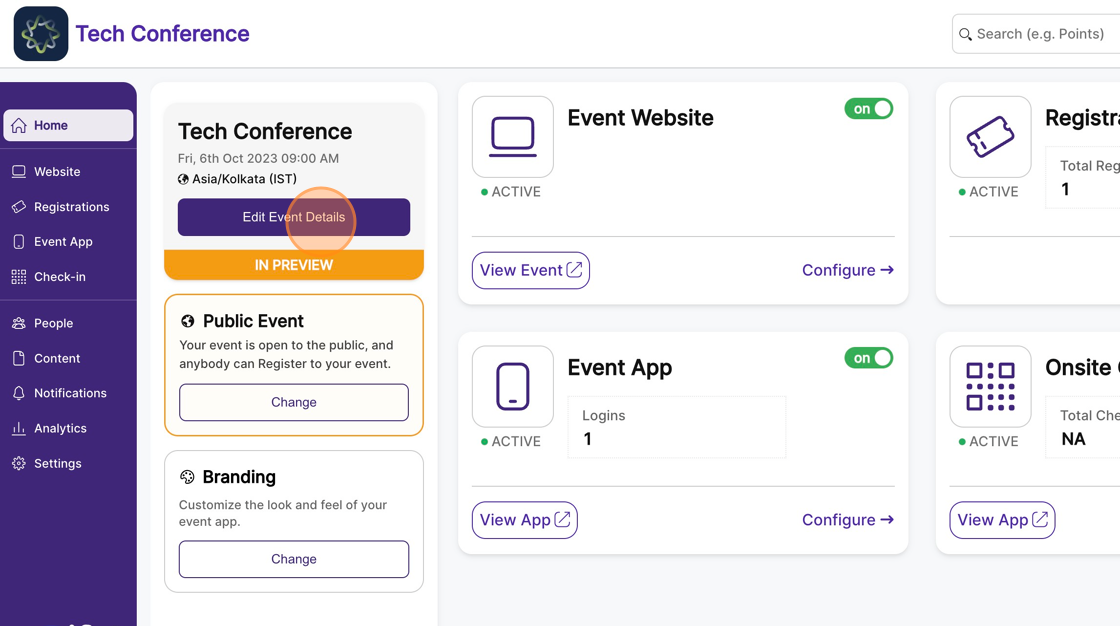
2. APP ICON - Your app icon is the cornerstone of your event’s branding. Create and upload a unique app icon that best showcases your event. Apple has an excellent resource for creating great app icons here.
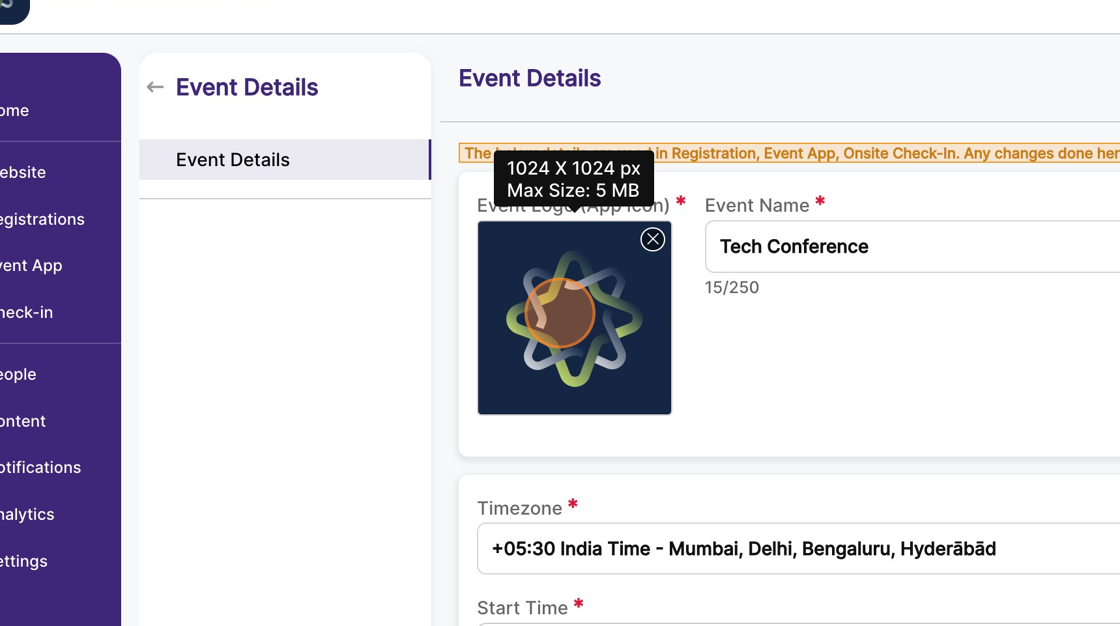
3. EVENT NAME - Your event’s name.
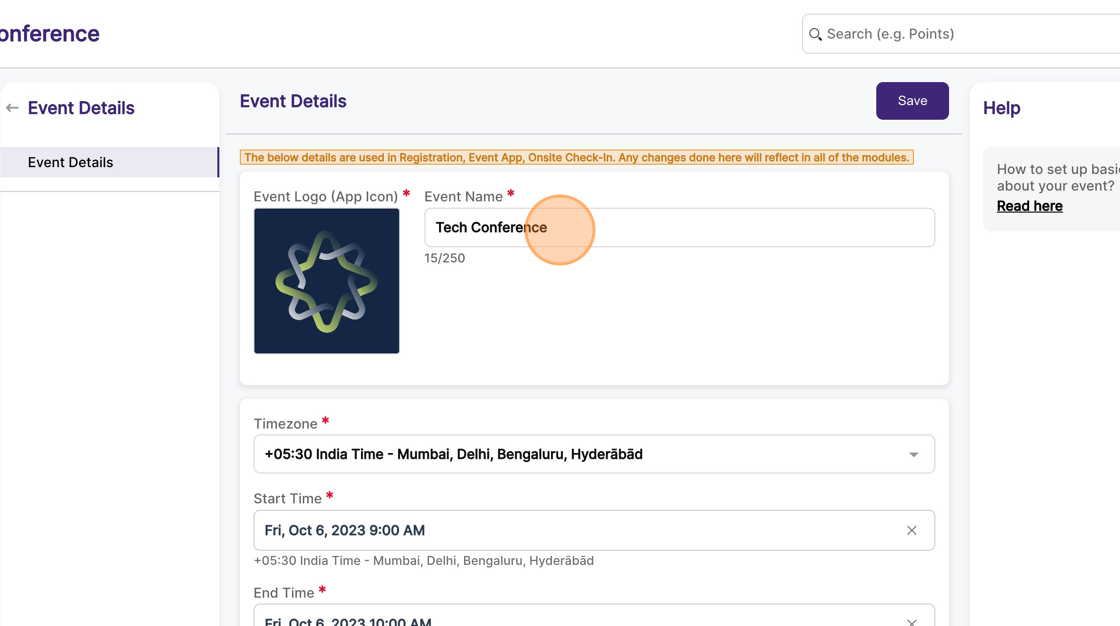
4. TIMEZONE - Select the timezone of your event.
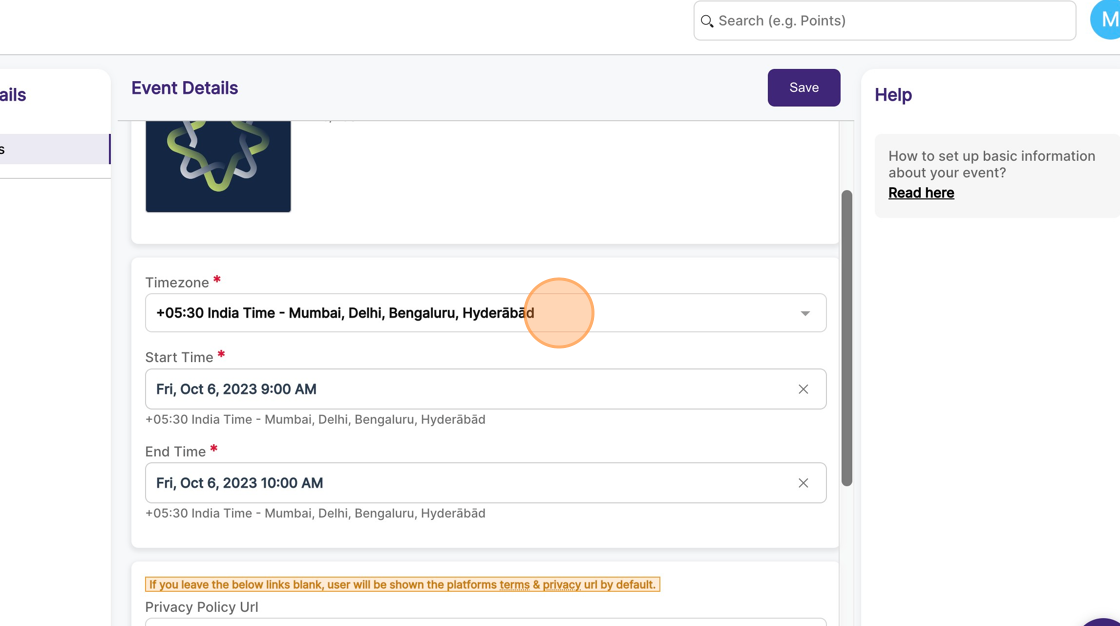
5. START AND END TIME - Your event’s start date and time & End date and time
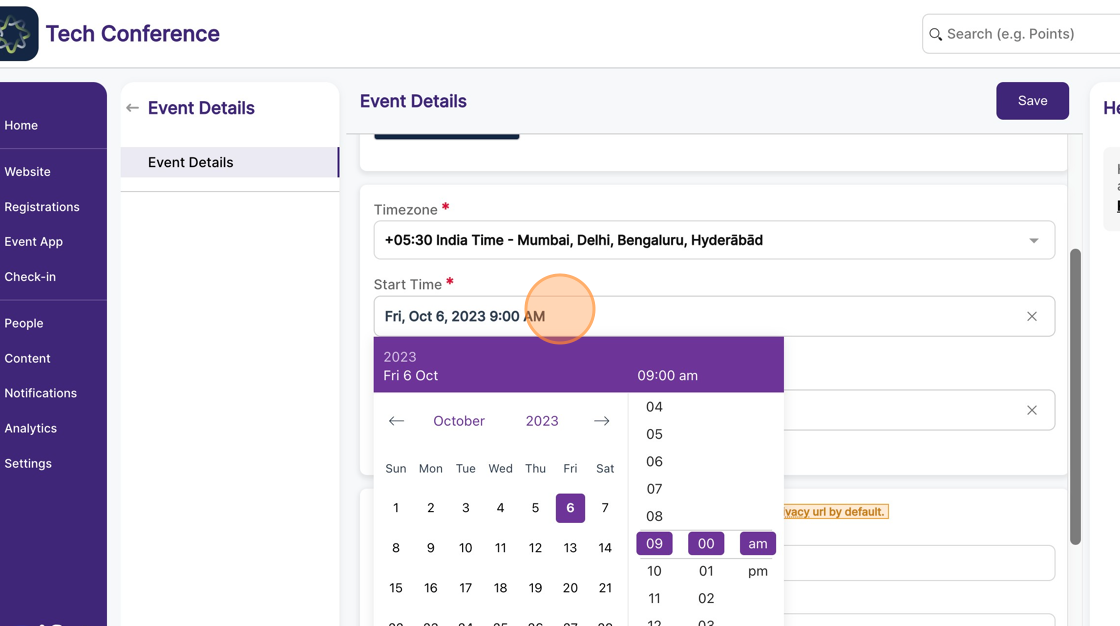
6. SUPPORT DETAILS - Navigate to the support details such as Email address, phone number, website and enter your (event organizer's) email address. This will allow users to reach out to the Event Organizer directly in case they encounter any issues.
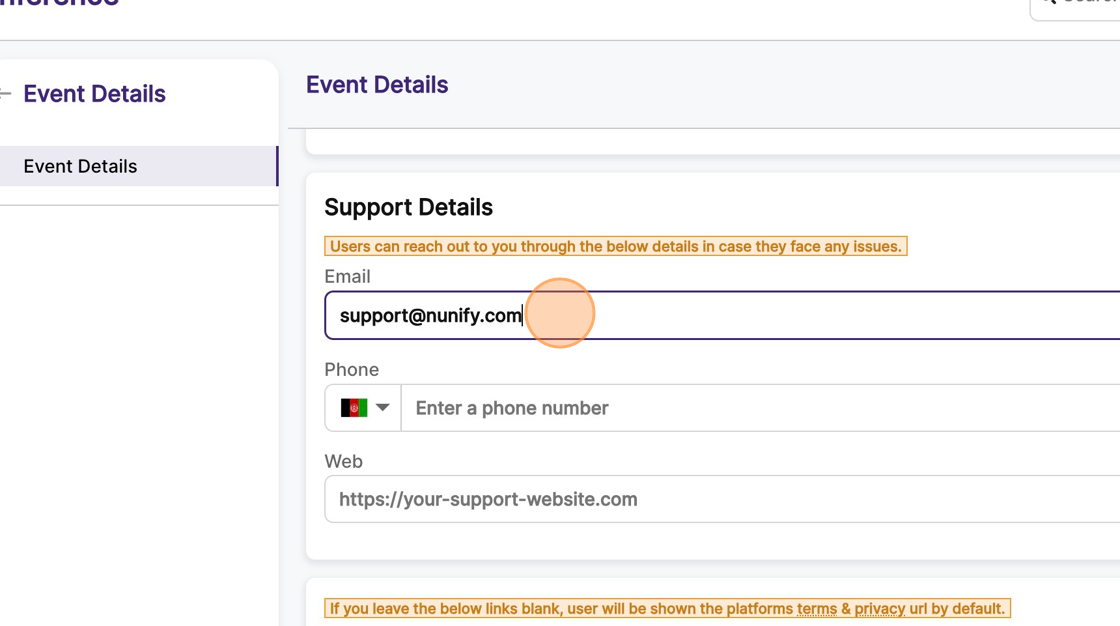
7. PRIVACY POLICY AND TERMS OF SERVICE - Navigate to the privacy policy section to update your company's privacy policy and terms of use. Please note: If you leave the below links blank, the user will be shown the platform's terms & privacy URL by default.
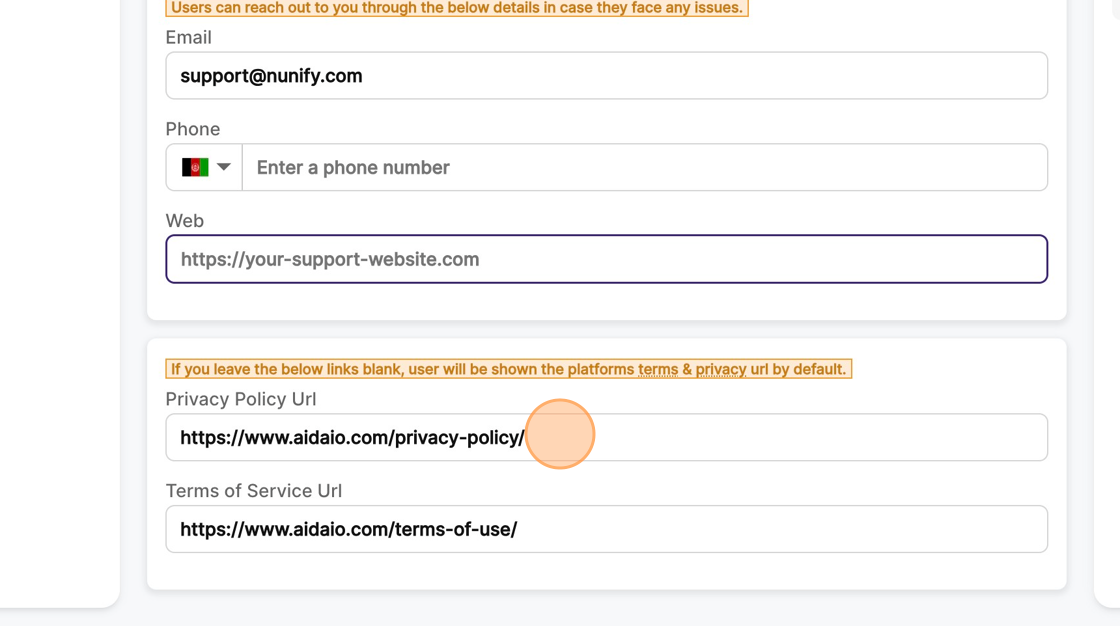
8. Click "Save"