How to add a splash screen to your event mobile app?
1. In the event dashboard, click the event app card.
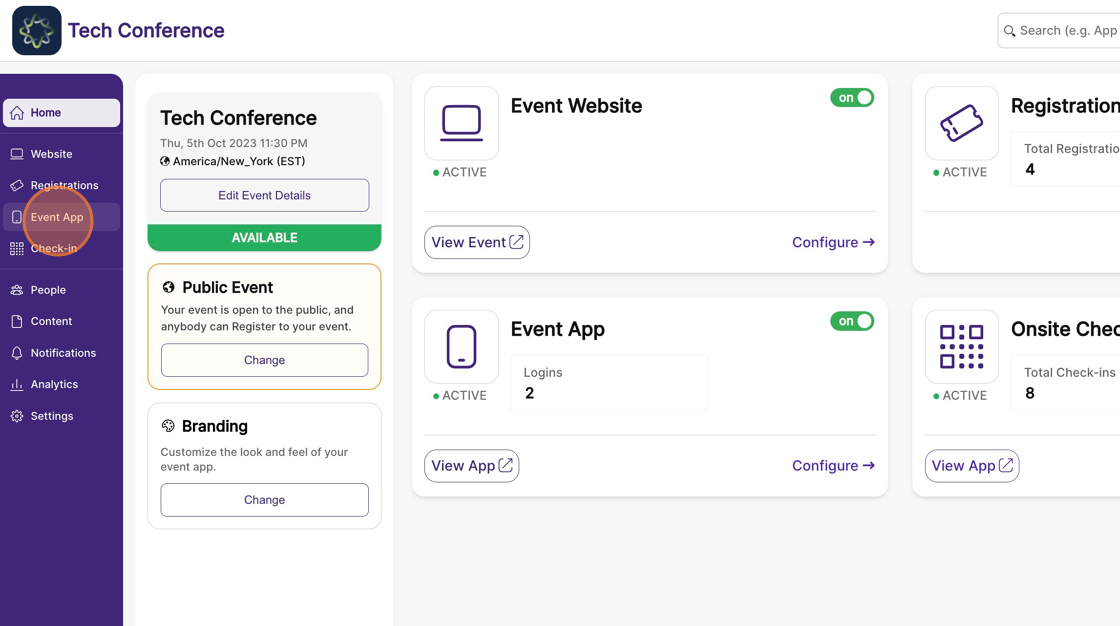
2. Then select the App Branding on the left menu.
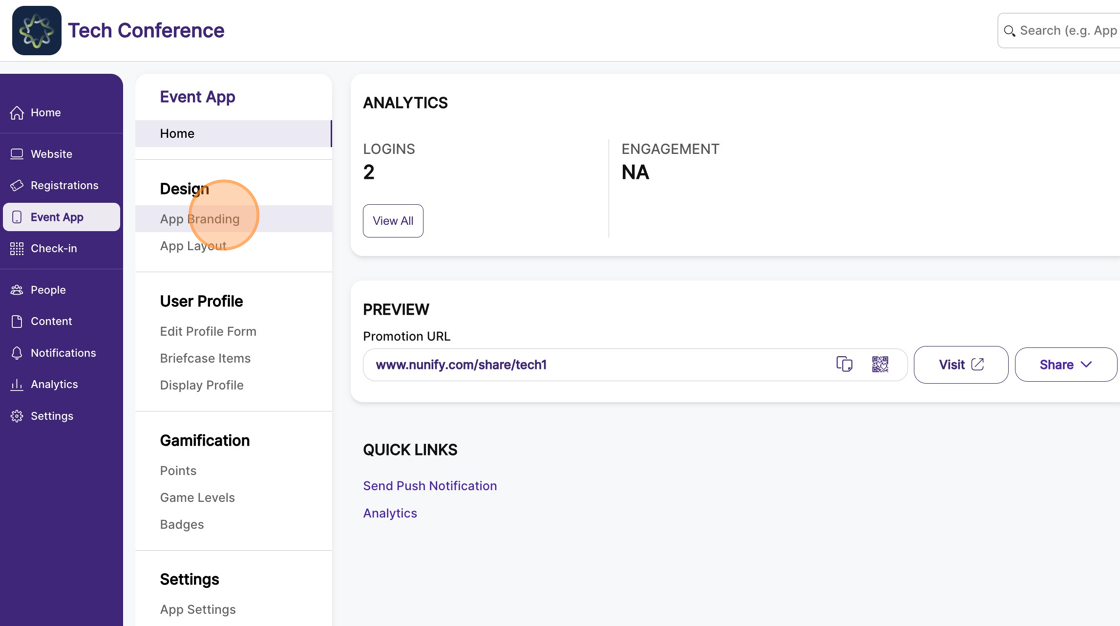
3. In the right-hand side column, open the Splash image section.
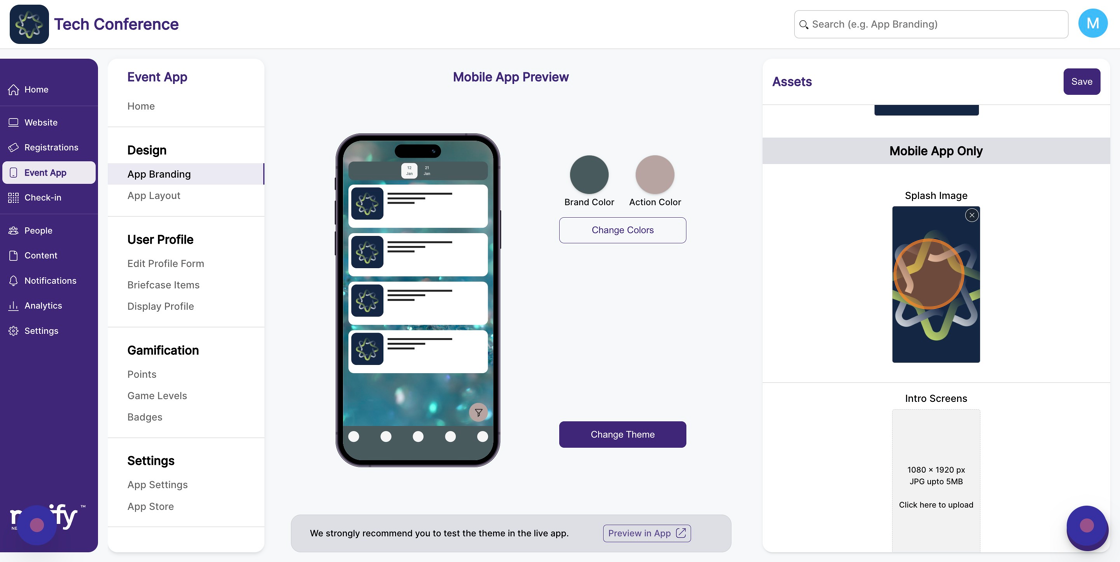
4. Upload your splash image, in the resolution 1080*1920px JPG upto 5 MB.
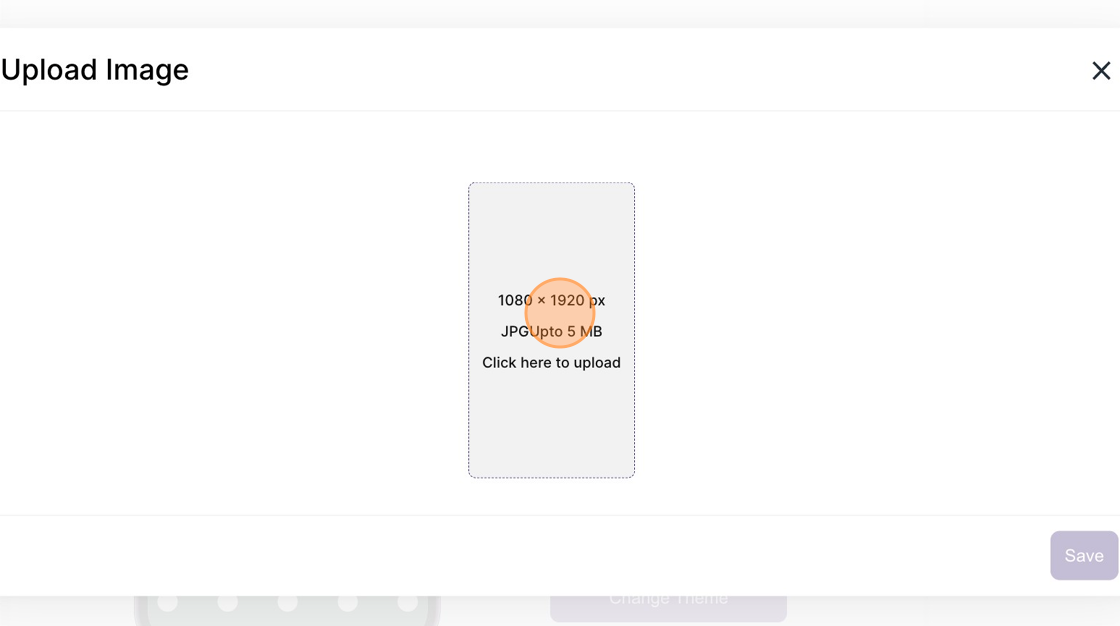
5. Click "Save"
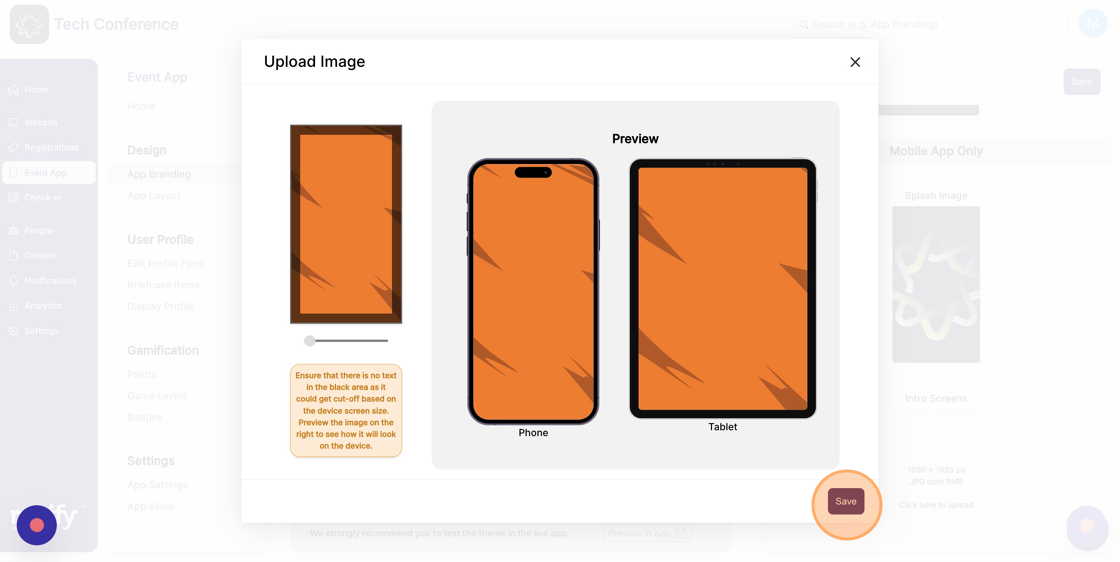
6. Click "Save".
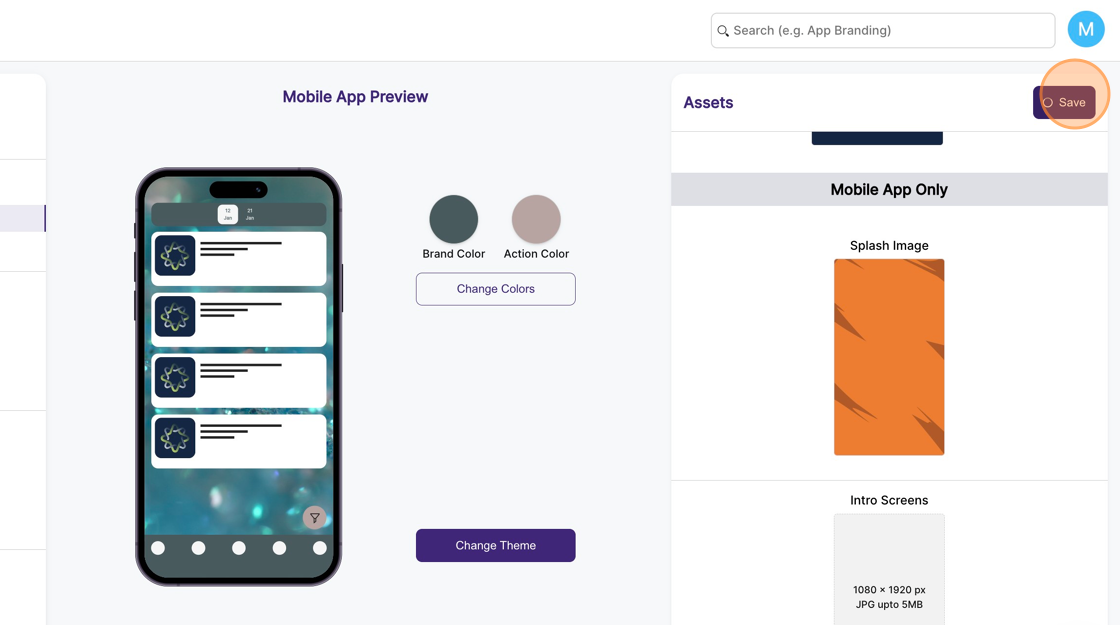
Tip: The splash screen, or the launch screen, is the first screen that shows up when the event app is opened.
