How to add an ad strip to your event mobile app?
1. In the event dashboard, click on the event app card.
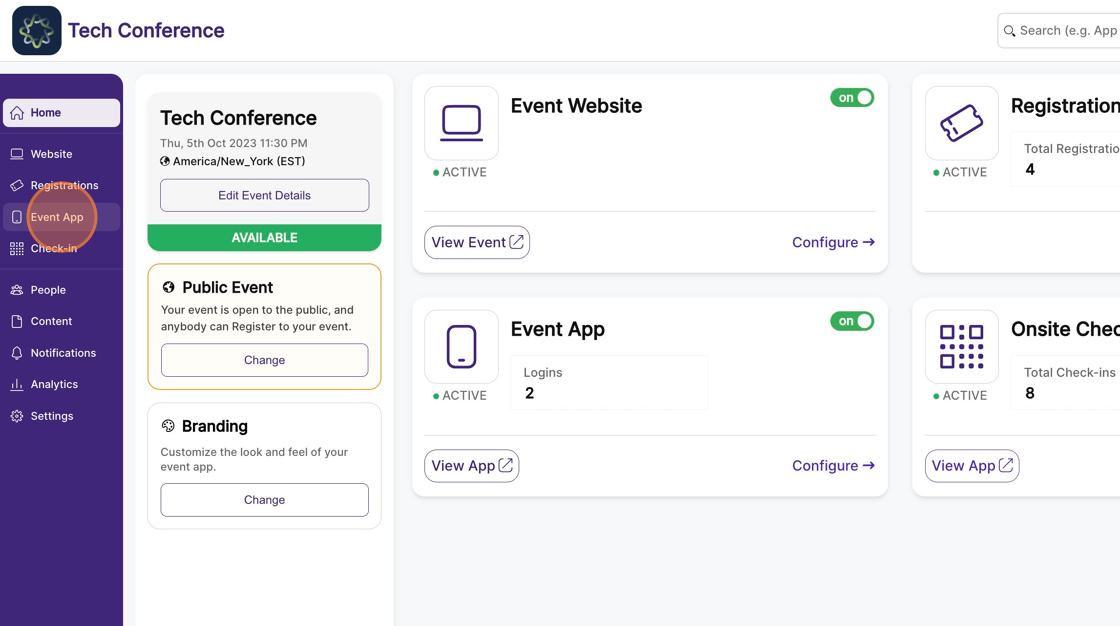
2. then select the App Branding on the left menu.
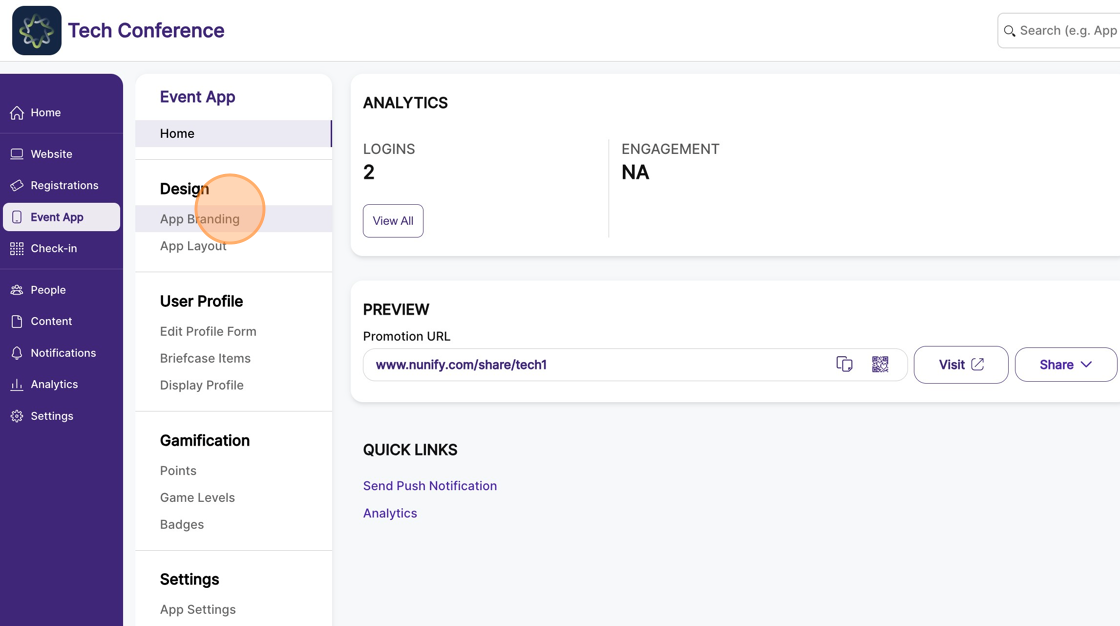
3. In the right-hand side column, Click on the ad strip section and upload the ad image.
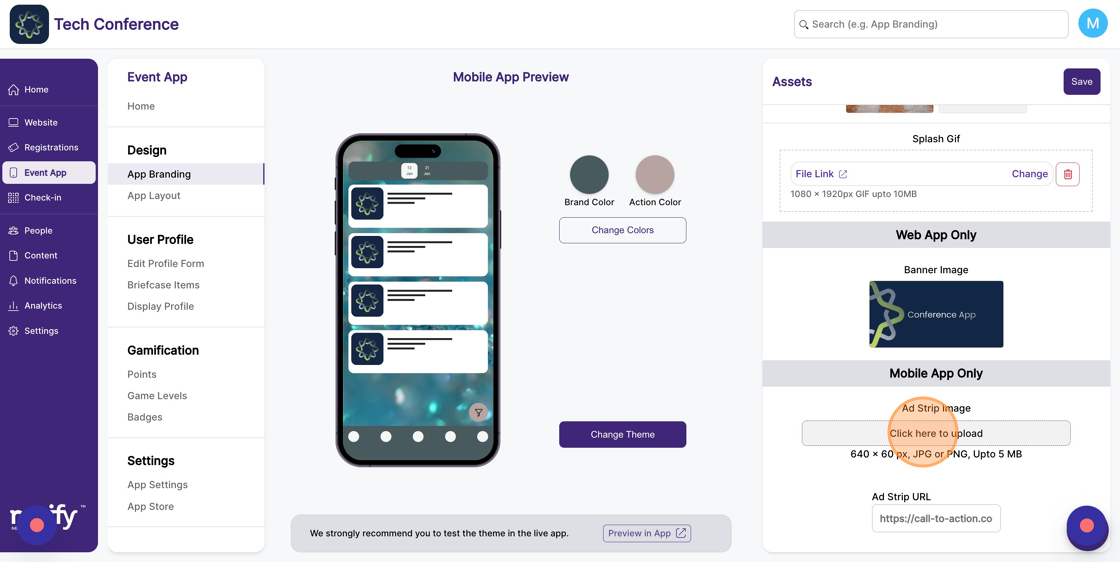
4. You can also add an optional URL for a web page in the link URL column. When the user clicks on the ad strip image, they will be redirected to this web page.
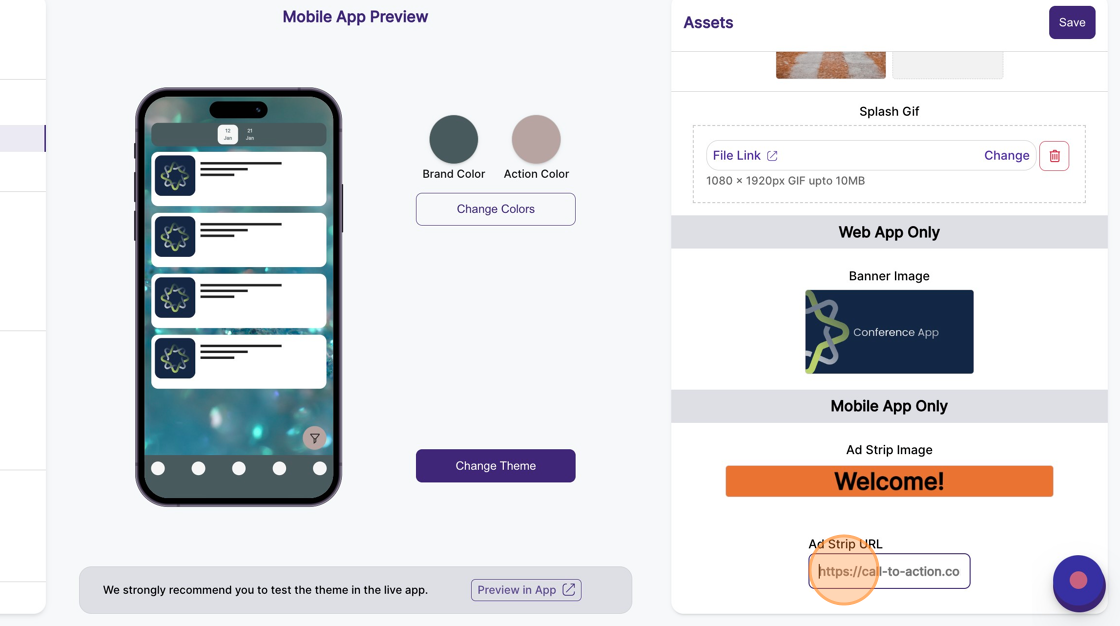
5. Ensure that you click save after updating the ad strip. Once saved, the changes will be visible on your event app.
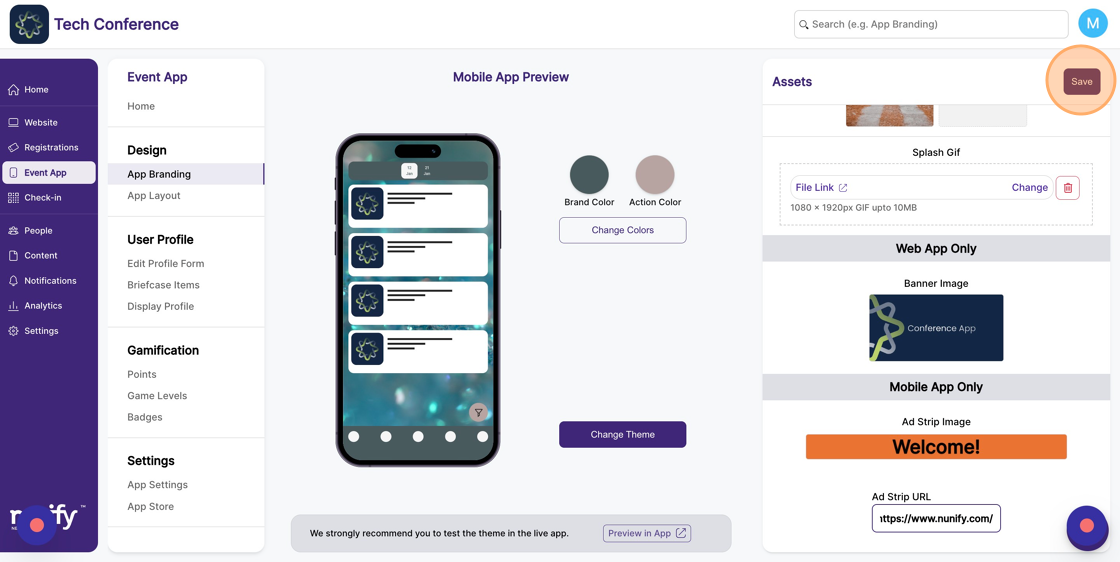
Tip: Tip!
