How to share your event with your attendees?
1. In the event dashboard, click "View App" on the Event App card.
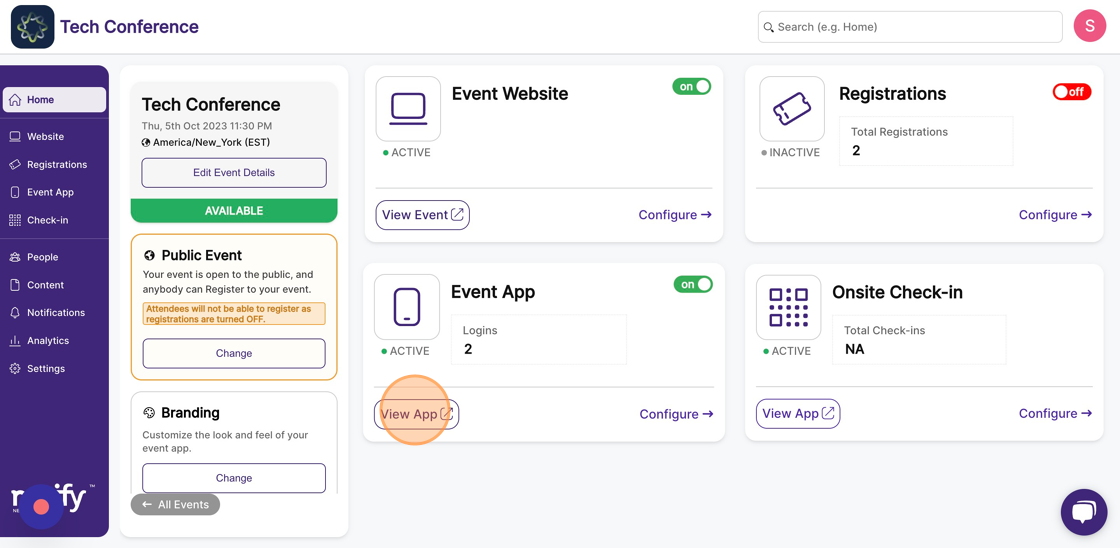
2. This opens a share page with instructions to access the event.
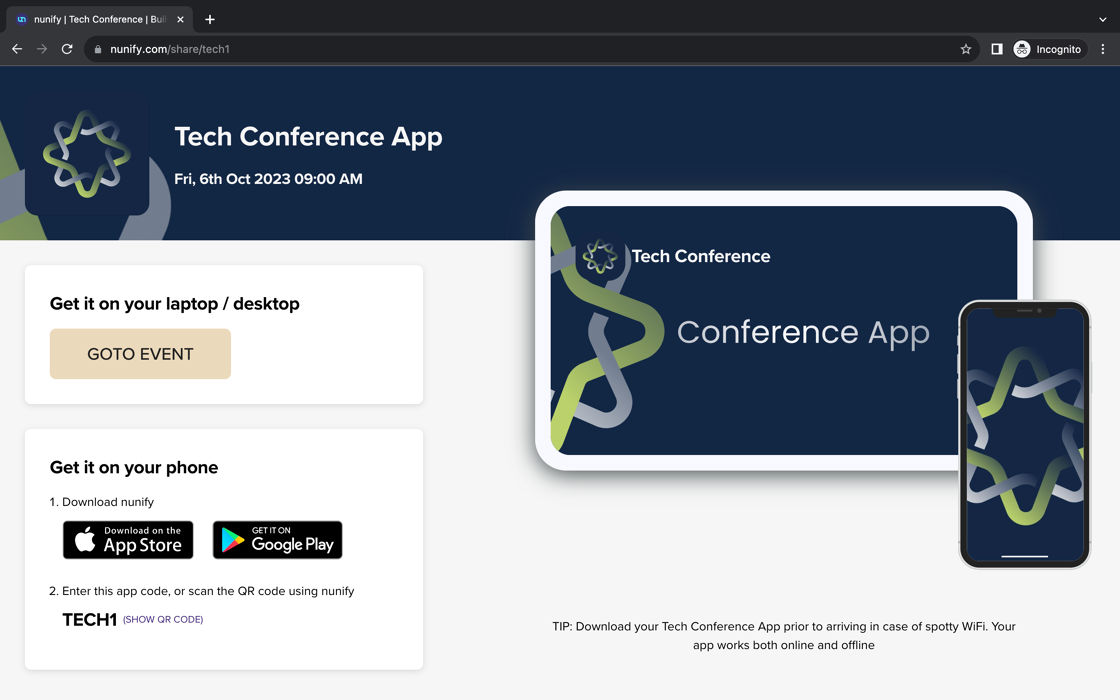
3. You can share the link to this page with your attendees.
Modified on: Wed, 15 Nov, 2023 at 4:11 PM
Did you find it helpful? Yes No
Send feedback