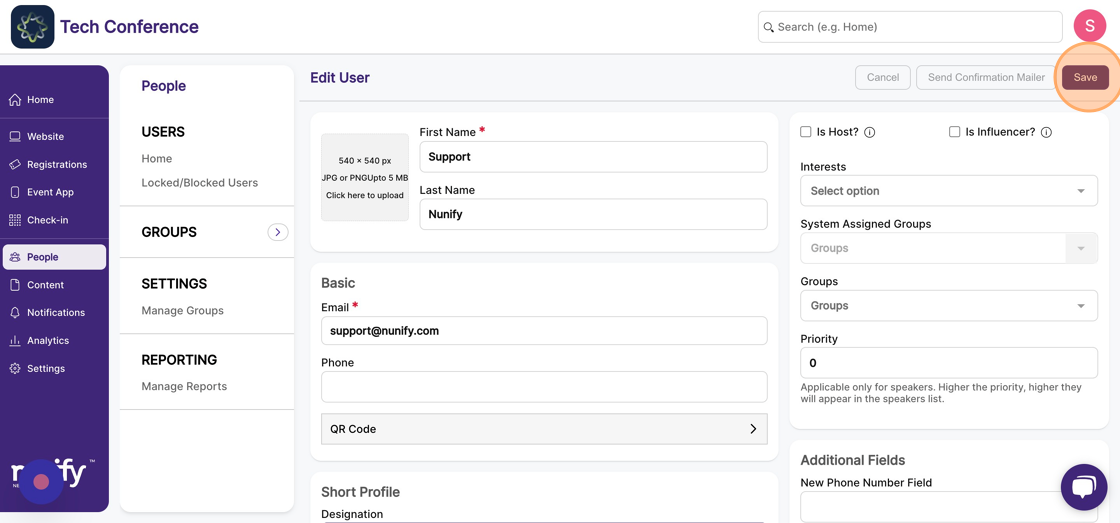How to edit an attendee’s profile?
1. In the event dashboard, click on the People in the top bar. This brings up the list of all attendees.
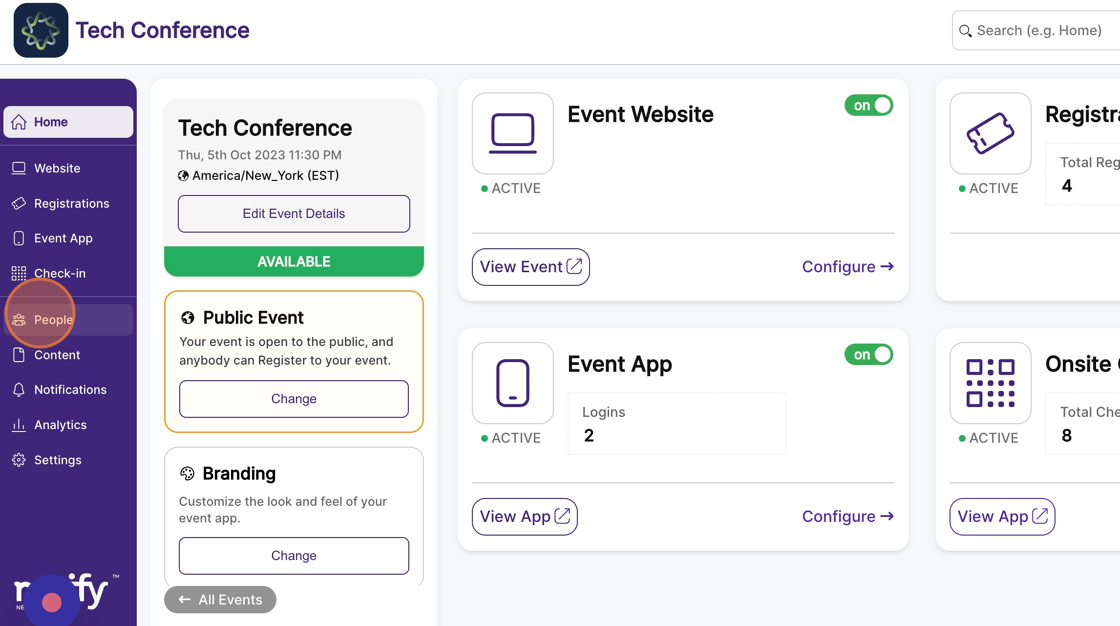
2. Find the attendee you want to edit by using the search box. The search box can be used to search by both name and email address.
Once you’ve found the attendee you want to edit, click on the attendee card to open up the attendee profile form.
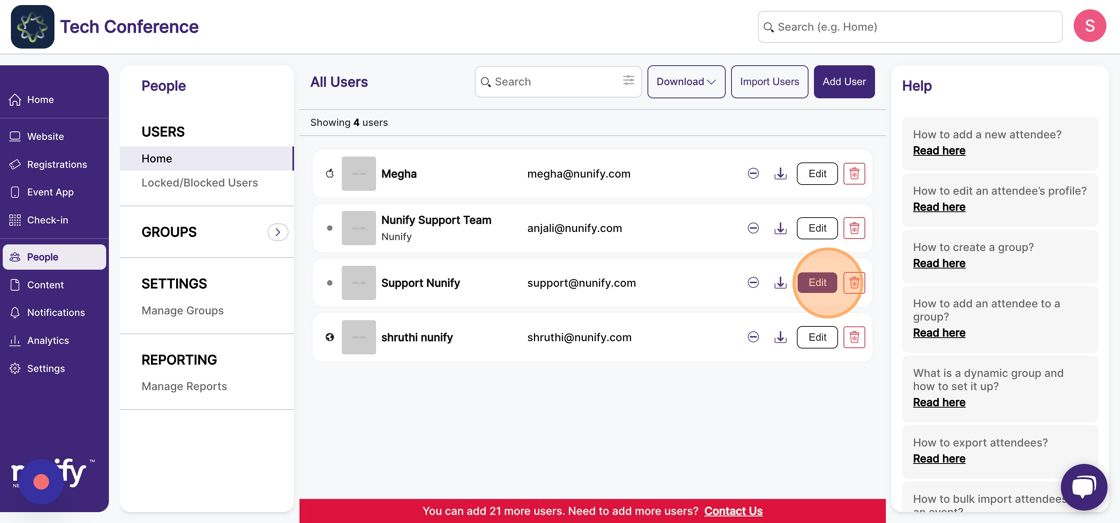
3. You can edit the details of an attendee profile and proceed to make the changes.
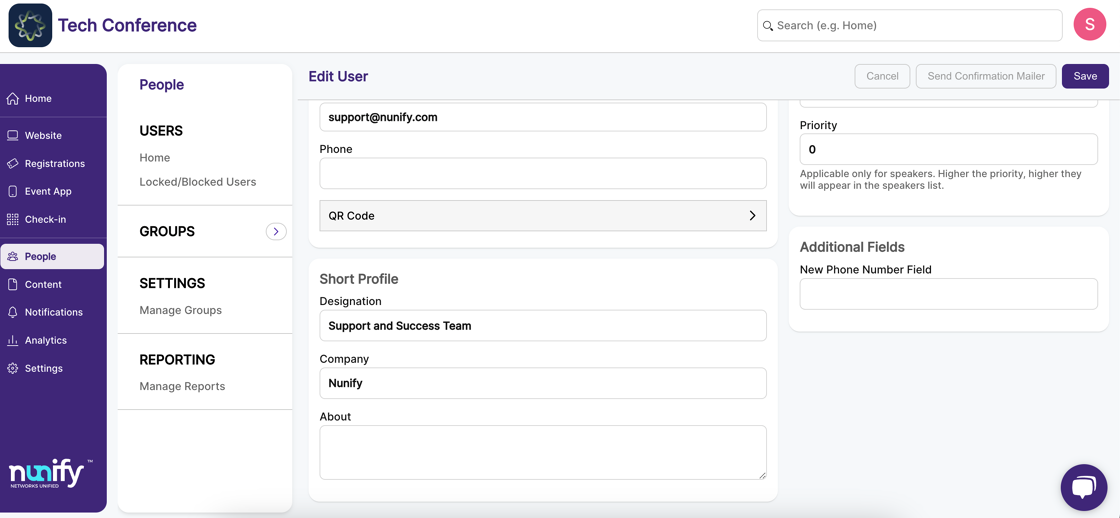
4. You can make the changes to the attendee profile and click save. Once saved, you’ll be returned to the page with the attendee list.