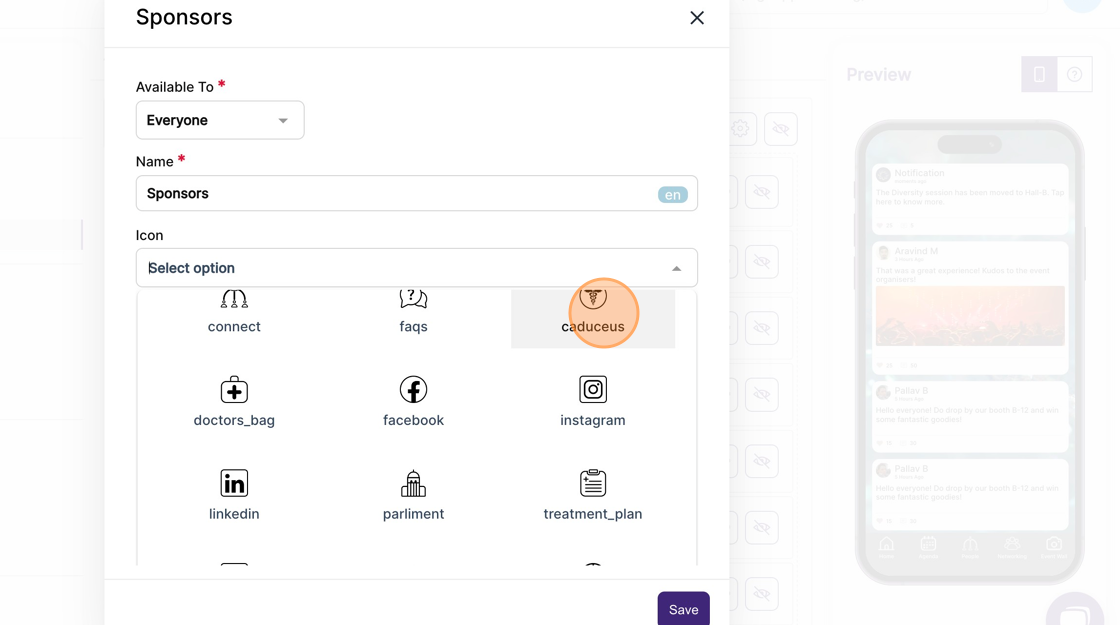How to change the icon of a page?
1. In the event dashboard, click on the "Event App" card.
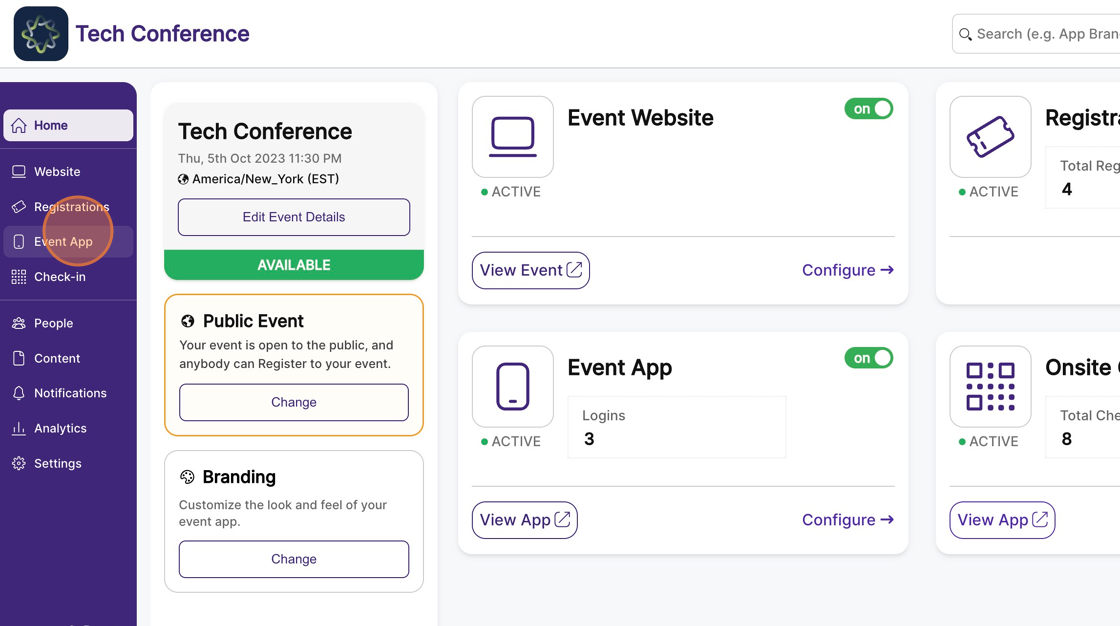
2. Click on "App Layout" from the sidebar.
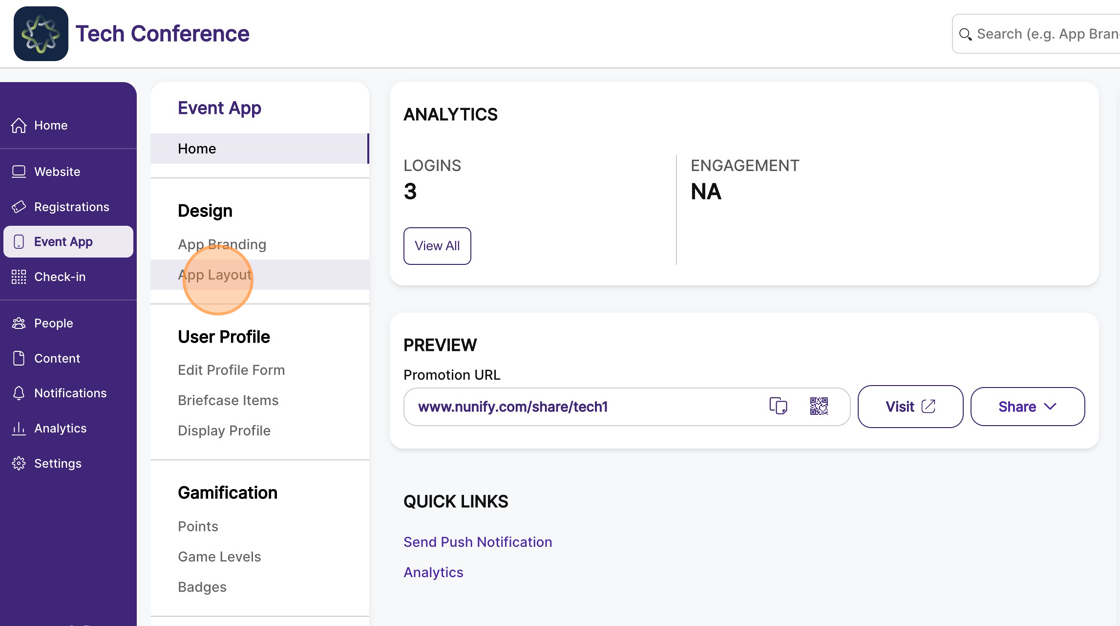
3. Click on the settings icon of the page you want to change the icon. This will open the page settings modal.
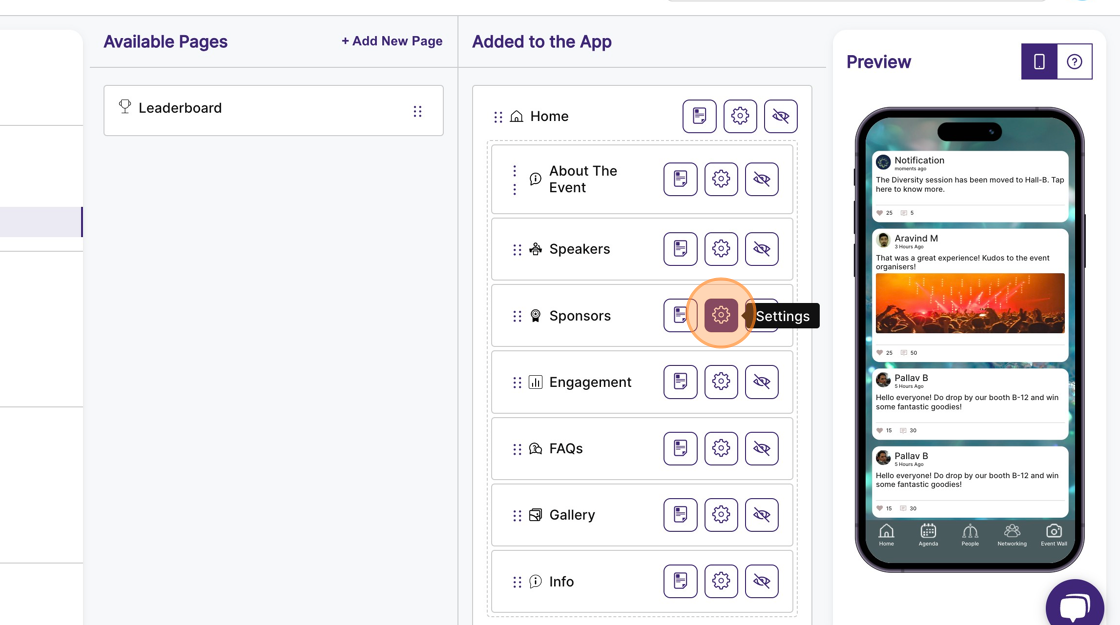
4. From the icon dropdown, browse through the list of available icons.
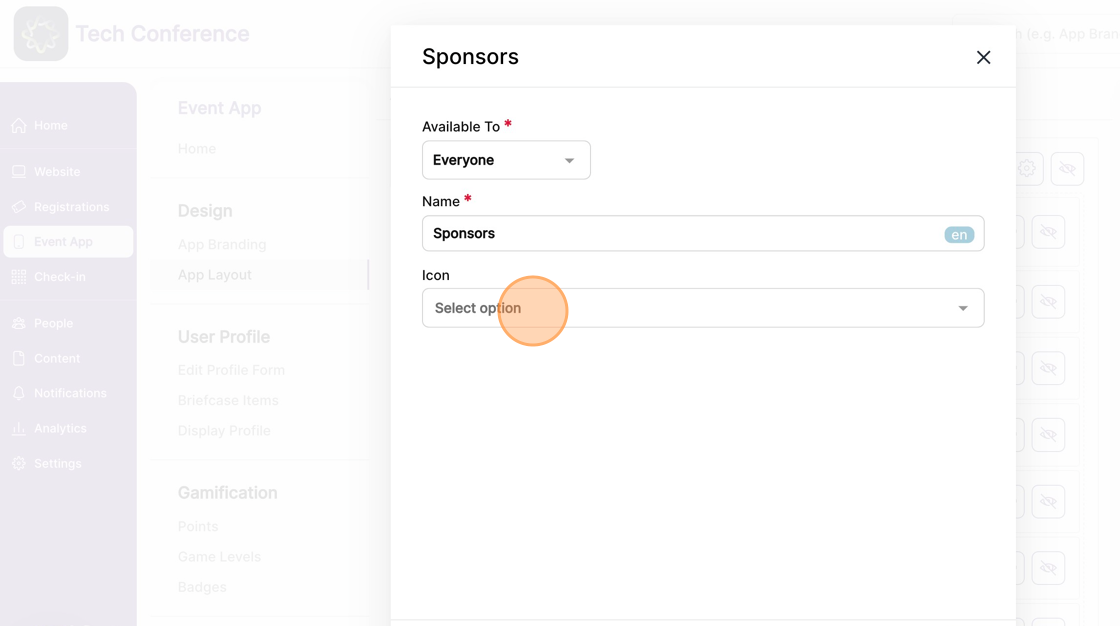
5. Select a new icon and click save.