How to show a page only to a subset of your attendees?
1. In the event dashboard, Click on the “content” tab on the sidebar.
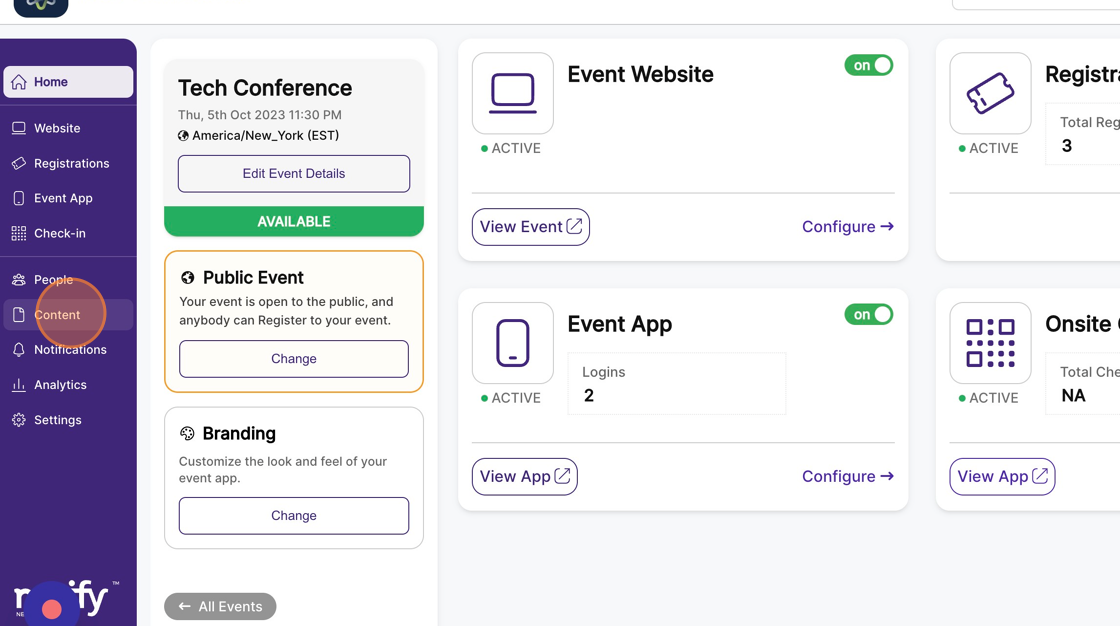
2. Now select the page you want to scope to a particular group of people.
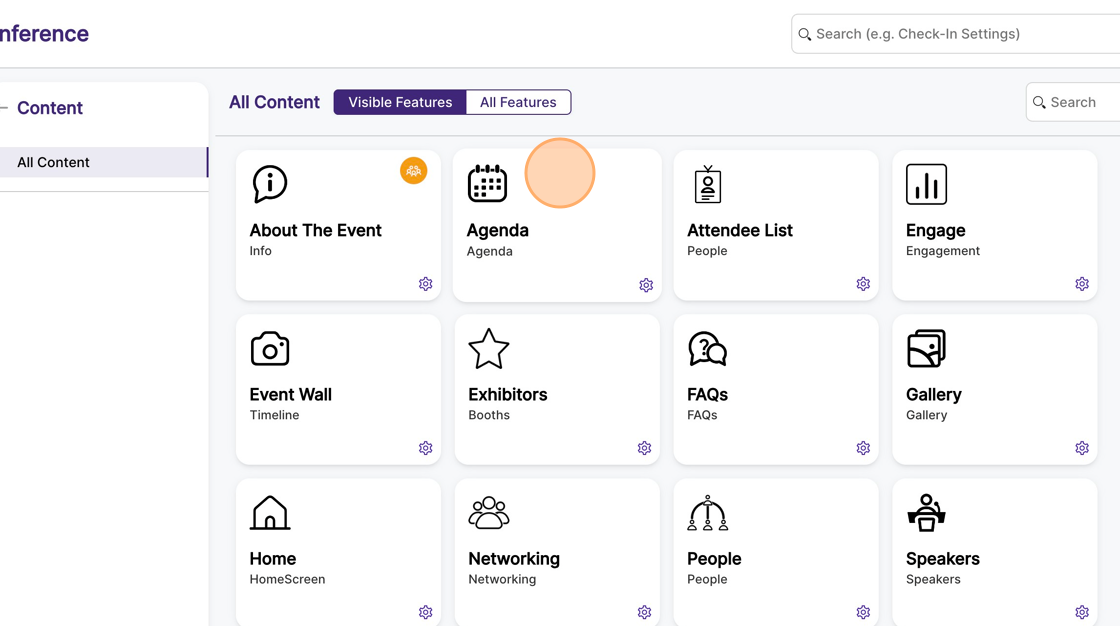
3. Click on the “Settings” ⚙️ icon on the desired page card. This will open the page settings modal.
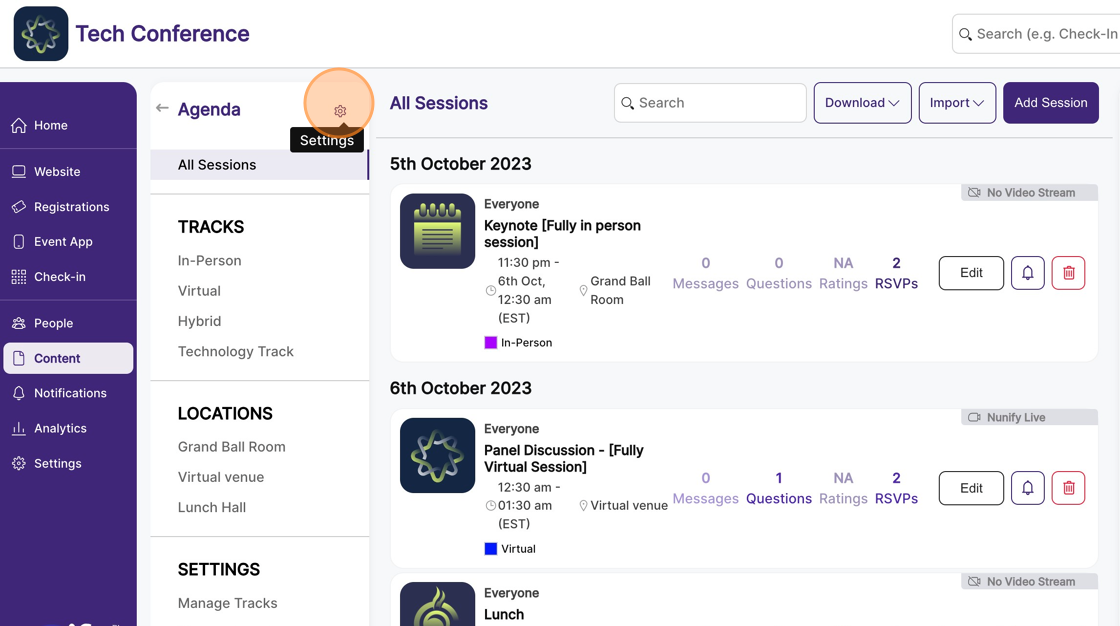
4. Under the “Available to” field, click on the “group” option.
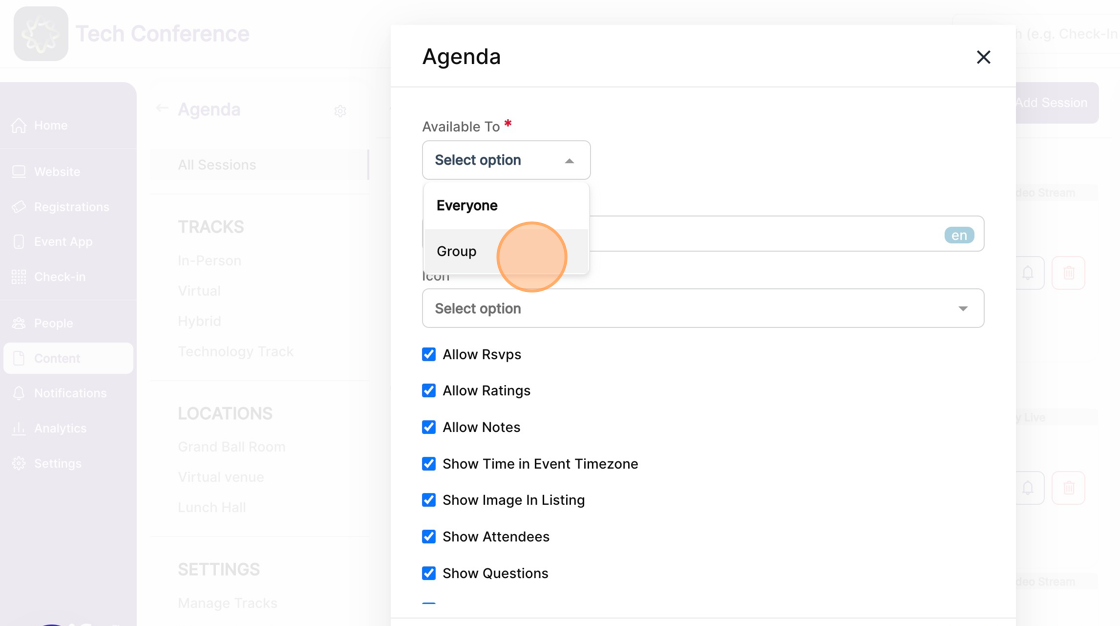
5. Now select the group that you wish the page to be scoped to.
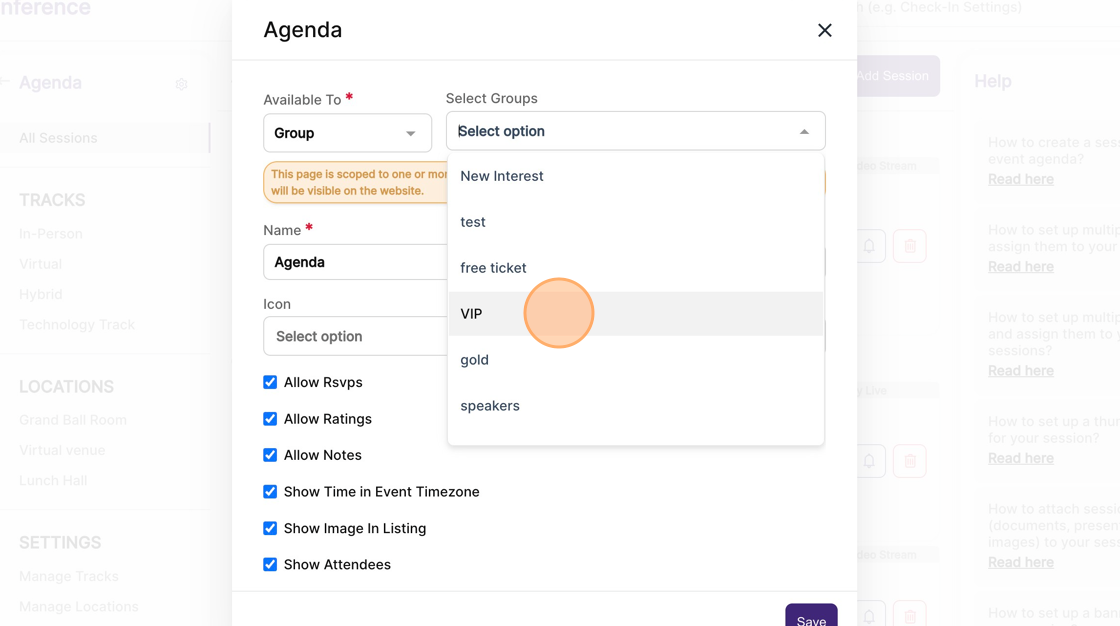
6. Click on the “save” button to persist the changes.

