How to re-order the pages in the event mobile app?
1. In the event dashboard, click on the "Event App" card.
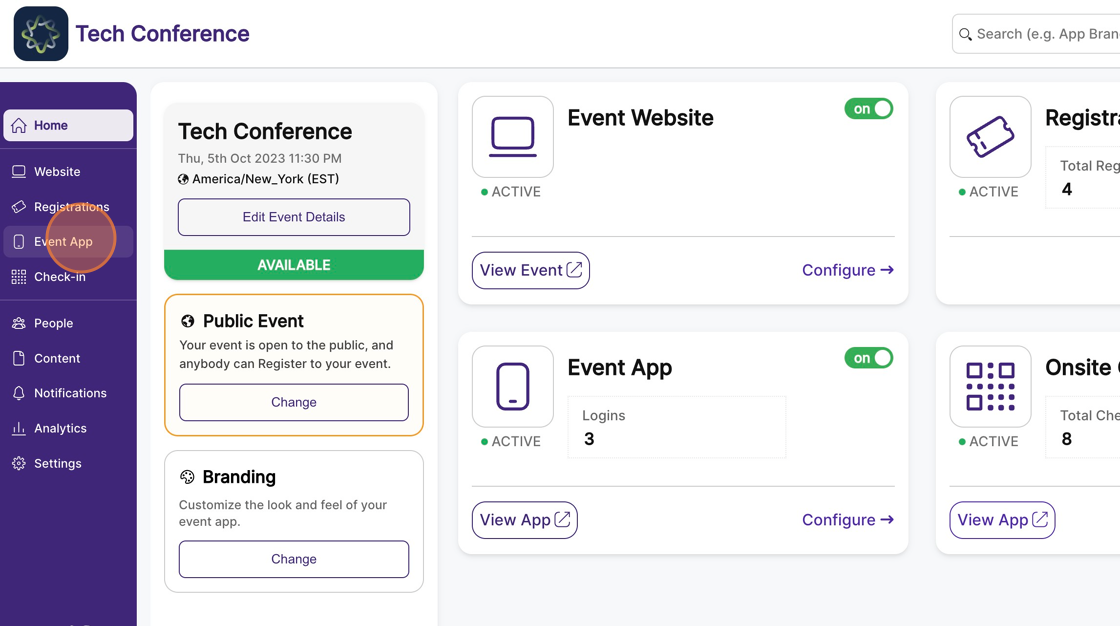
2. Click on "App Layout" from the side bar.
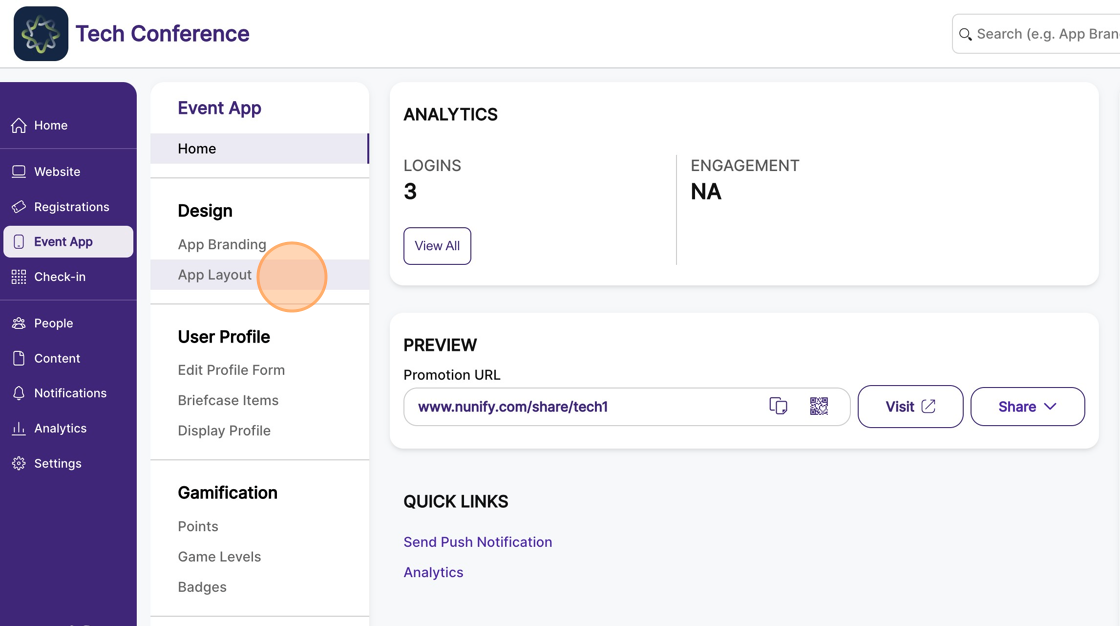
3. In the “Added to the app” section, drag and drop to move the page you want to its correct position.
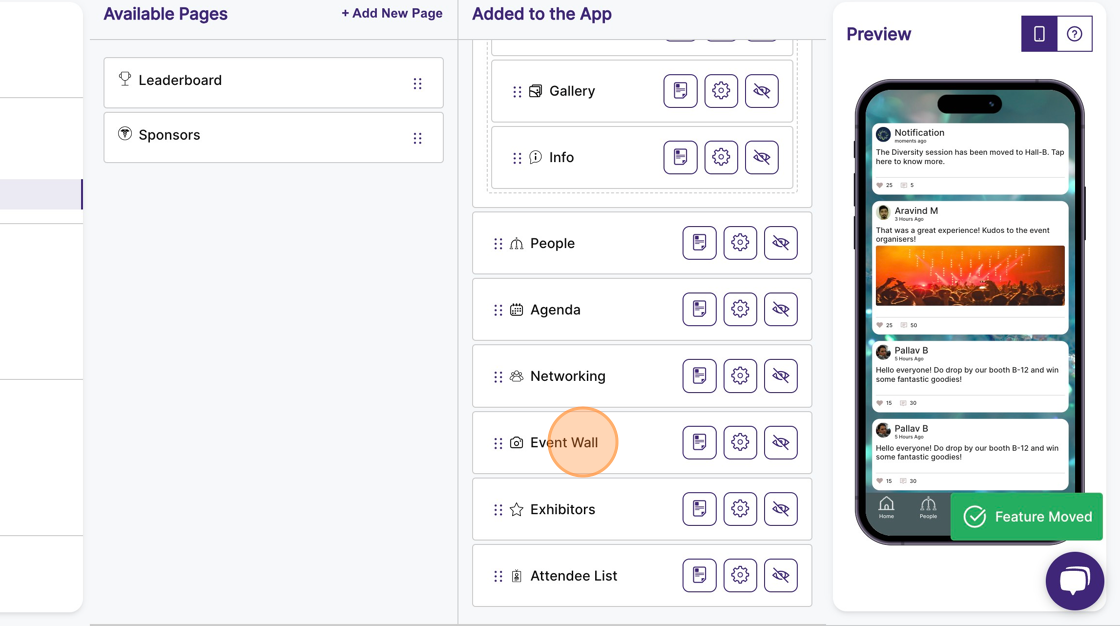
Tip: You’ll see a confirmation message on the screen once the page is moved successfully.
