How to create and send a simple push notification?
1. In the event dashboard click on "Notifications" from the side bar. This brings up the list of all sent push notifications.
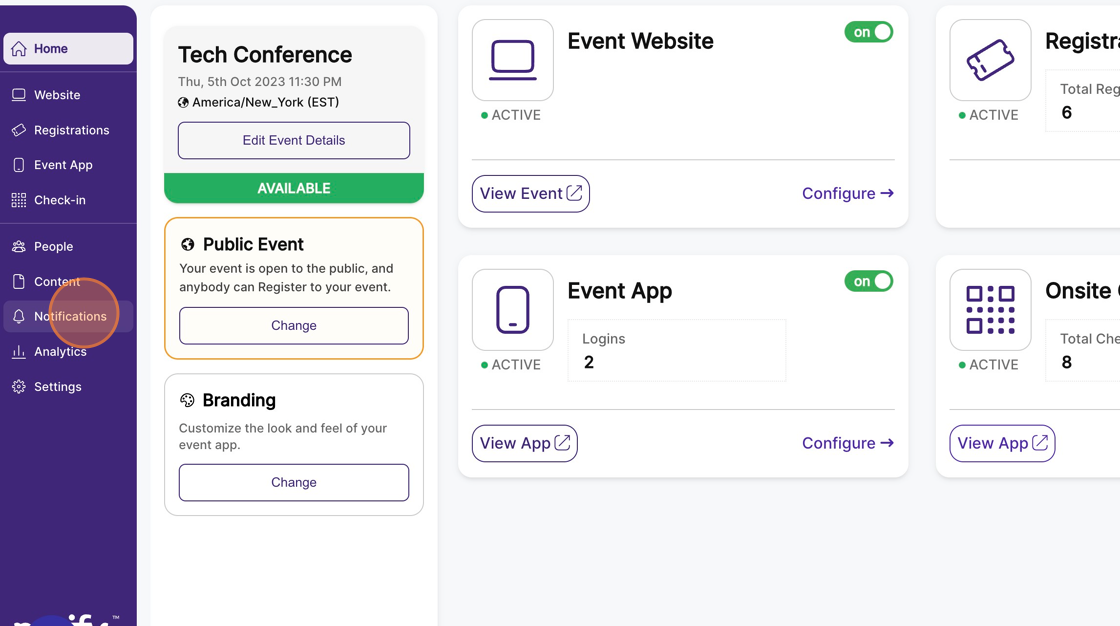
2. Click on the “Send a notification” button. This opens a modal with the new send notification form.
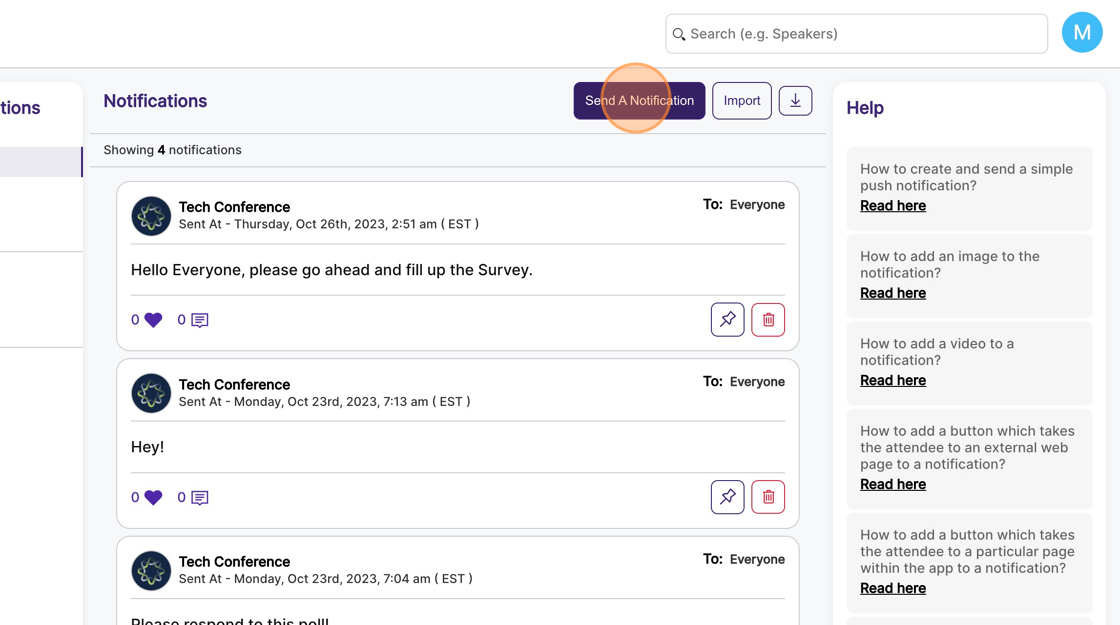
3. The Title and Text are mandatory fields and need to be filled up.
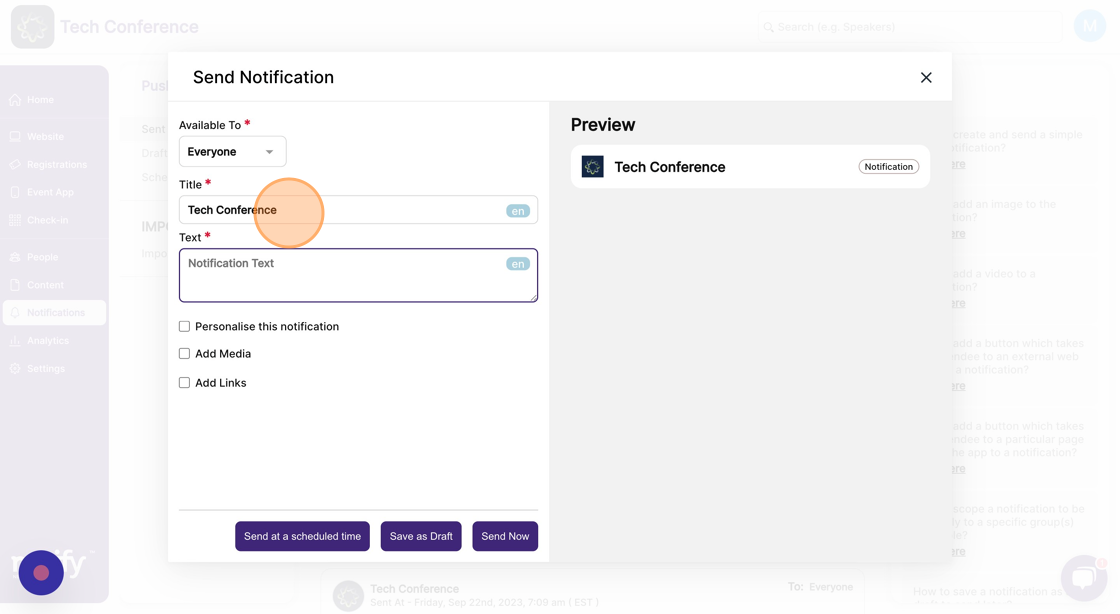
4. You can preview the notification on the right-hand side panel. Once you’ve filled up the form, click on “send now” to push the notification instantly.

Tip: If you have the app downloaded, you’ll receive a pop-up notification on your device.
