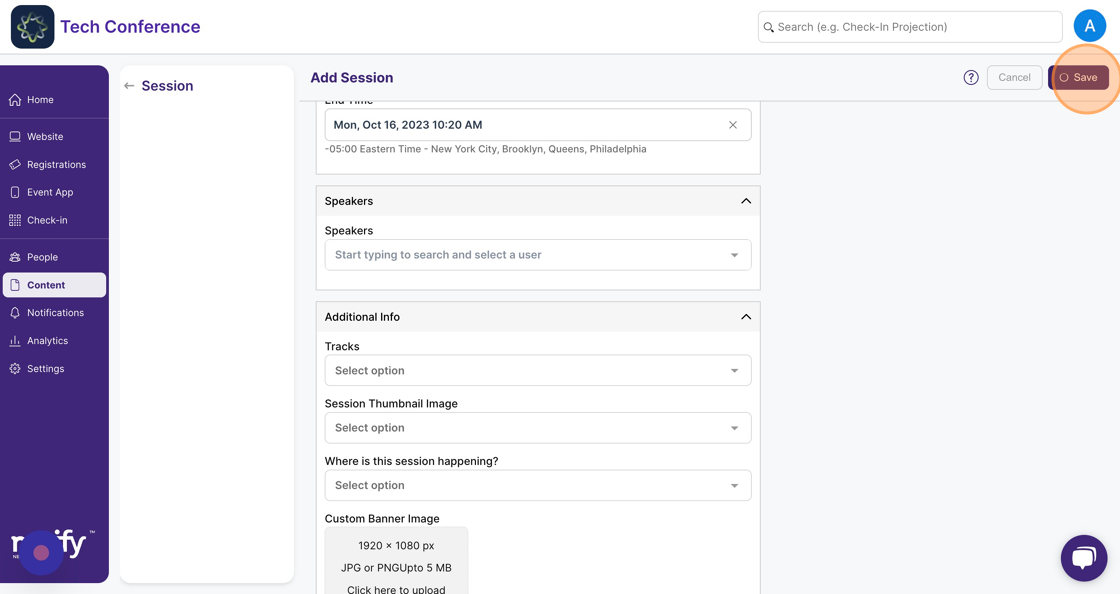How to create a session in your event agenda?
1. Click on “Content” in the side bar.
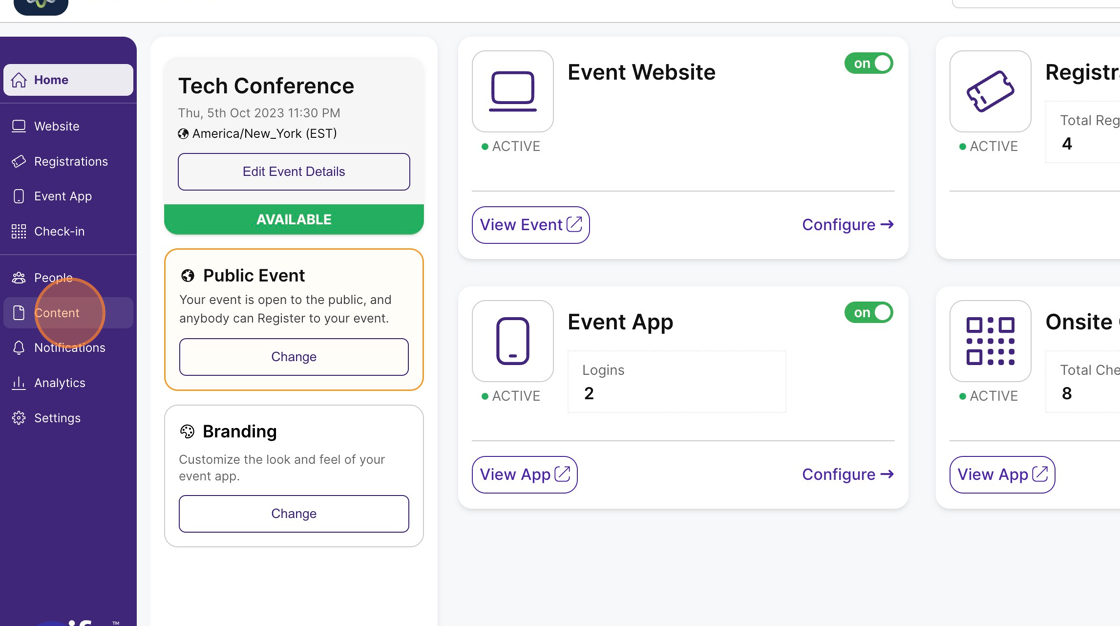
2. Select the “Agenda” page.
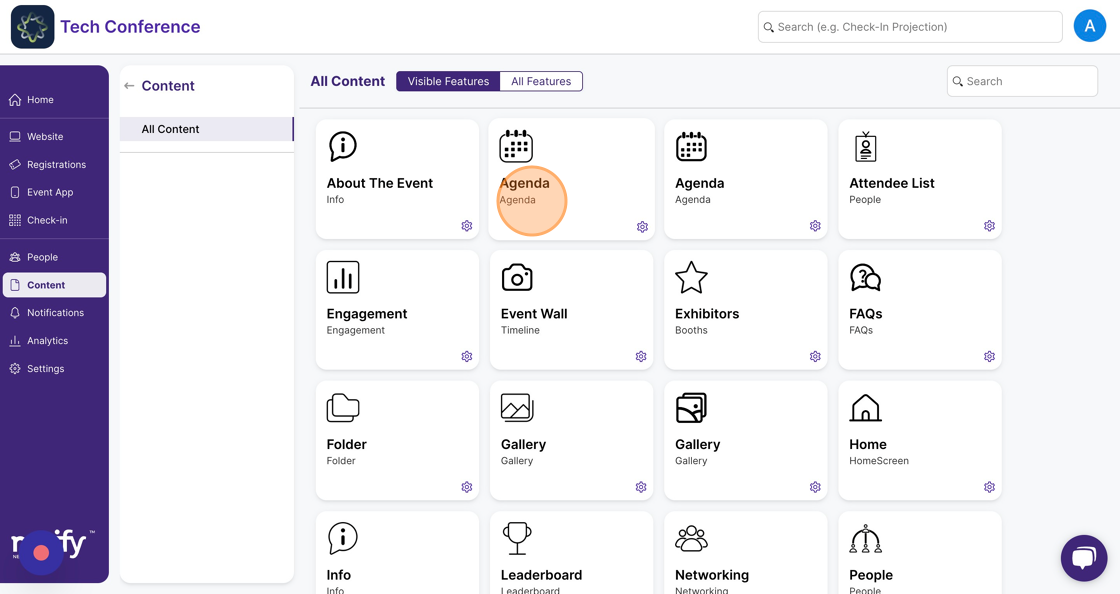
3. Click on the “Add Session” button.
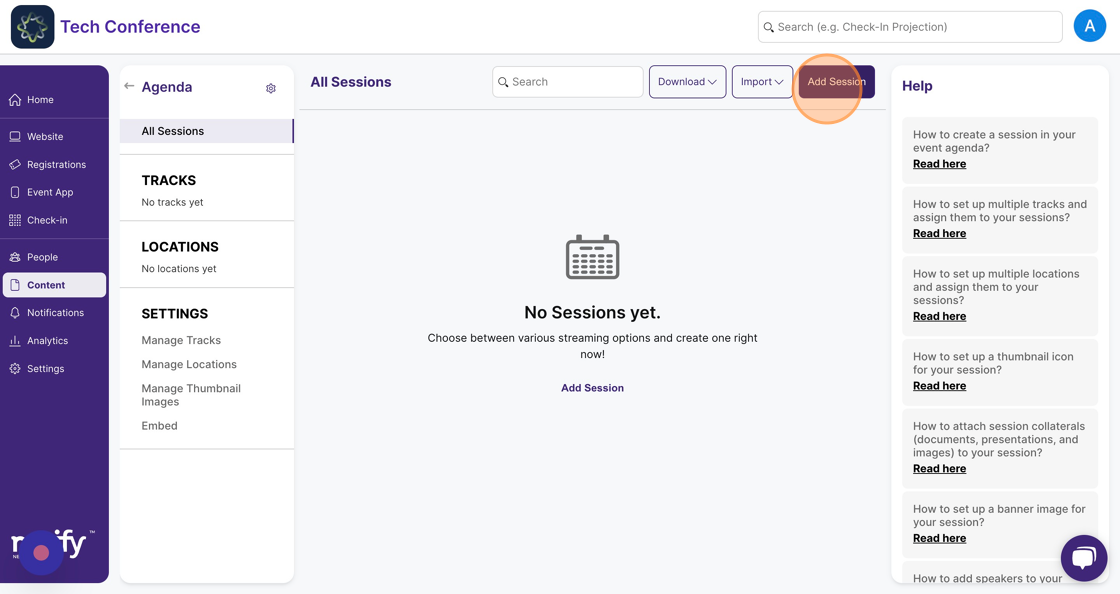
4. If you have live streaming as part of your package, a choose session type modal will open up. Select the type of session you would like to add and click “Save”
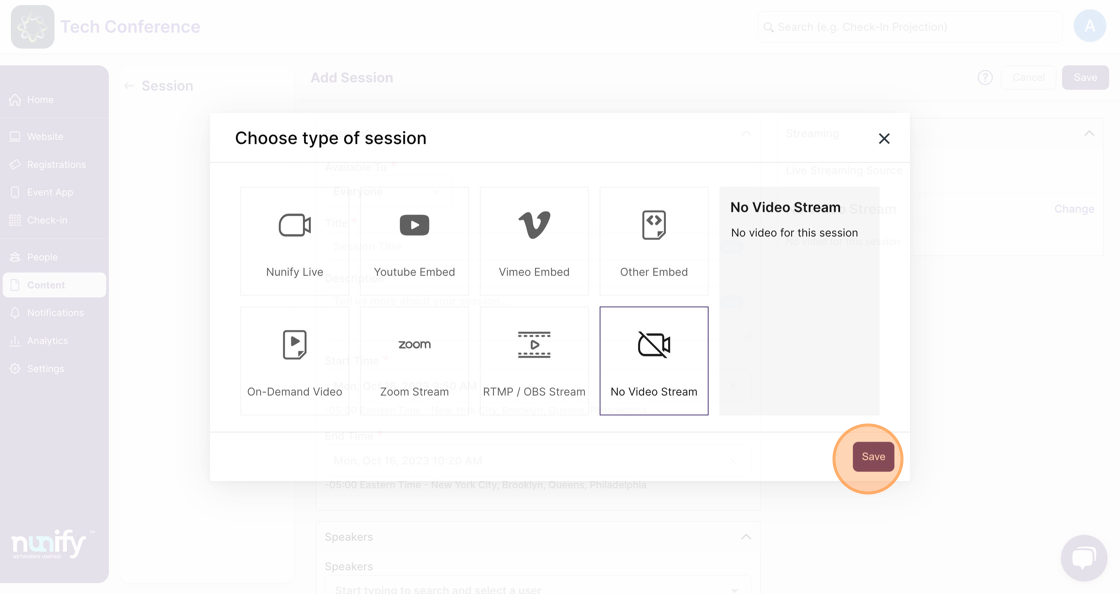
5. Enter the title, start time, and end time for the session.
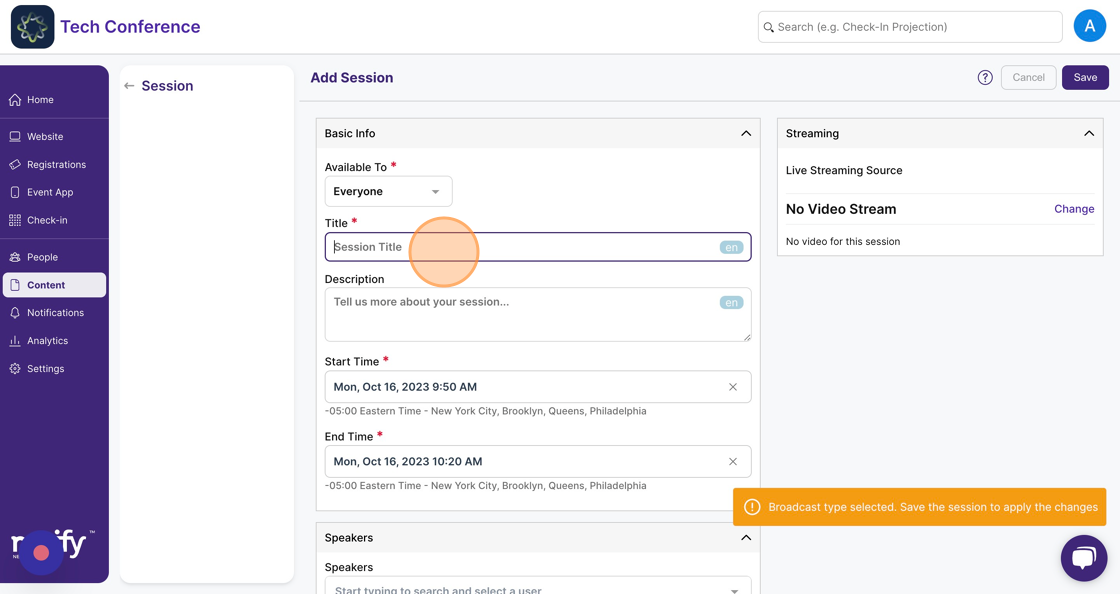
6. There are also sections like Speakers, Additional Info, and Documents relevant to the session that can be included.
Once session details are filled, click “Save” on the top right. This will create a new session in your event agenda.