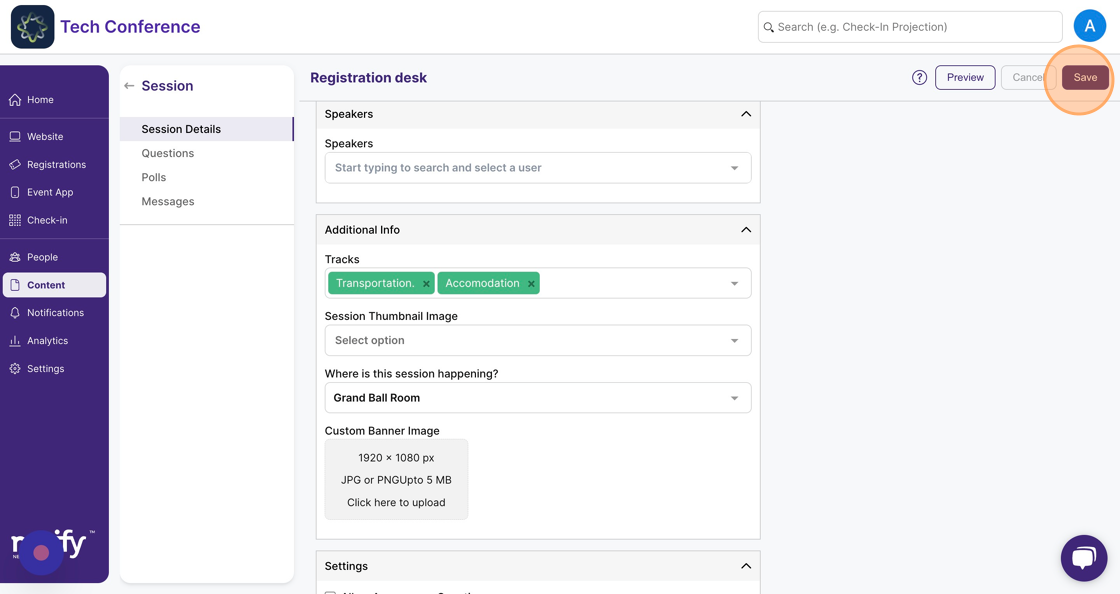How to set up multiple locations and assign them to your sessions?
1. Click on “Content” in the side bar.
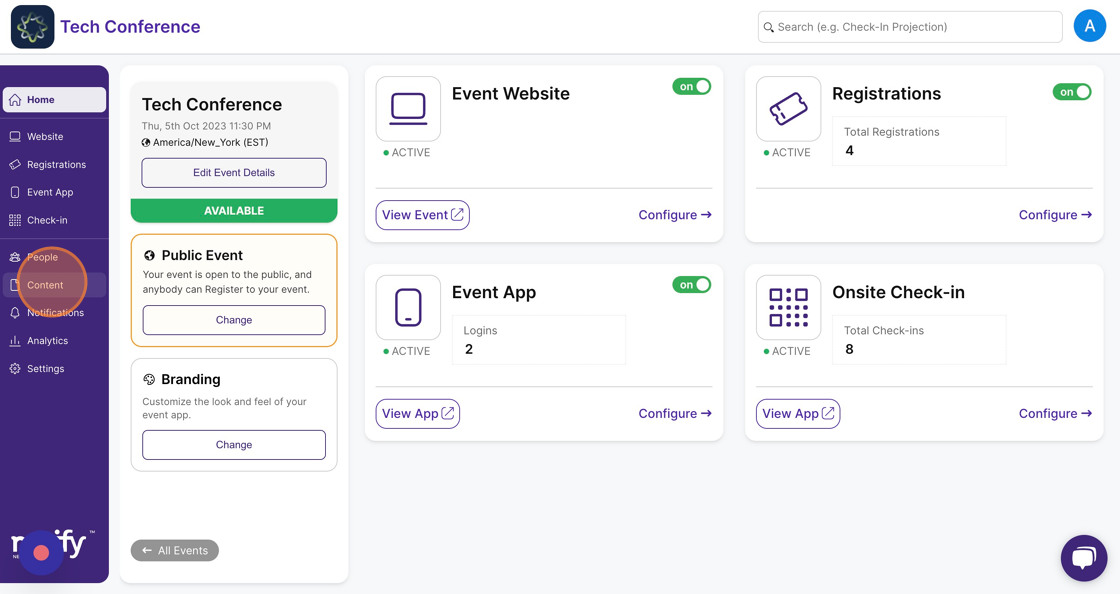
2. Select the “Agenda” page.
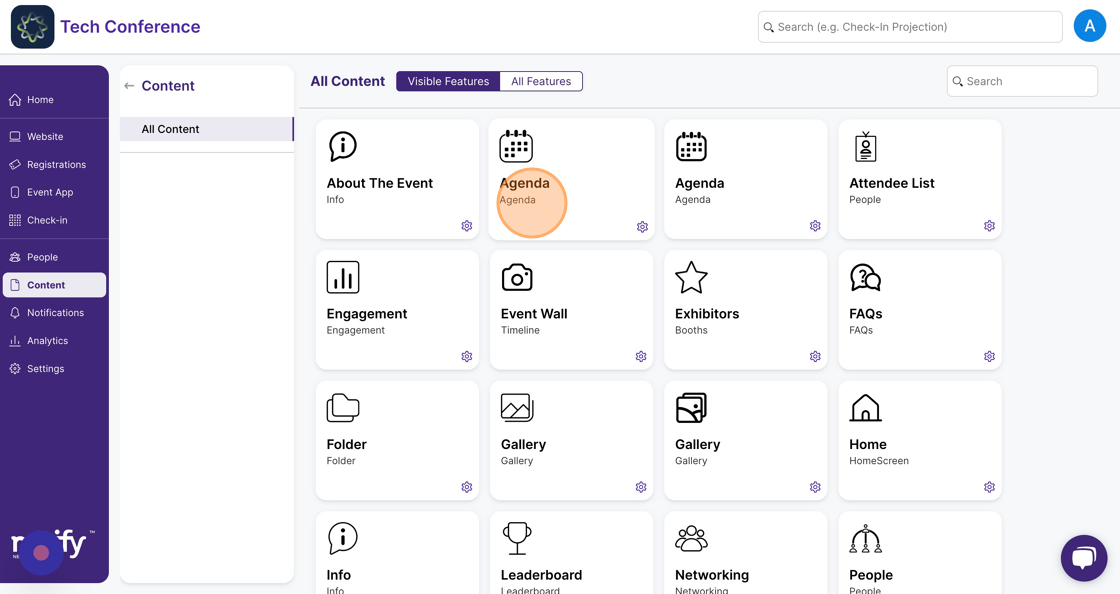
3. Under Settings, click on “Manage locations” in the left menu.
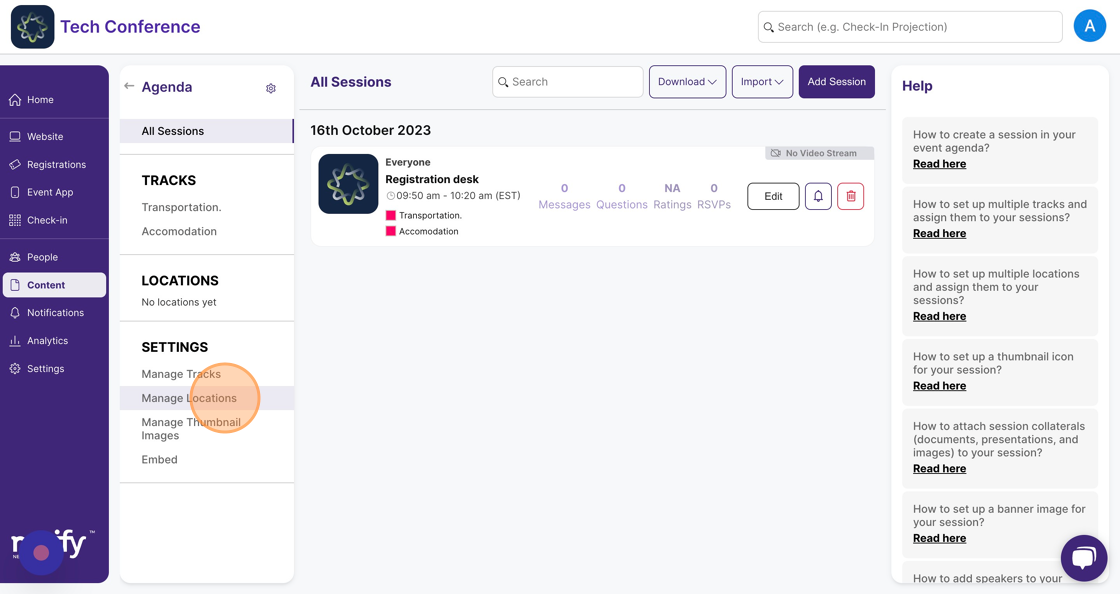
4. Click on “Add Location”. This will open the location modal.
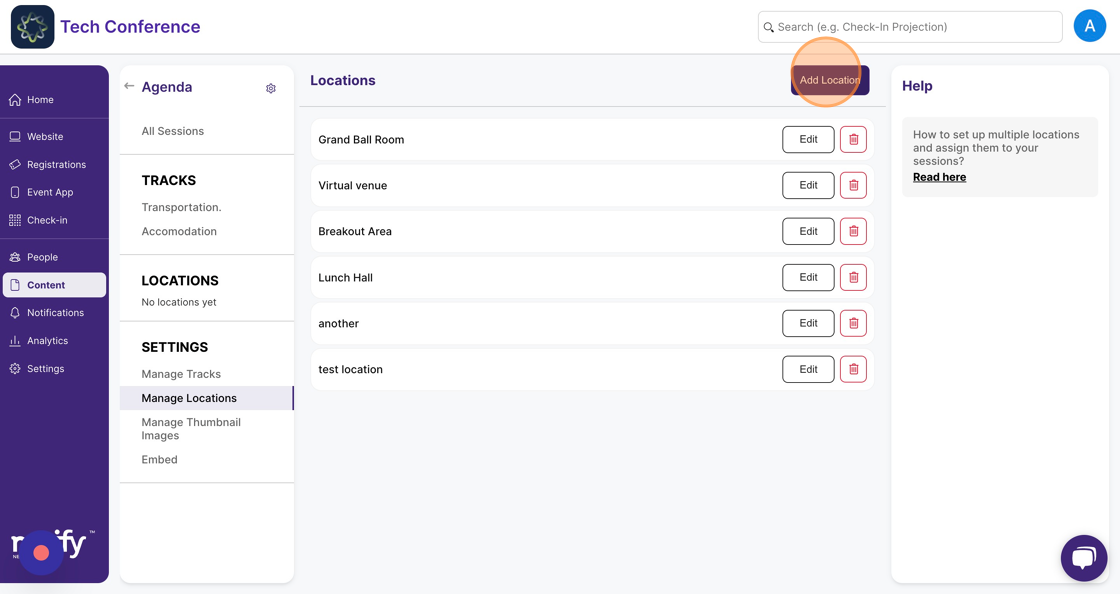
5. Enter the title for the location. You can also add the address, latitude, and longitude to this location.
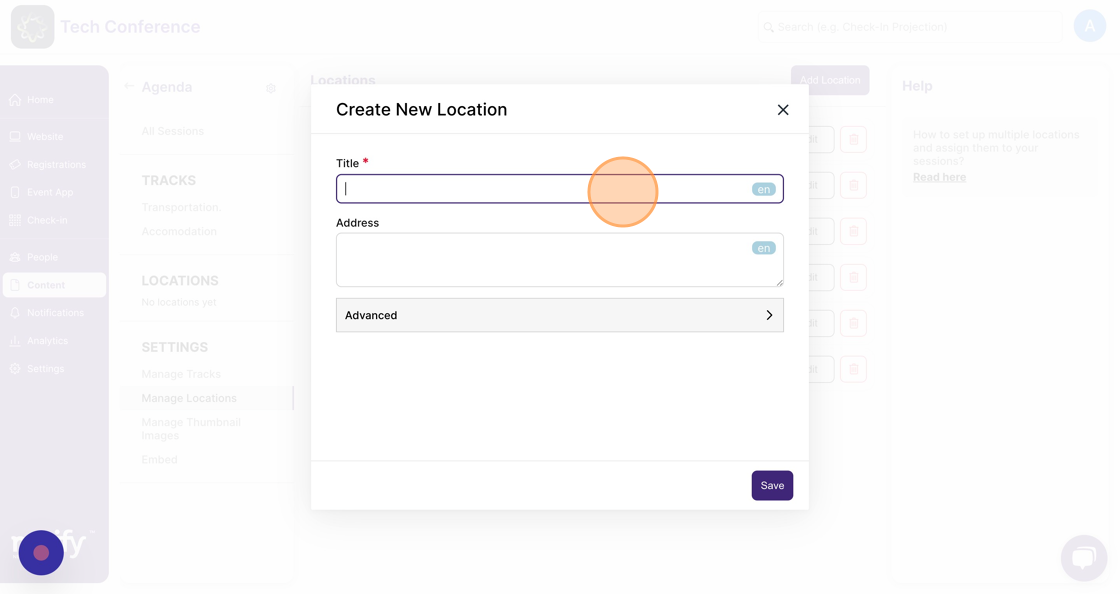
6. Once the location details are filled in, click on “Save”. This will create a new location.
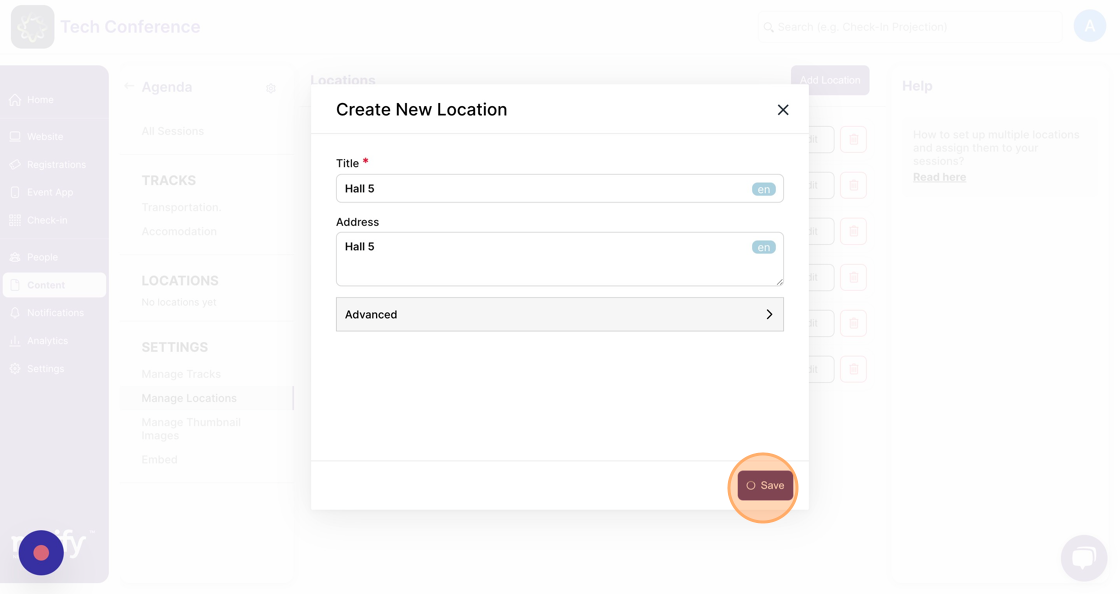
7. To edit a location, click on the location card
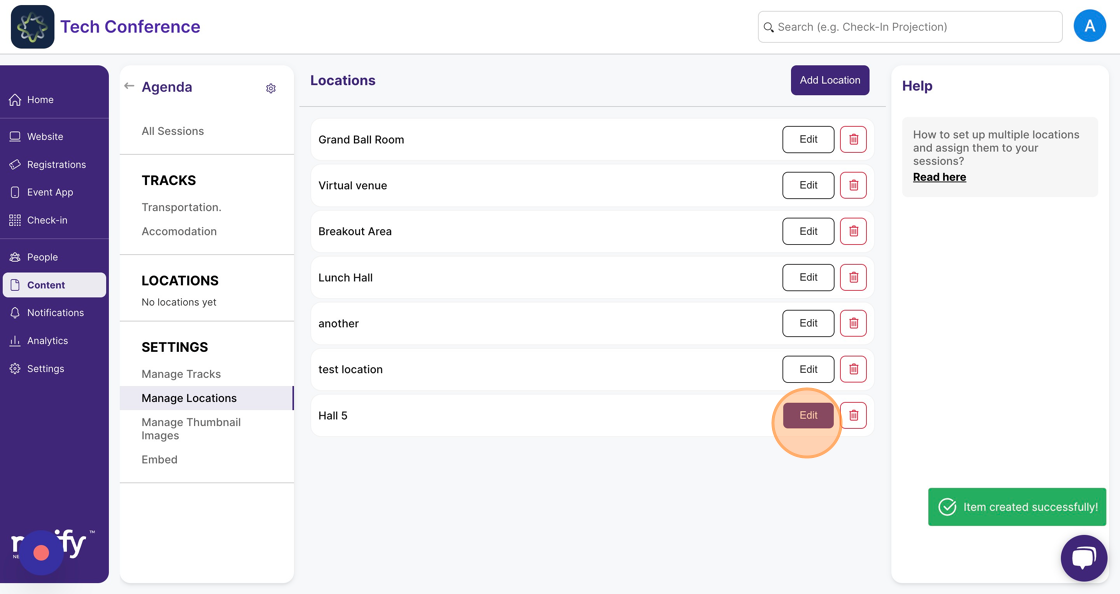
8. To delete a location, click on the delete icon on the location card.
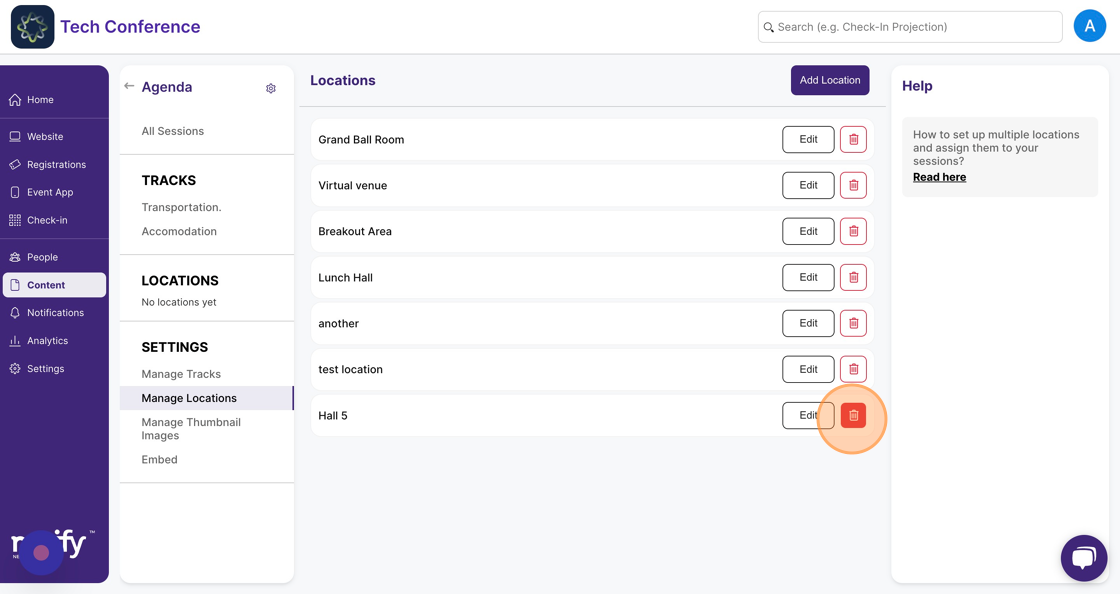
9. On confirmation, click on “Delete”.
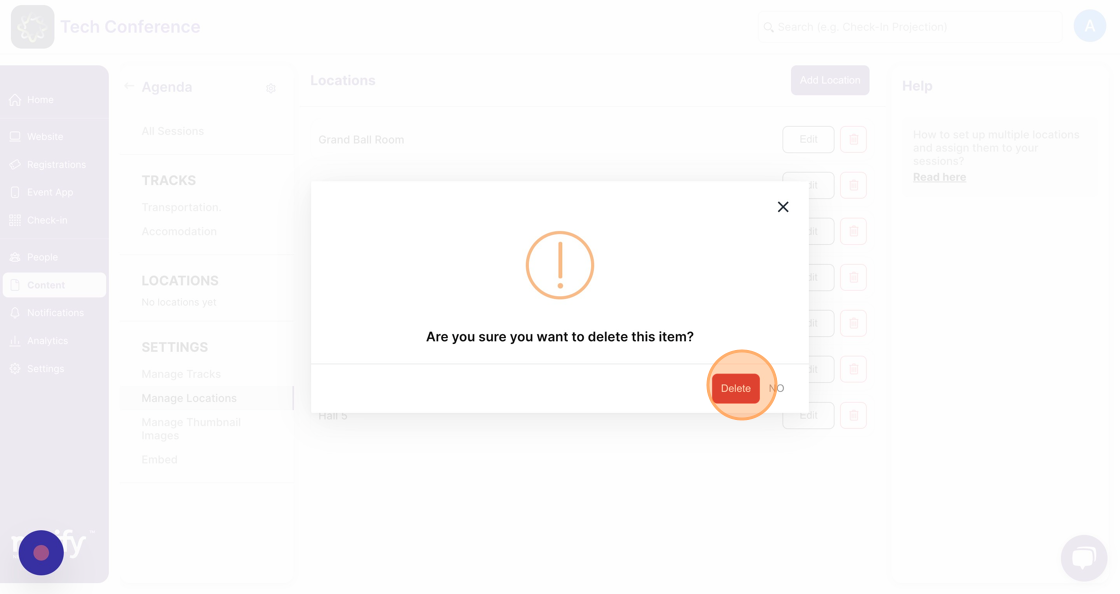
10. To assign a location to a session, go to the “Agenda” page.
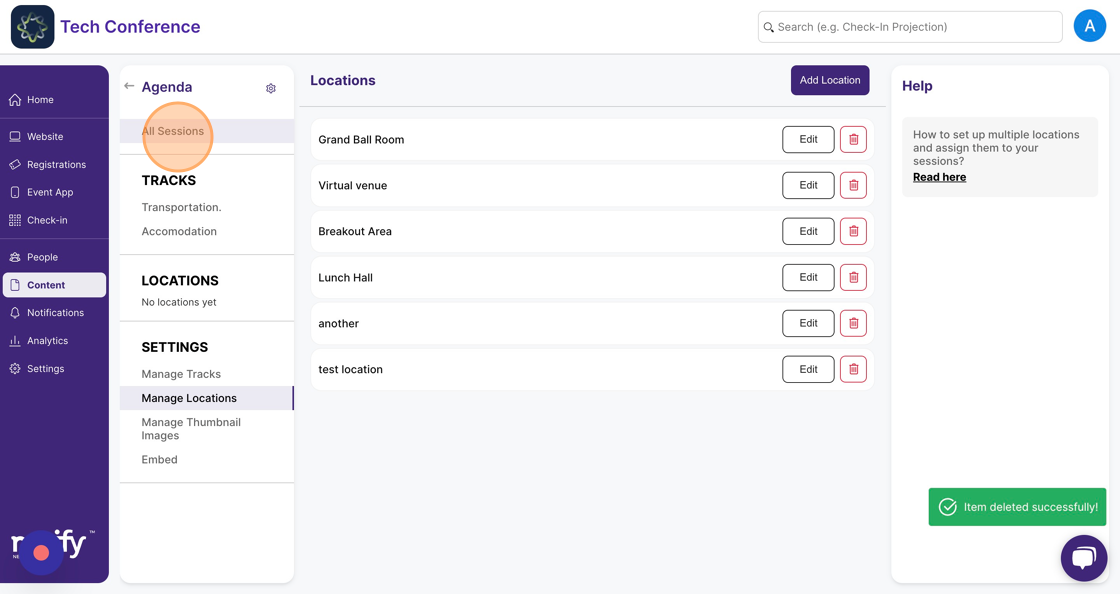
11. This will list all the sessions in your event agenda. Select the session to which you want to assign the location and click on the session card.
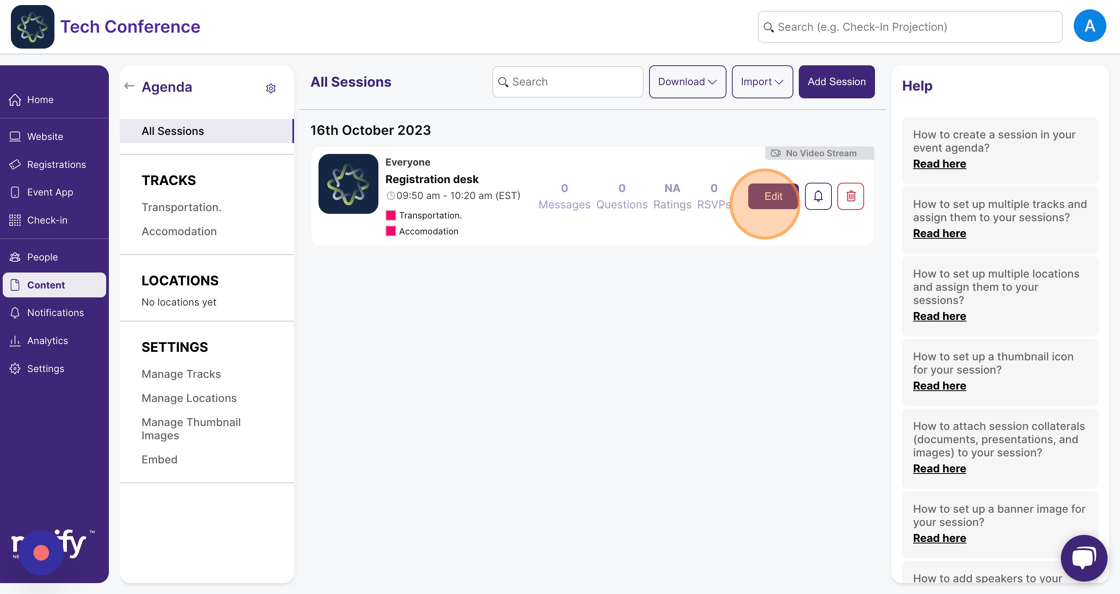
12. In the additional info section, under “Where is this session happening?”
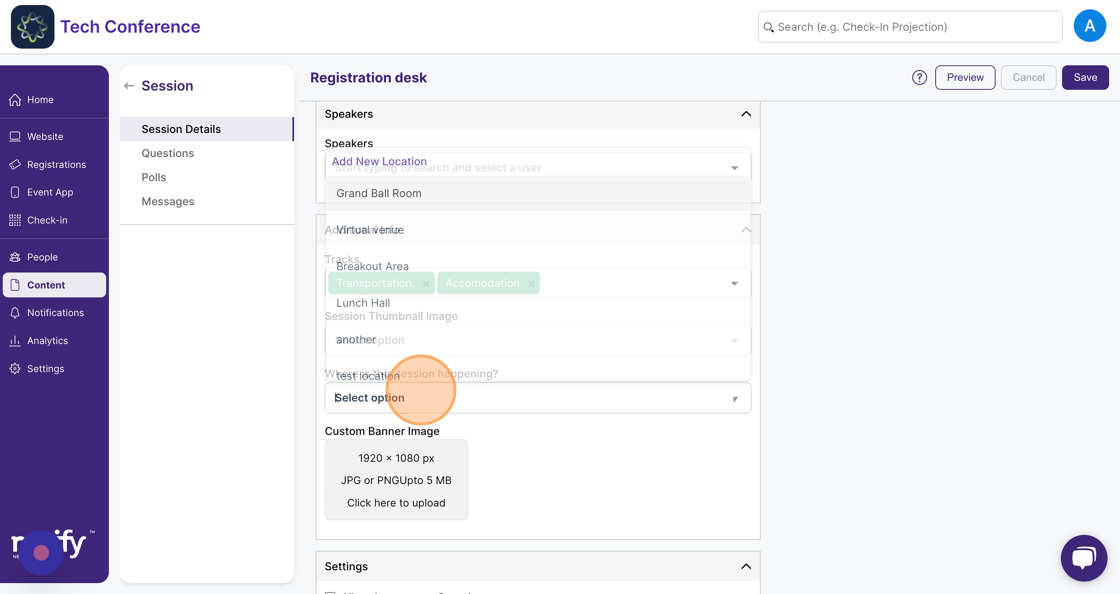
13. select the location you want to assign to the session.
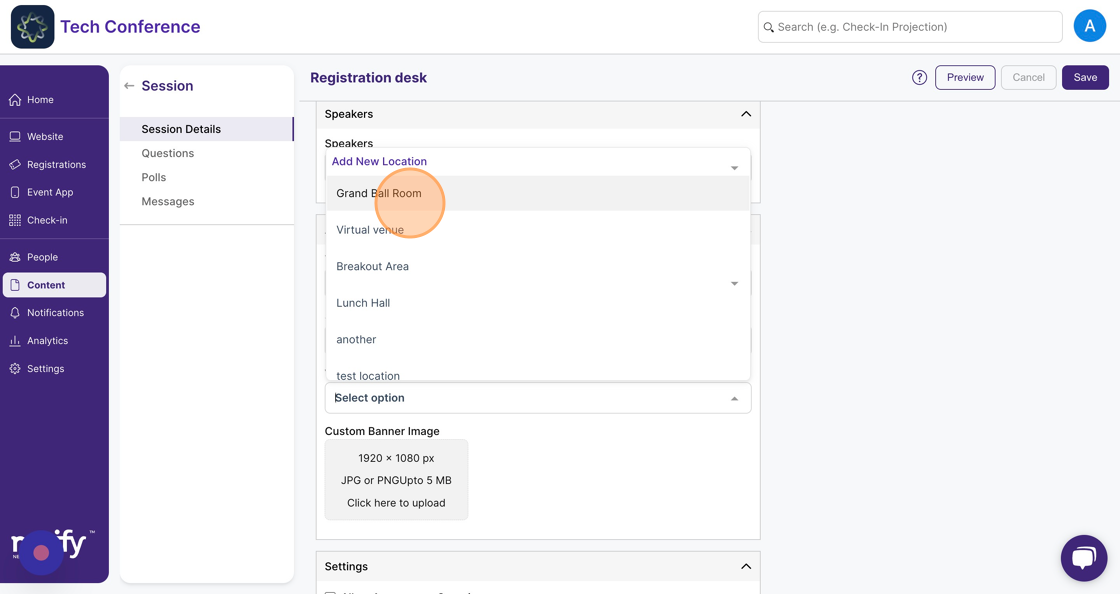
14. Click on “Save” on the top right. A location is now assigned to your session.