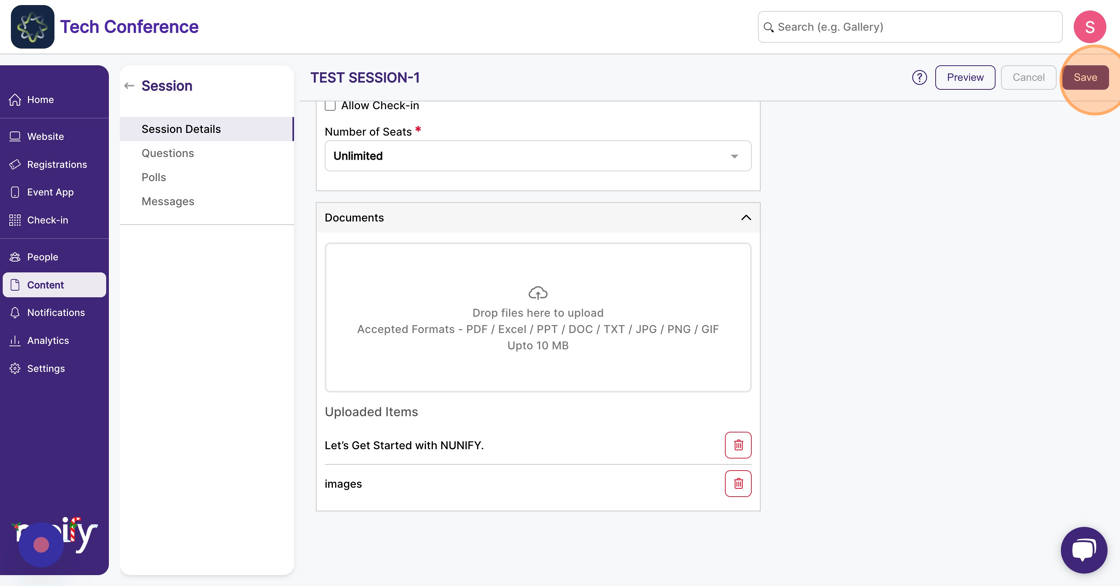How to attach session collaterals (documents, presentations, and images) to your session?
1. In the event dashboard, click on the "Content" Tab from the sidebar.
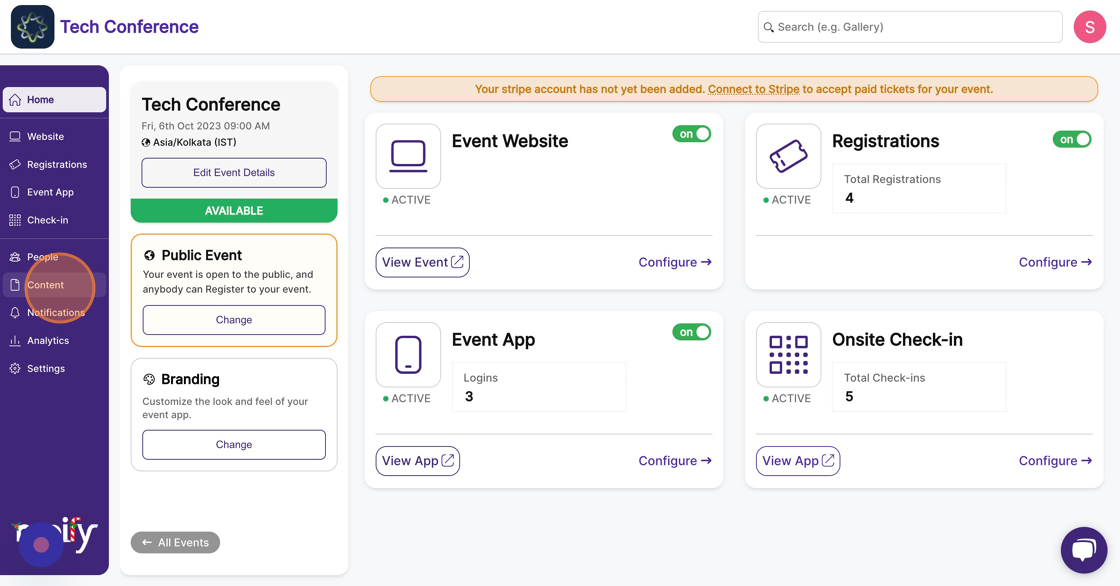
2. Next, click on the "Agenda" feature page.
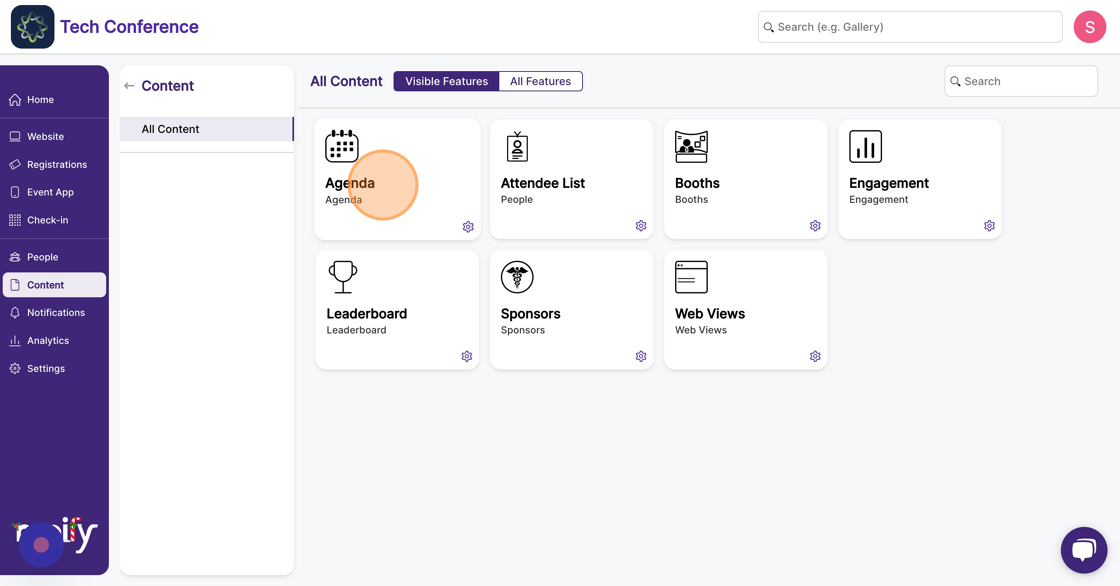
3. Click the 'Edit' button on the session card you want to edit.
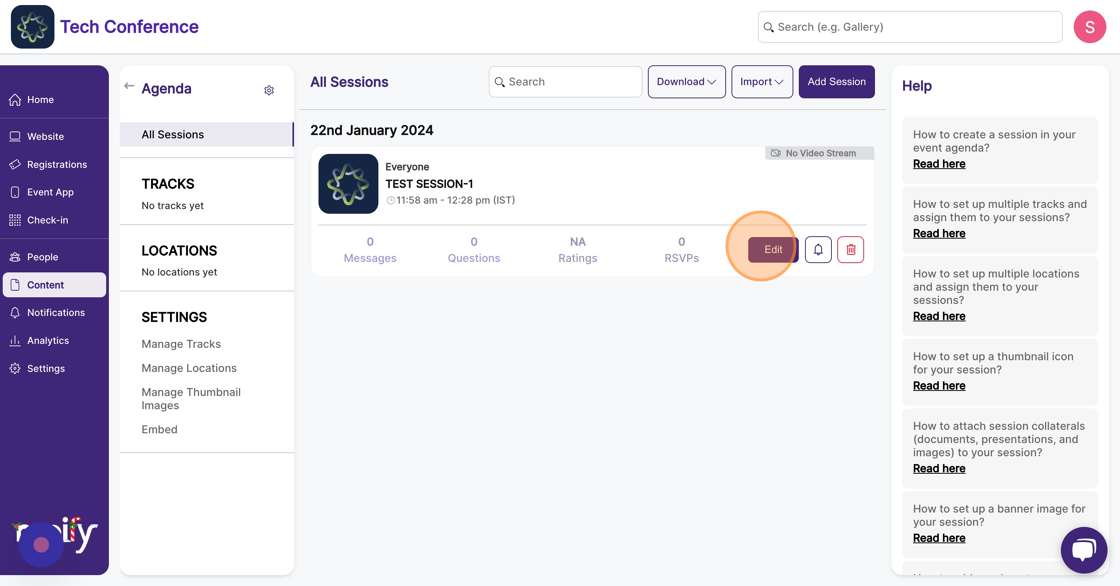
4. In the Documents section, you can upload files to be attached to your session.
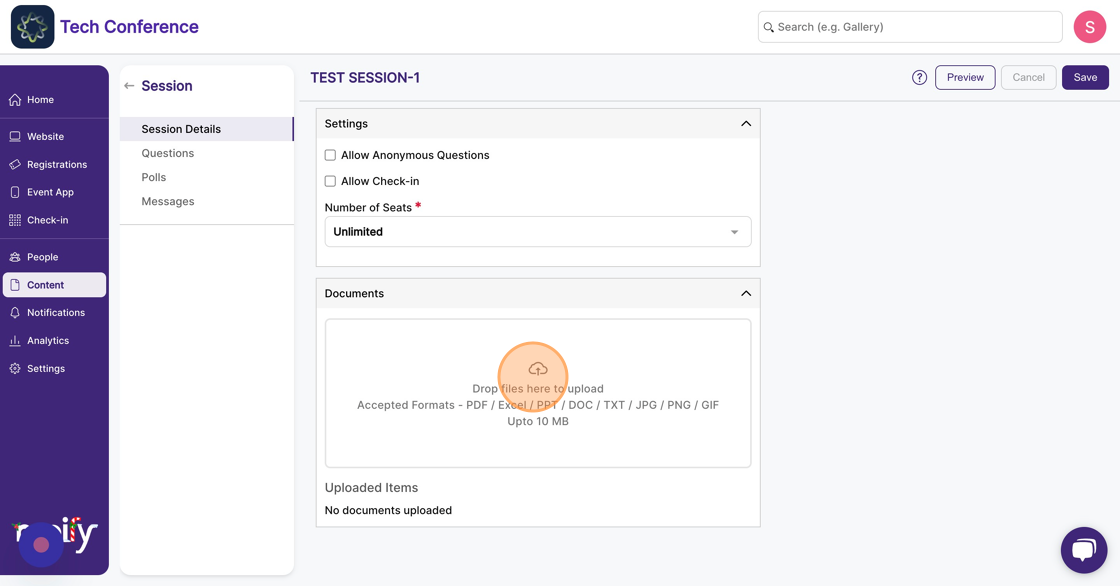
Tip: Note: The Accepted Formats are - PDF / Excel / PPT / DOC / TXT / JPG / PNG / GIF
Size: Upto 10 MB
5. Once the relevant documents are uploaded, click on the "Save" option.