How to add exhibitor collaterals (documents, presentations, and images) to the booth?
1. In the event dashboard, click on the "Content" Tab from the sidebar.
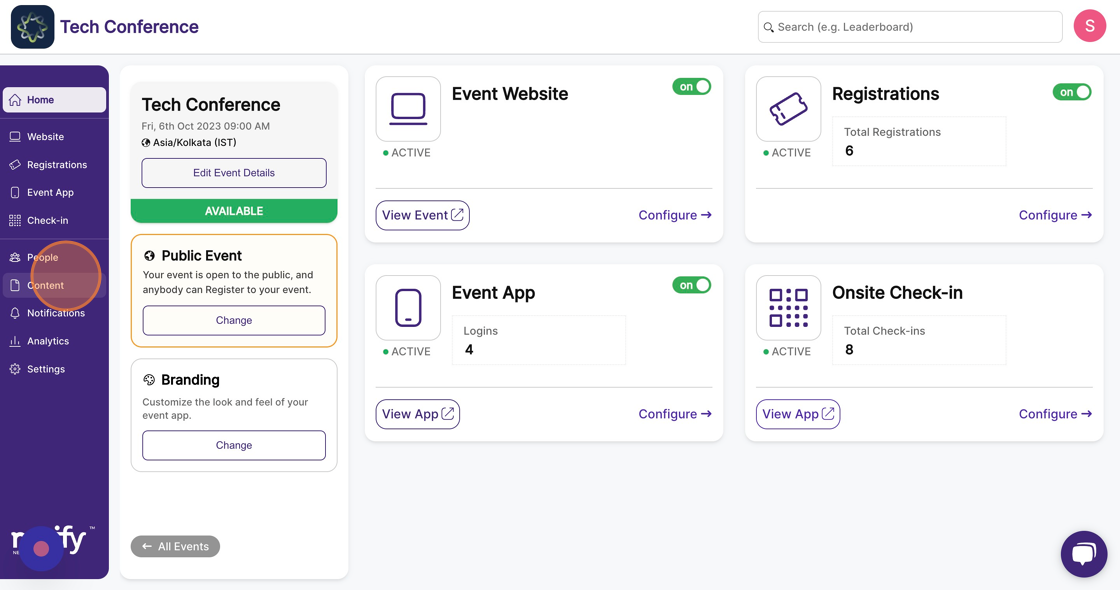
2. Select the "Exhibitors" feature page under Contents.
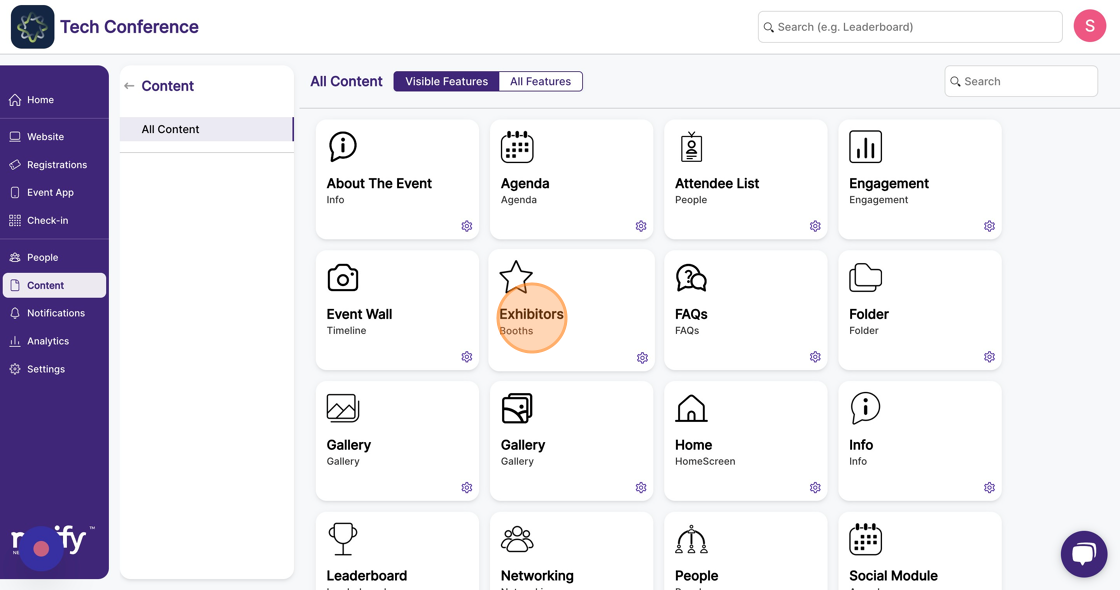
3. This will list all the exhibitors. Select the exhibitor you wish to attach exhibitors for and click on the "Edit" option within the exhibitor card.
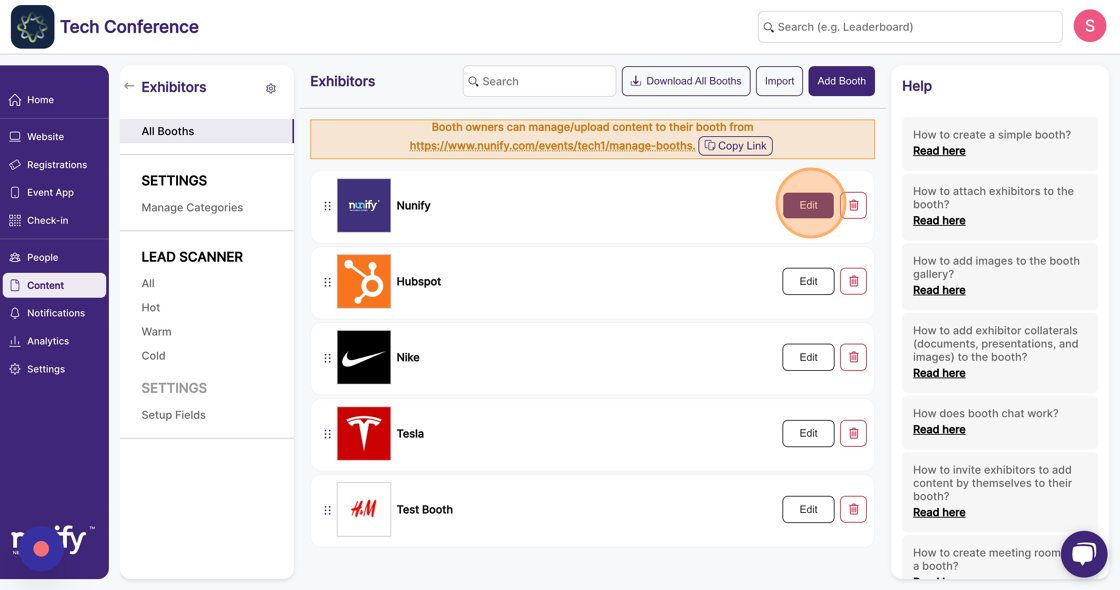
4. On the exhibitor page, under “Documents”, click on the drop box area, which specifies the file type and maximum size allowed to upload collaterals to the exhibitor gallery. This can be documents, presentations, and images
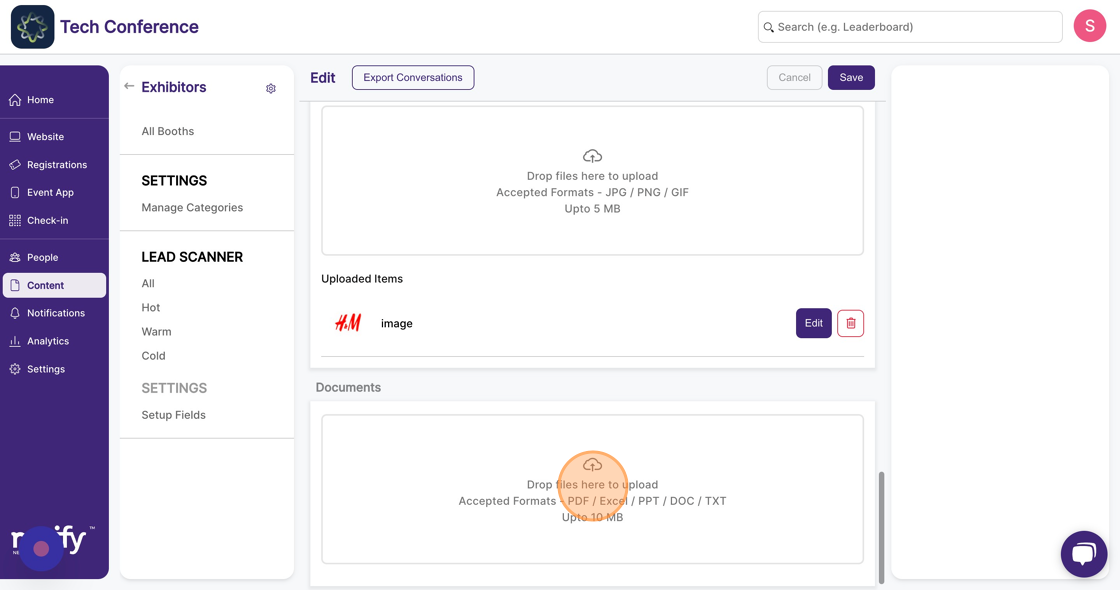
5. Click "Save"
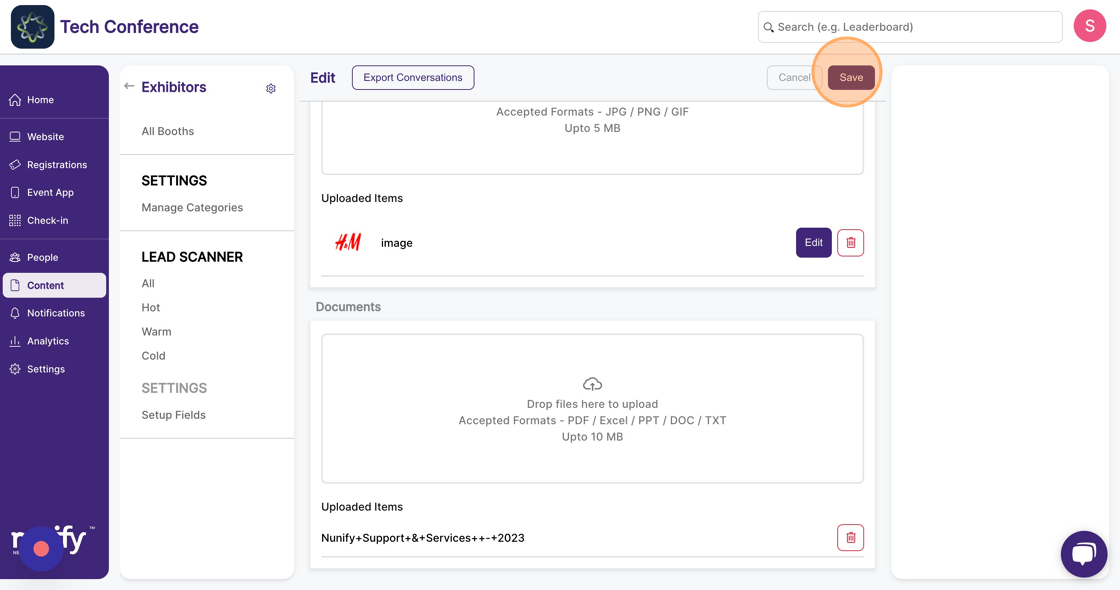
6. Documents to the exhibitor gallery can only be uploaded after an exhibitor is created.
