How to view and export quiz responses?
1. From the event dashboard, click on "content" from the Side-bar.
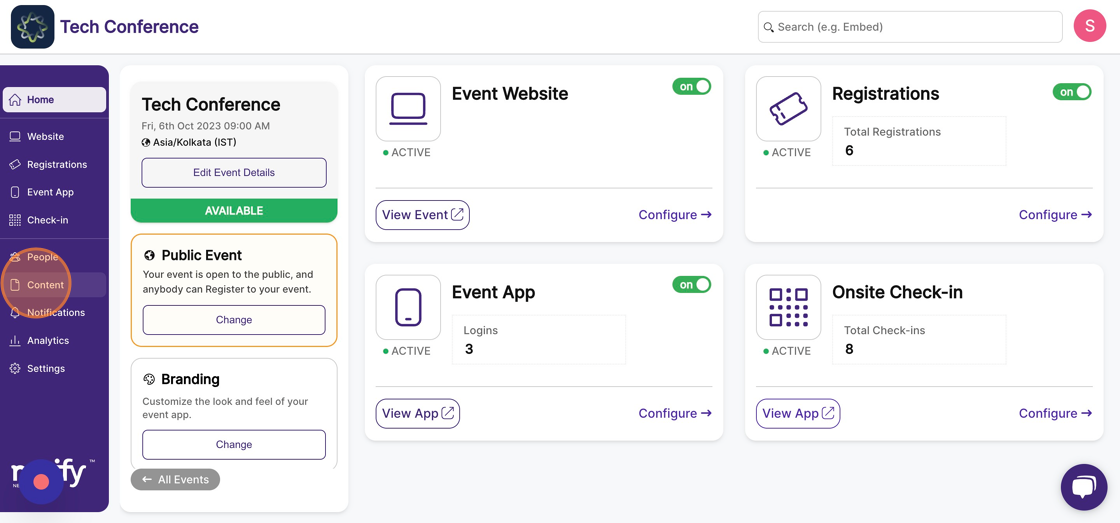
2. Select the “Engagement" feature Page from the content in the top bar. This will list all engagement items, including published quizzes.
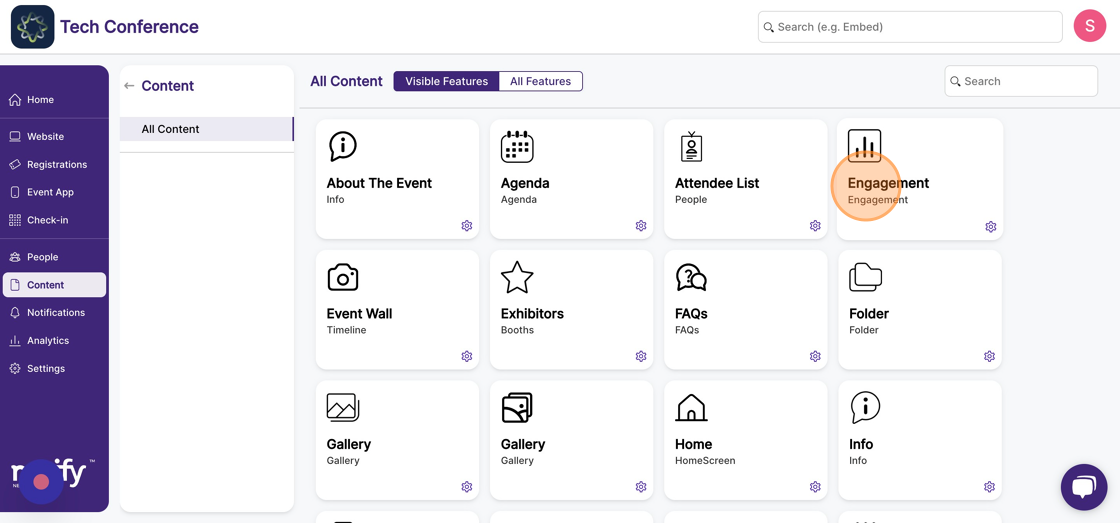
3. Find the published quiz you want to view the responses for and click on “Responses” on the quiz card.
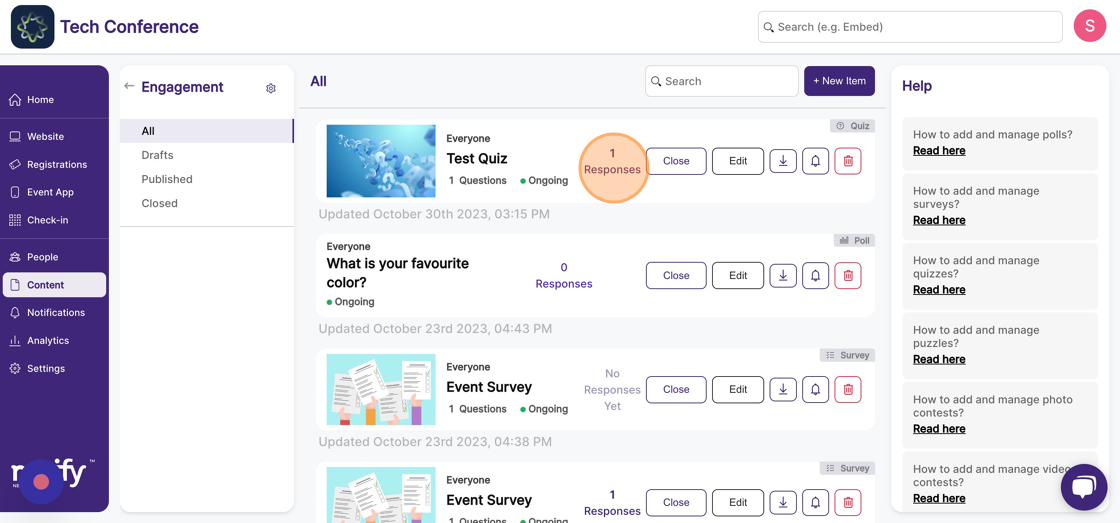
4. This will take you to the quiz responses page. To export all the responses for the quiz, click on the Export Answers button on the top right.
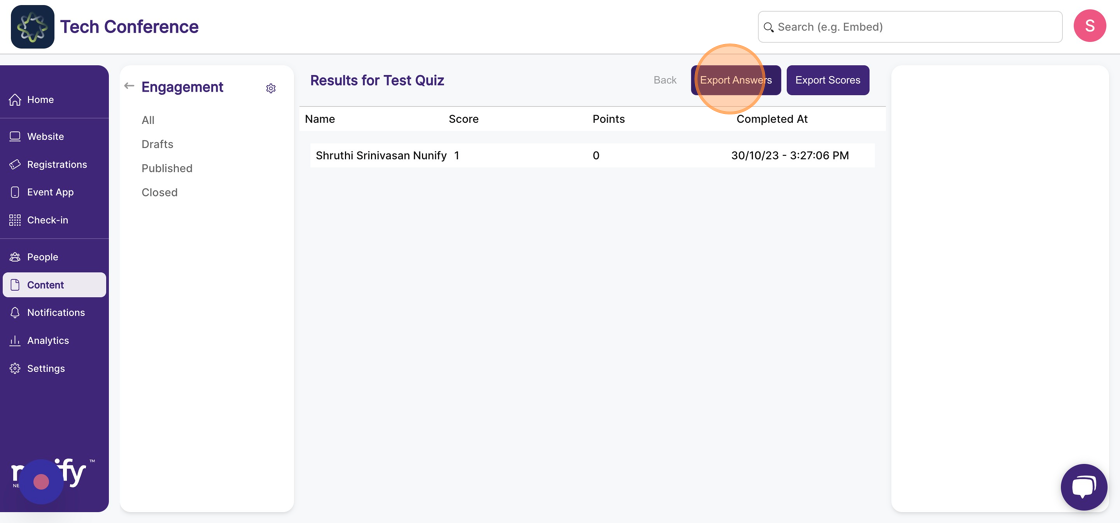
5. An Excel file will be downloaded, with all the answer results provided by the attendees.
