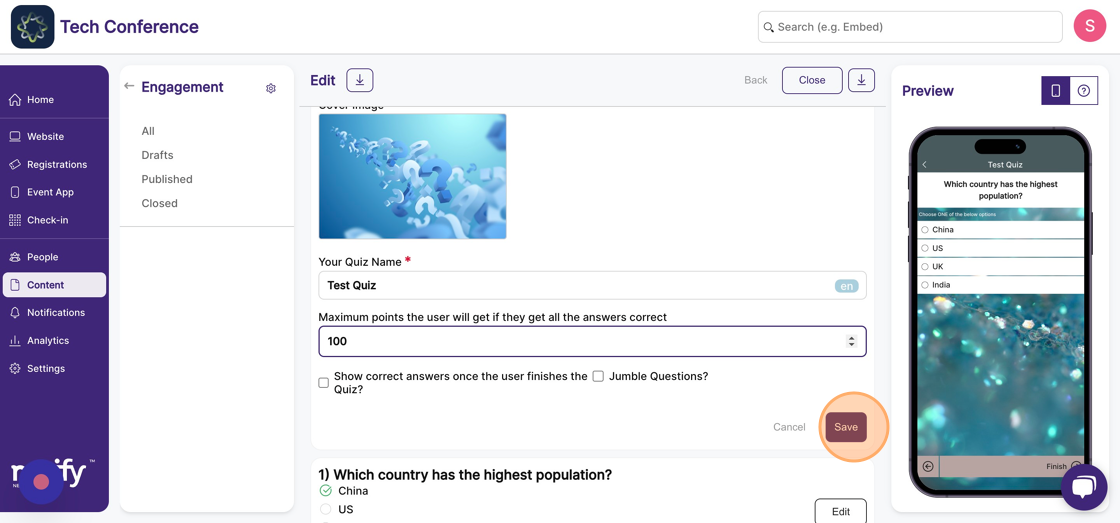How to assign points to a quiz?
1. From the event dashboard, click on content from the Side-bar.
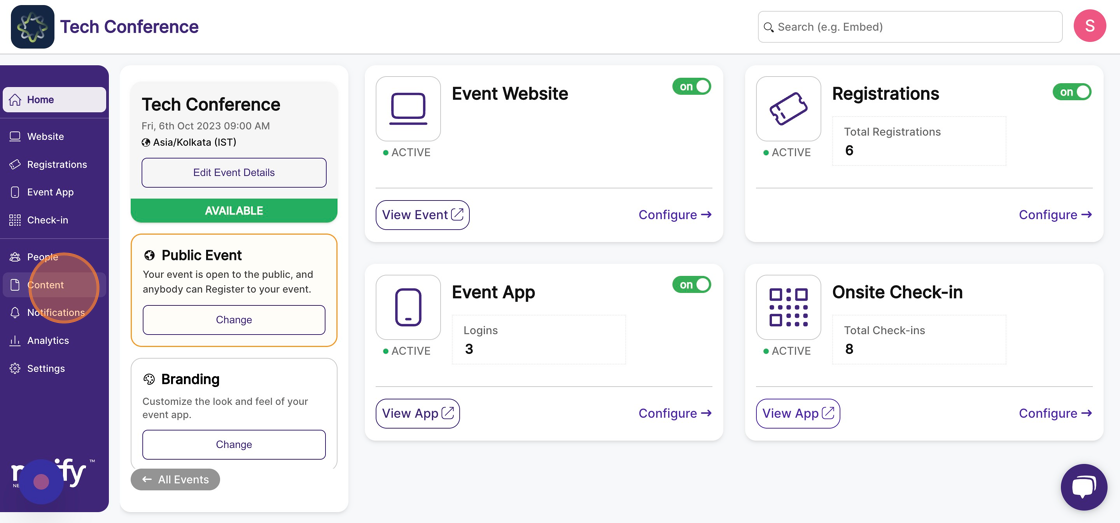
2. Select the “Engagement” feature page.
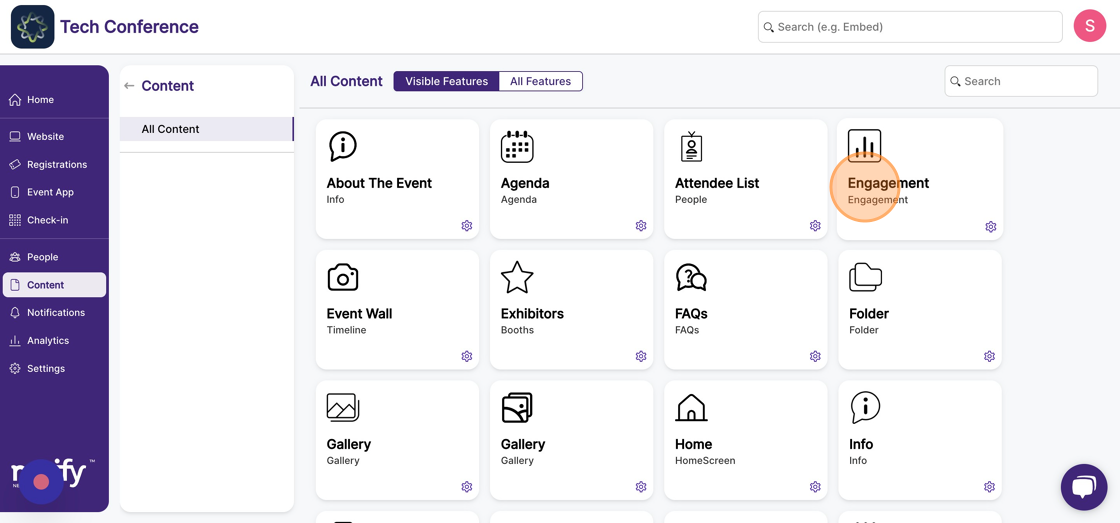
3. Find the quiz you want to assign points for and click on the edit icon on the quiz card.
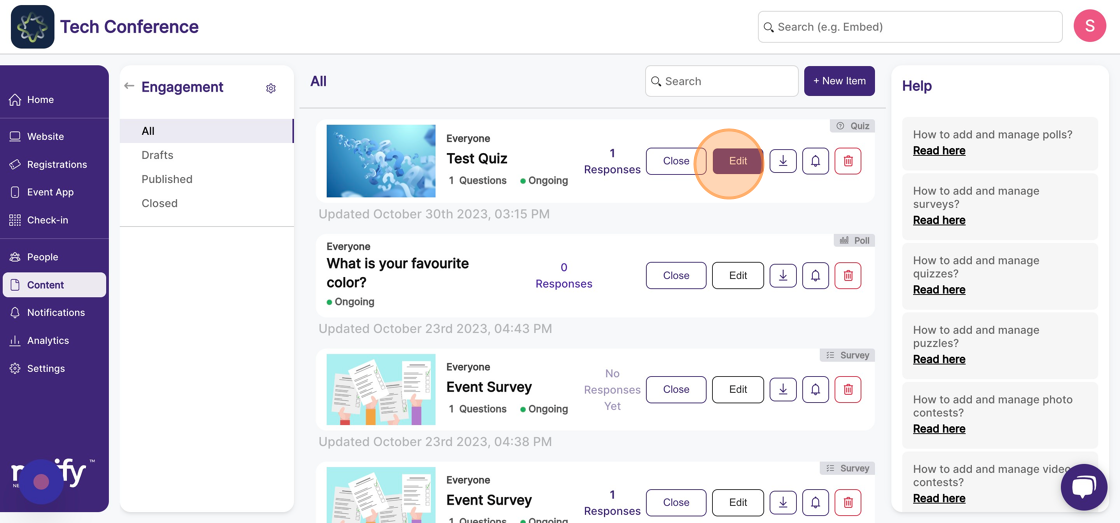
4. Click on the "Edit" option within the topmost card that displays the quiz name and points. This will expand the card and display configuration options.
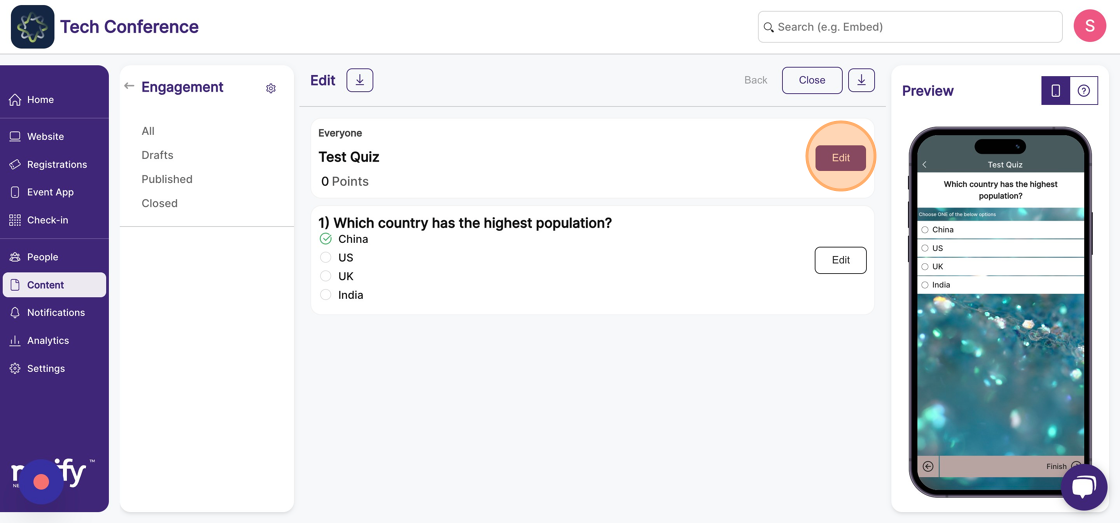
5. Enter the points in the “Maximum points” field to assign points to the quiz.
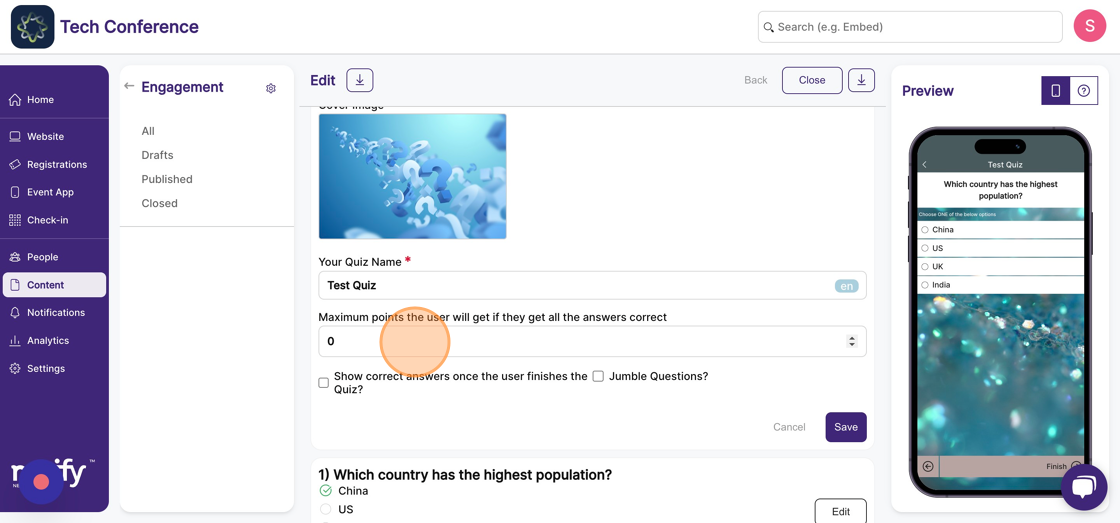
6. Once the relevant points are assigned, click on the "Save" option.