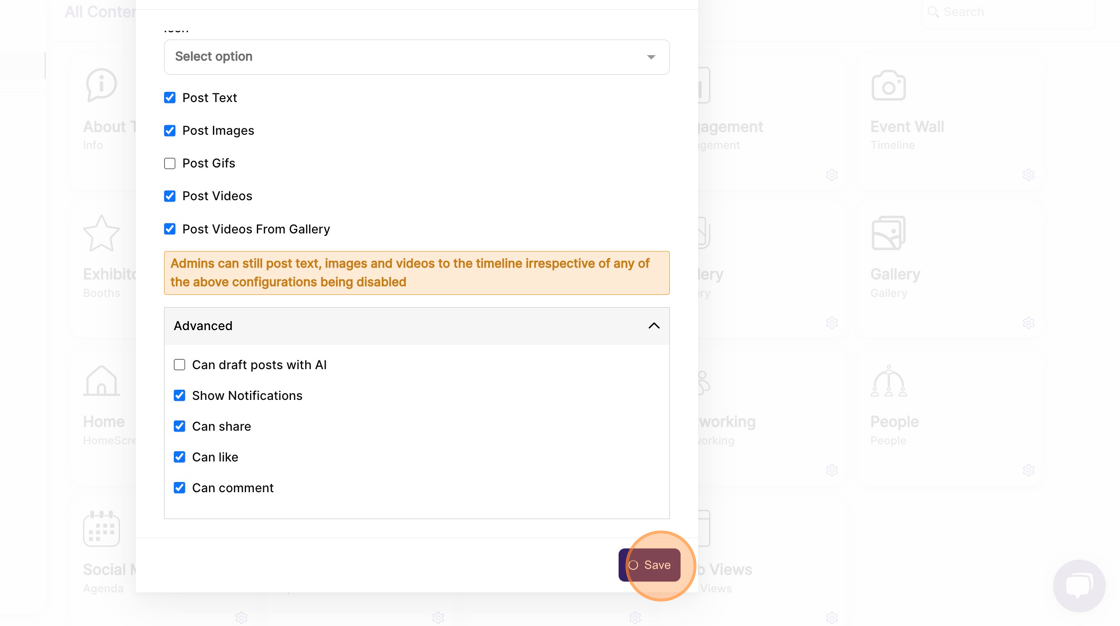How to enable and disable showing notifications in the event activity wall?
1. In the event dashboard click on "Content" from the side bar.
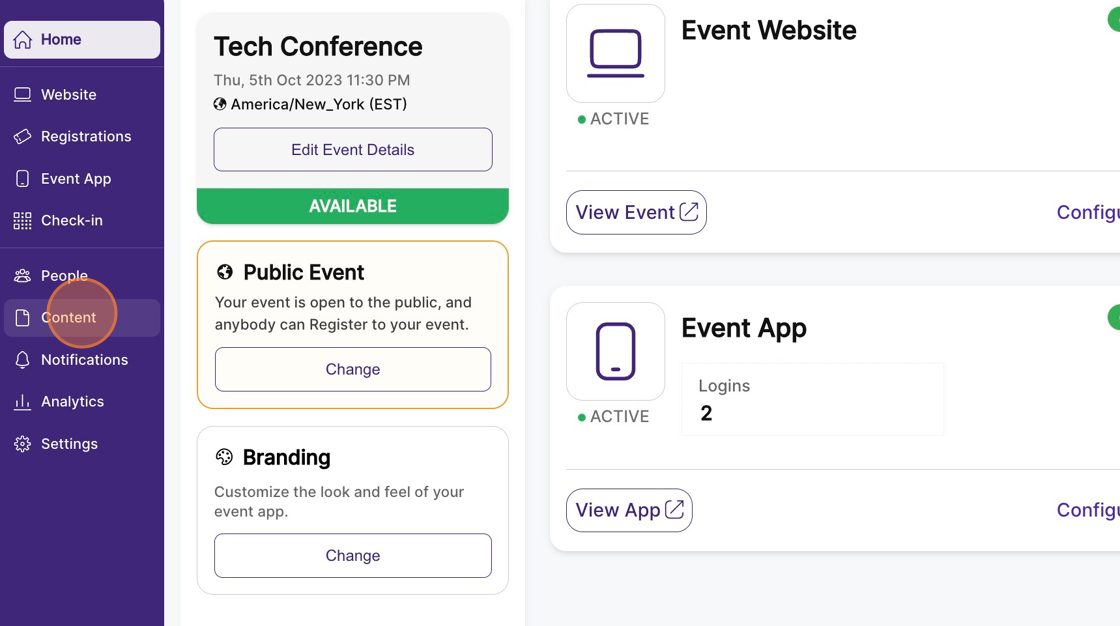
2. Click on the small gear icon (⚙) on the bottom-right of the activity wall page.
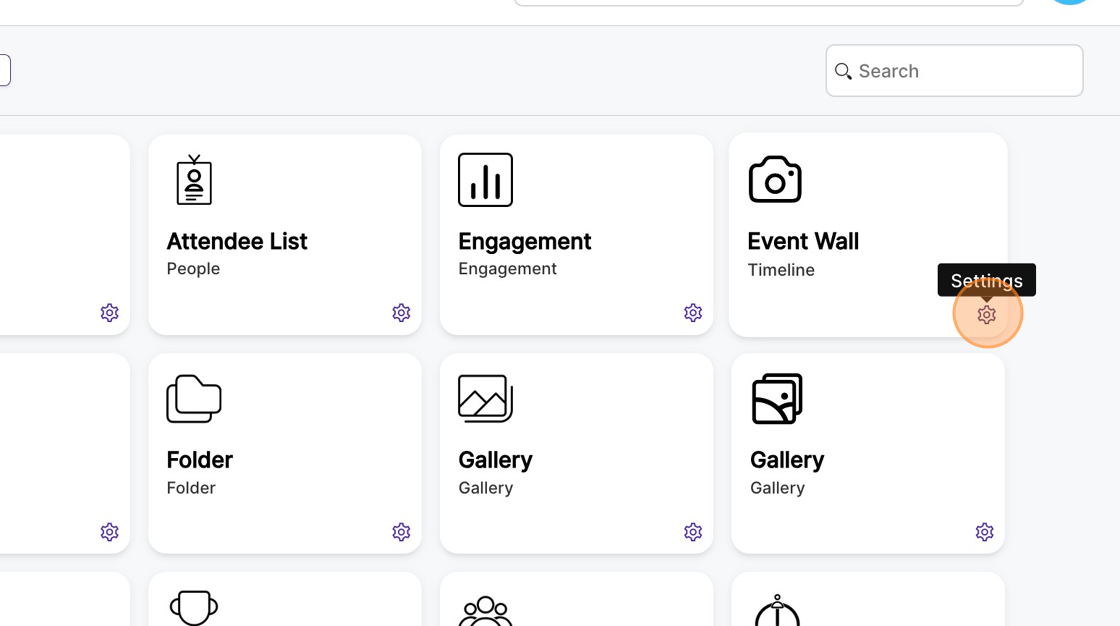
3. Click on "Advanced".
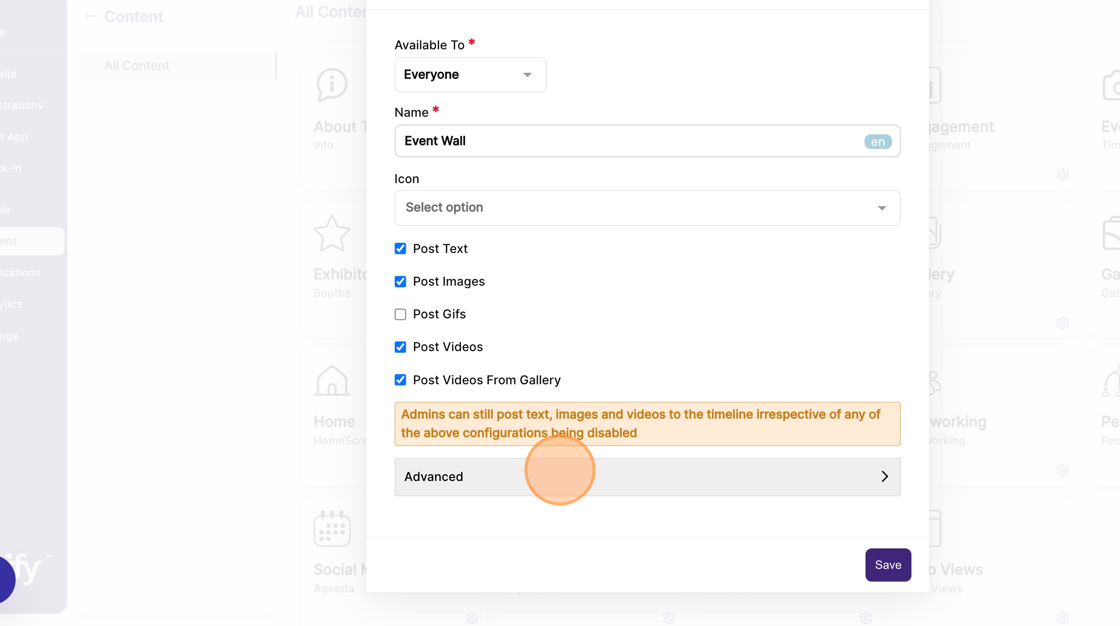
4. "Check" to enable or "Un-check" to disable the show notification setting.
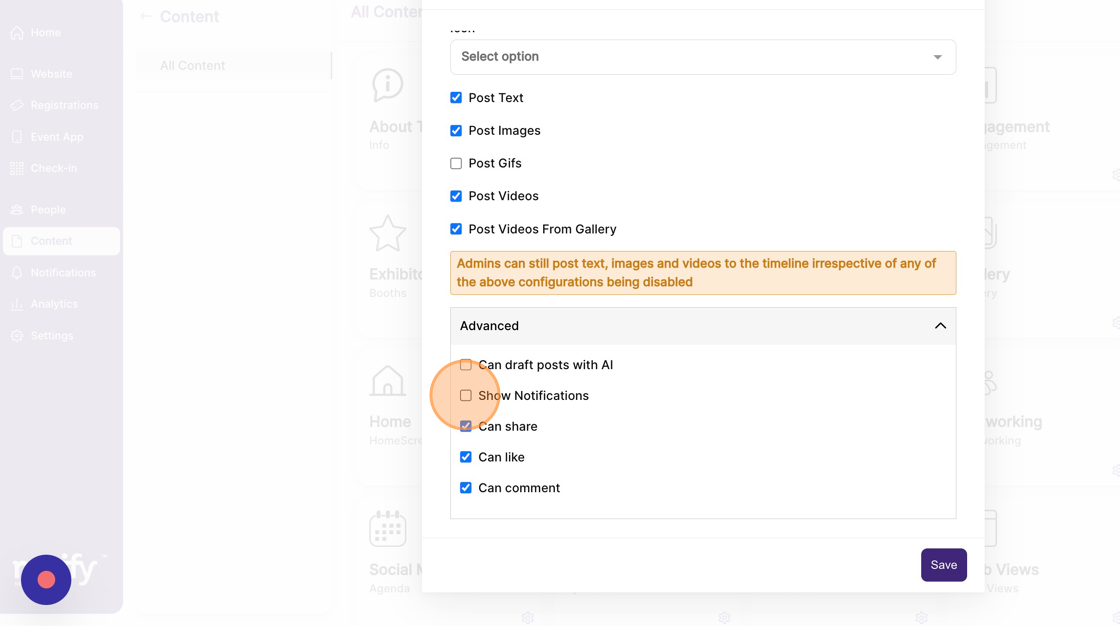
5. Click "Save" to persist the changes.