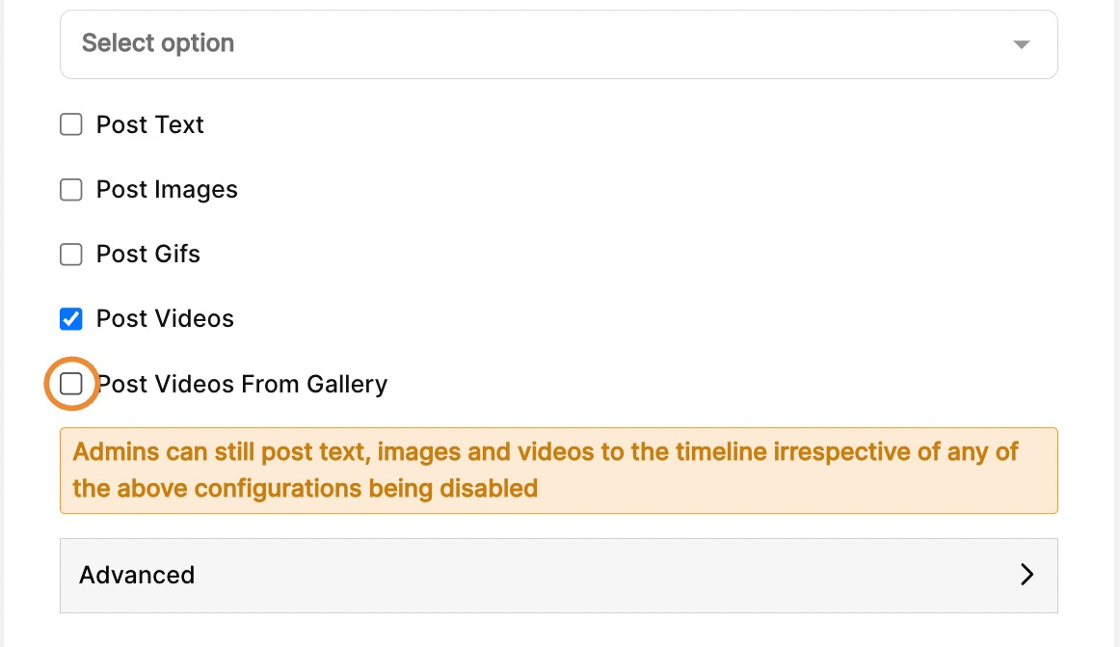How to enable and disable allowing attendees to post text messages, images, videos and Gif's on the Activity wall?
1. In the event dashboard click on "Content" from the side bar.
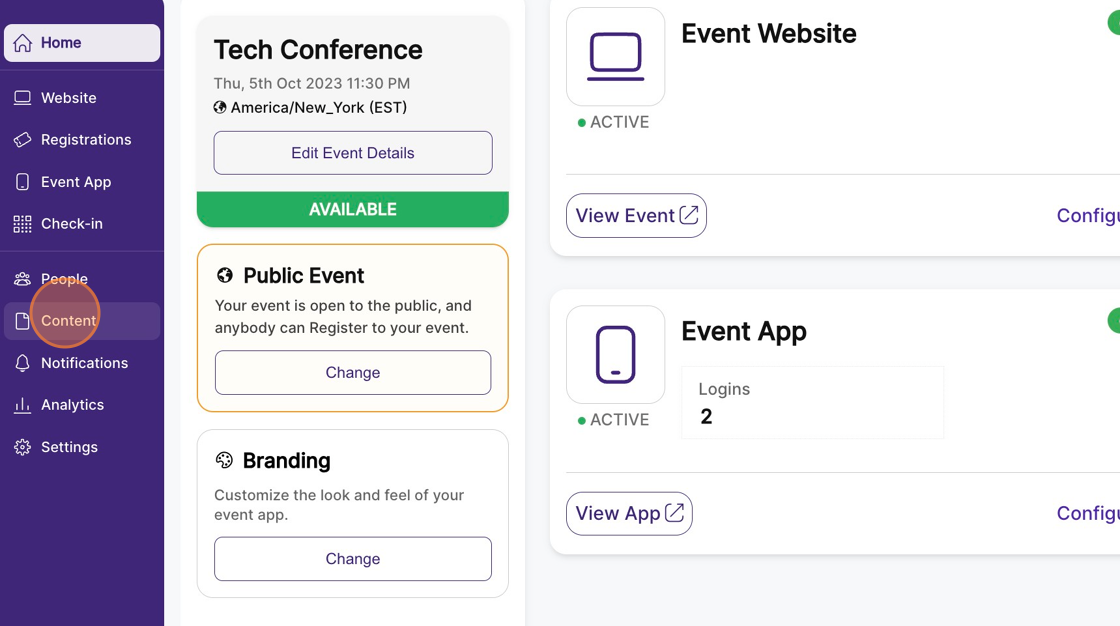
2. Click on the small gear icon (⚙) on the bottom-right of the activity wall page.
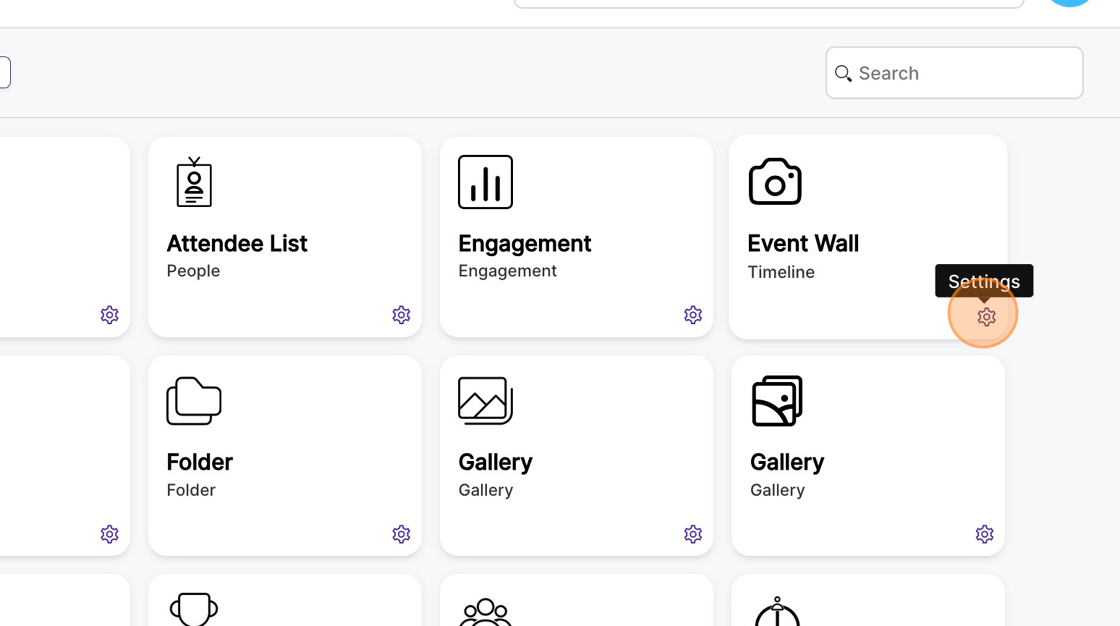
3. "Check" to enable and "Un-check" to disable the “Post Text” to allow/disallow the posting of pure text messages on the wall.
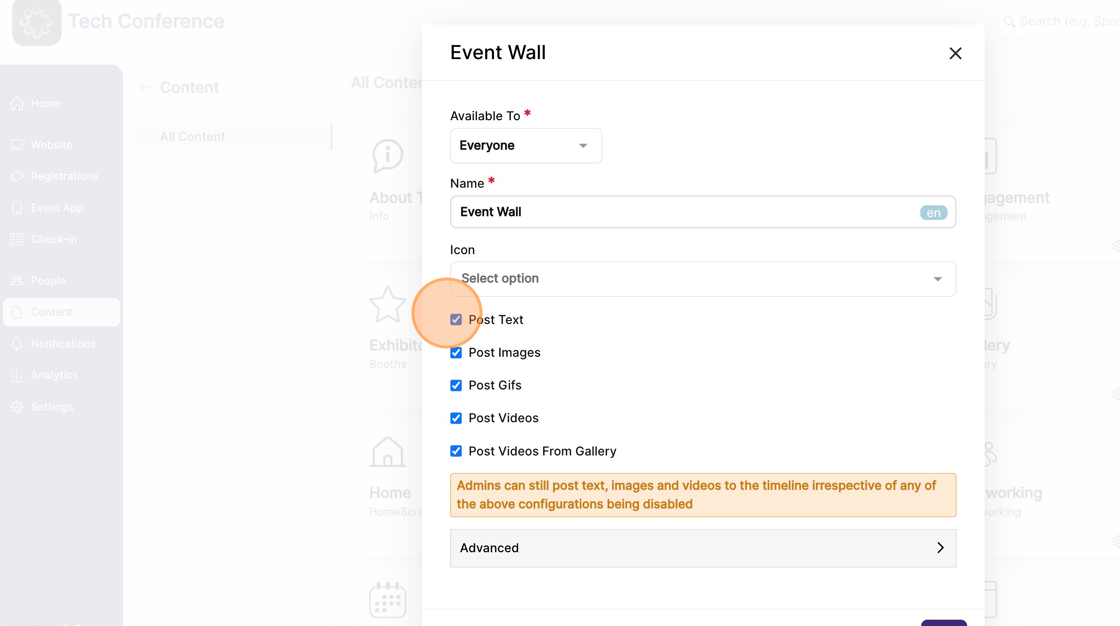
4. "Check" to enable and "Un-check" to disable the “Post Text” to allow/disallow the posting of images on the wall.
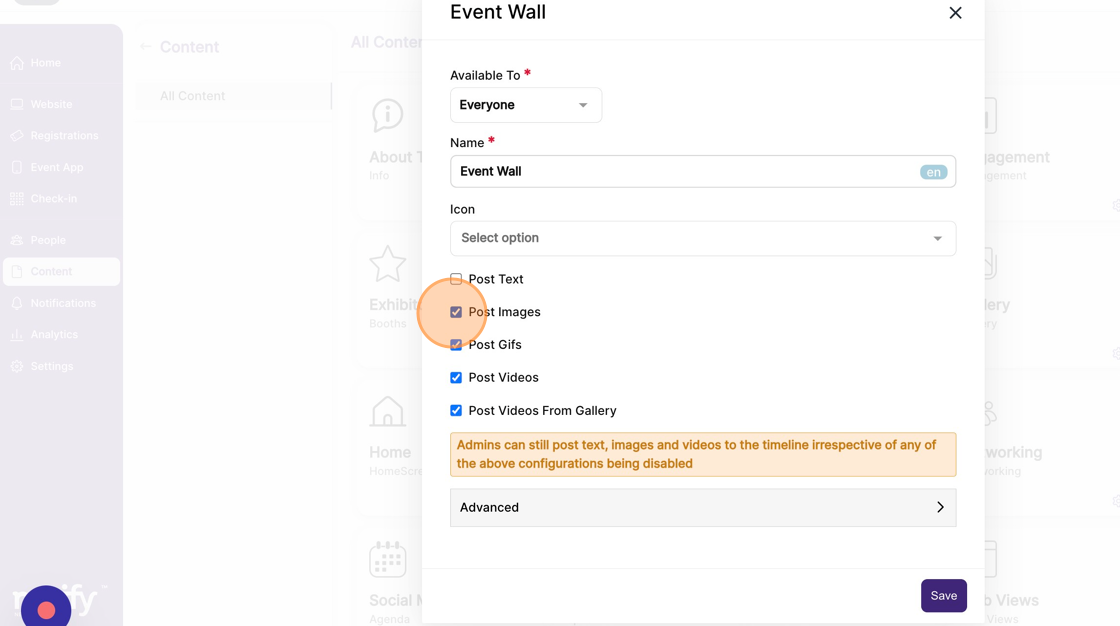
5. "Check" to enable and "Un-check" to disable the “Post Text” to allow/disallow posting of Gif's on the wall.
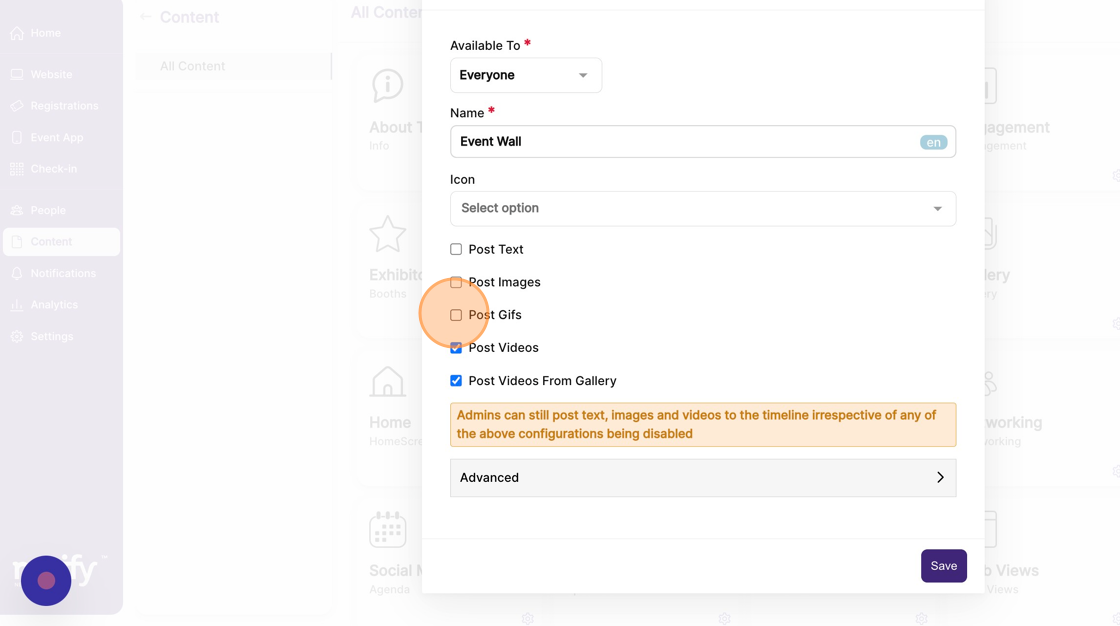
6. "Check" to enable and "Un-check" to disable the “Post Text” to allow/disallow the posting of videos on the wall.
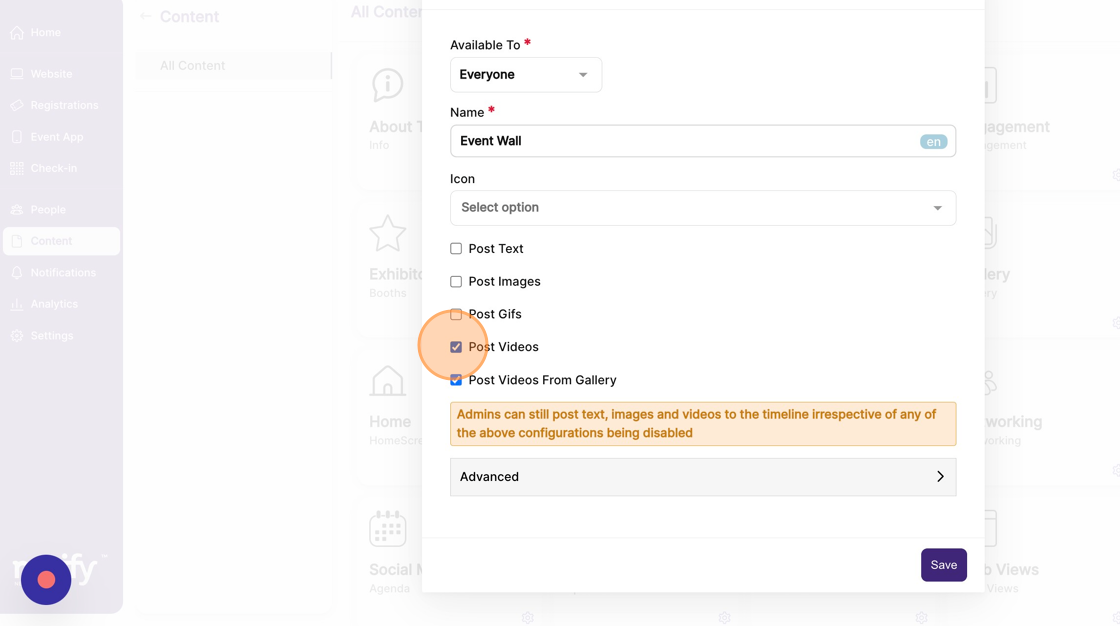
7. Click "Save" to persist the changes.
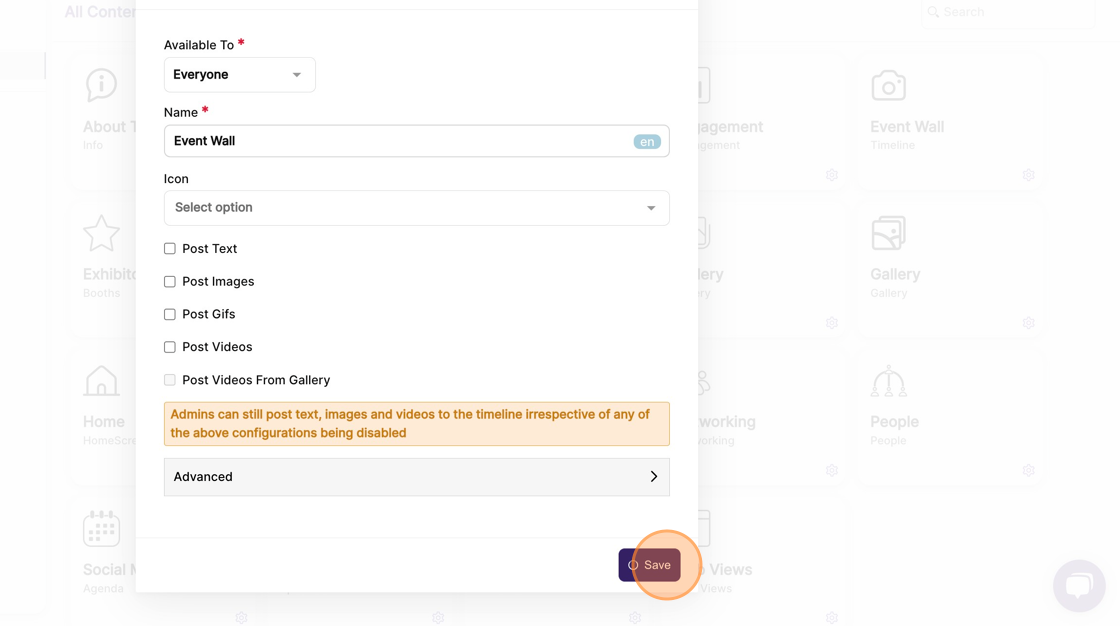
Tip: Un-check the “Post Videos From Gallery” to disallow the posting of videos from the gallery on the wall.