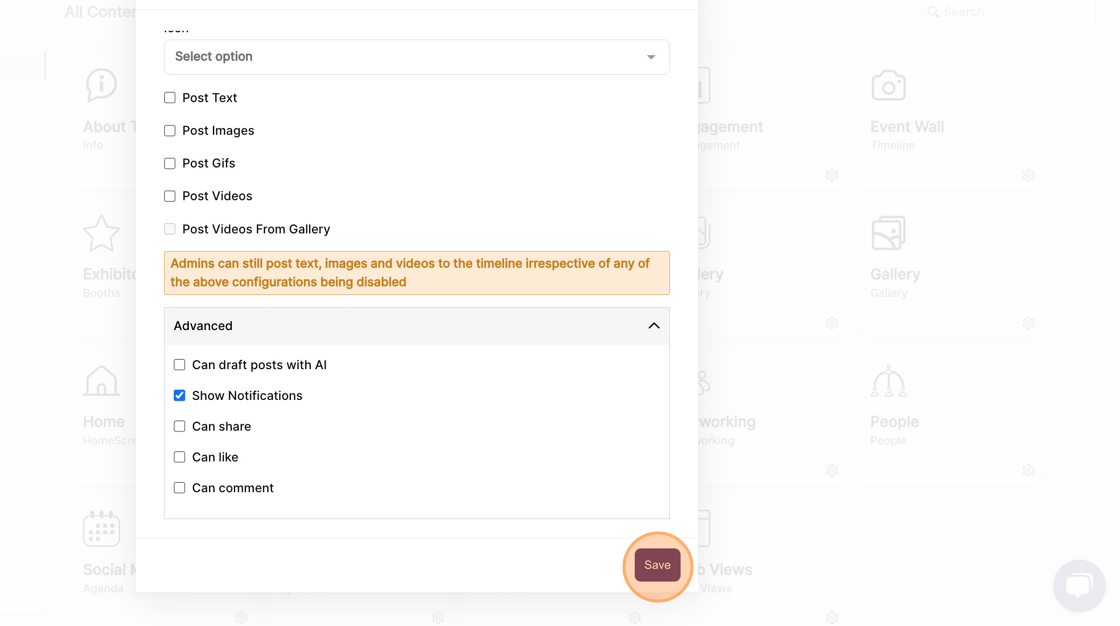How to enable and disable attendees from Liking, Commenting & Sharing posts in the activity wall?
1. In the event dashboard click on "Content" from the side bar.
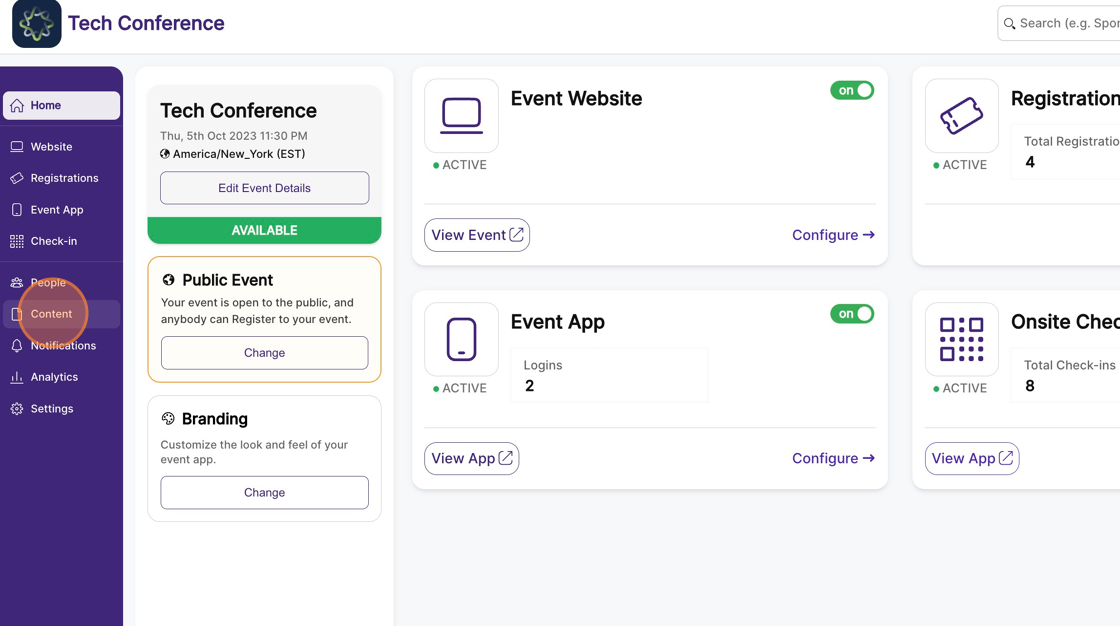
2. Click on the small gear icon (⚙) on the bottom-right of the activity wall page.
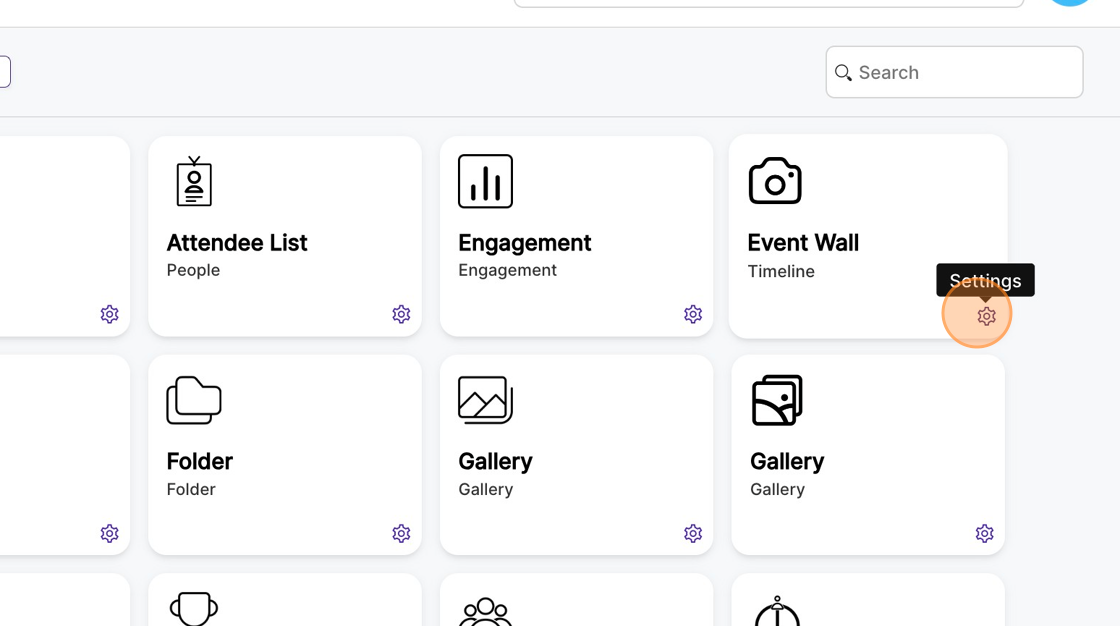
3. Click on "Advanced".
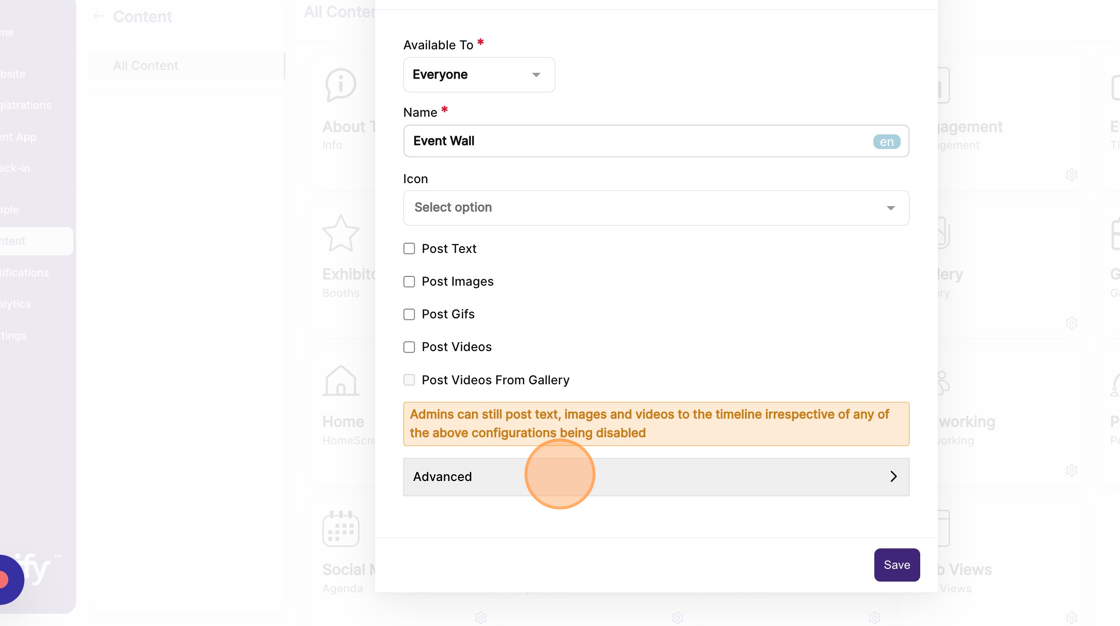
4. Un-check the “Can Share” to disallow sharing of posts on the wall.

5. Un-check the “Can Like” to disallow the liking of posts.
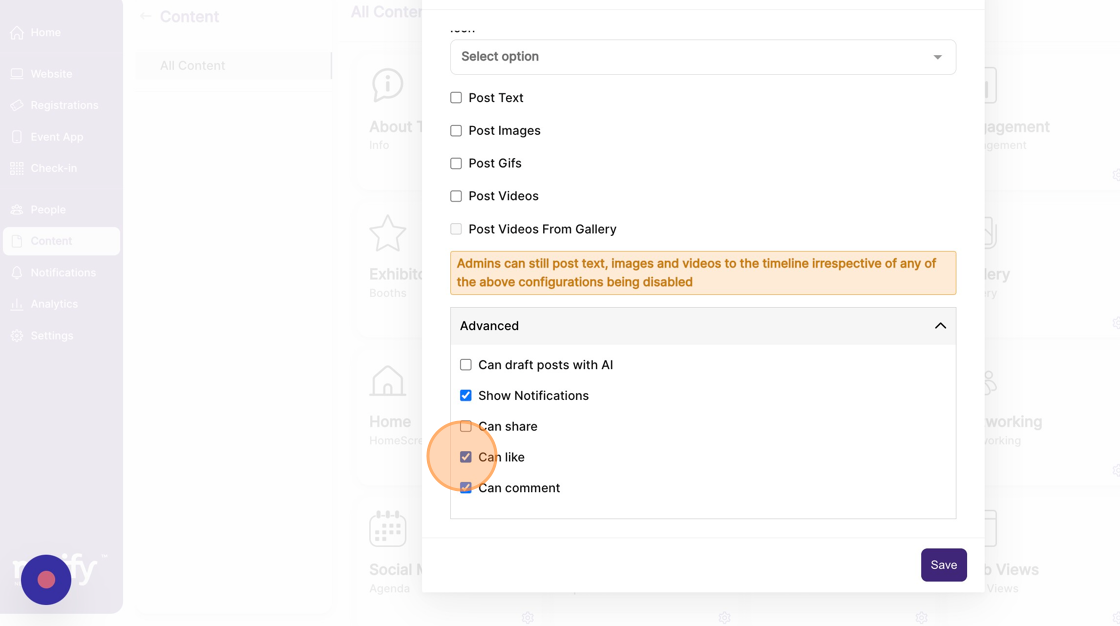
6. Un-check the “Can Comment” to disallow the posting of comments on the wall.
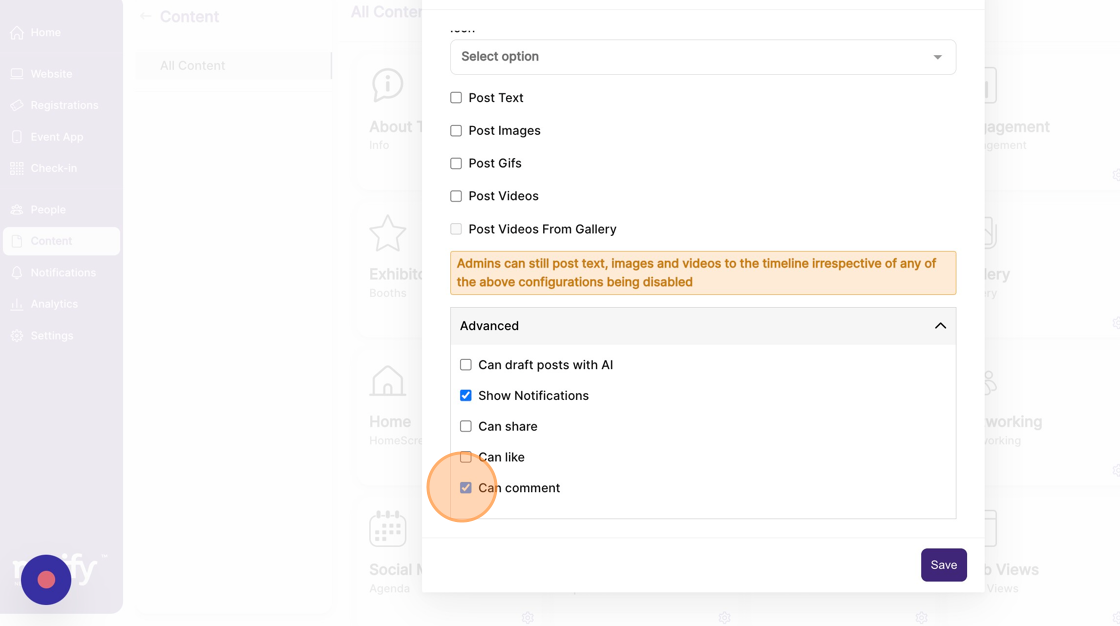
7. Click "Save" to persist the changes.