How to use photo frames which allow attendees to take fun pictures in the timeline?
1. Navigate to https://cms.nunify.com/
2. Click on the "Content" on the left side of the screen.
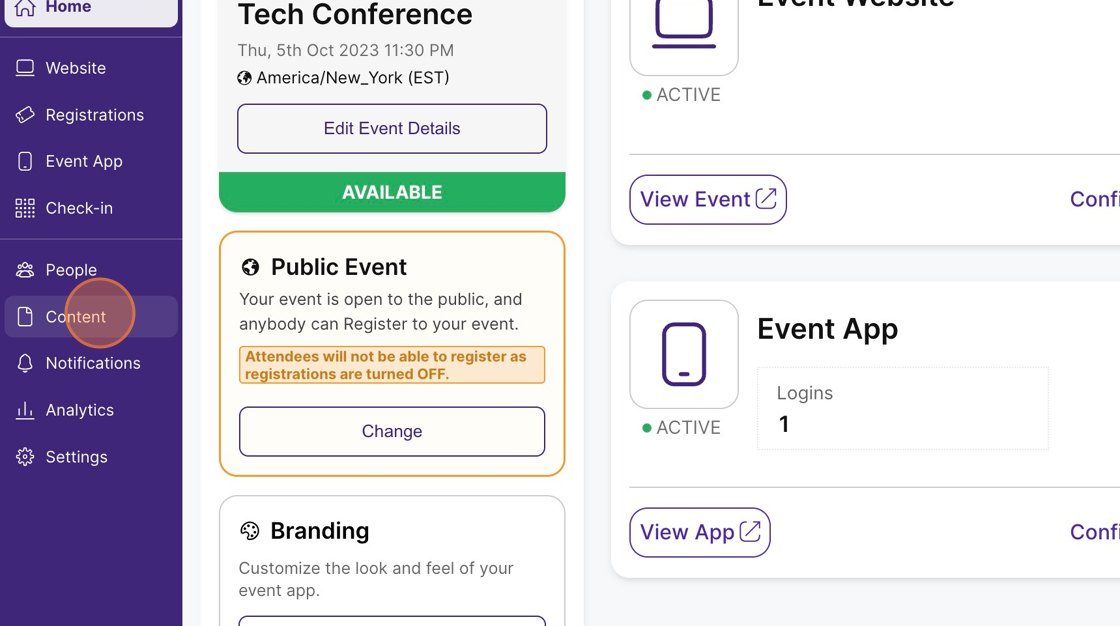
3. Click on the "Timeline" feature.
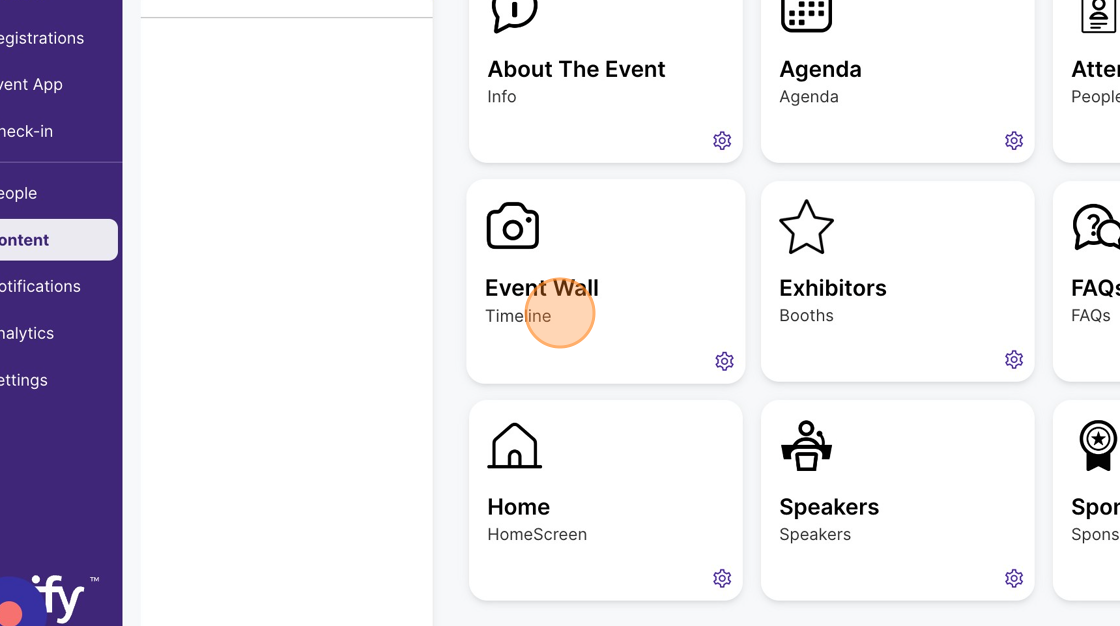
4. Click on the "Photo Frames" button.
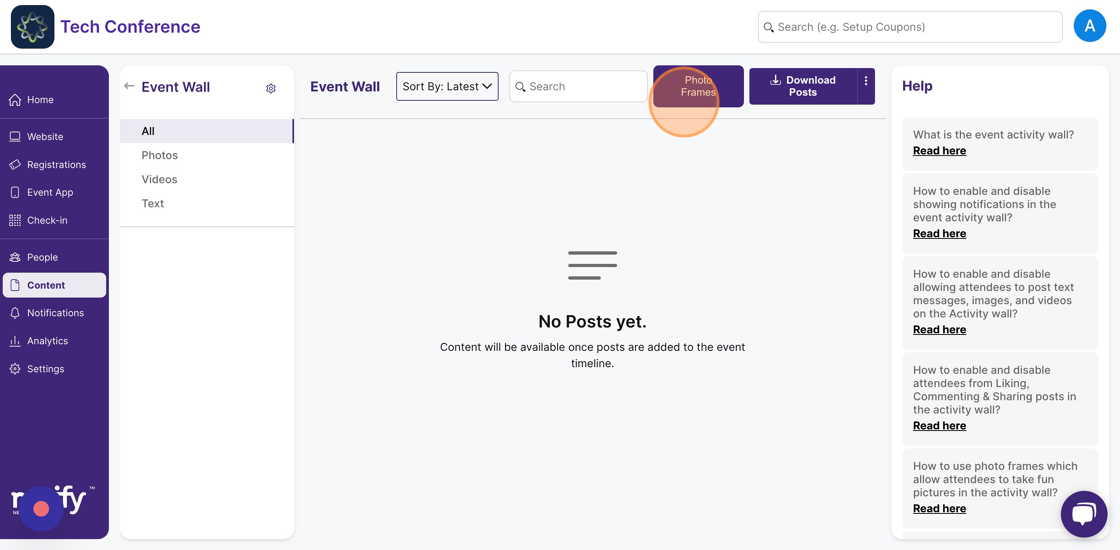
5. Click on "Add a Frame"
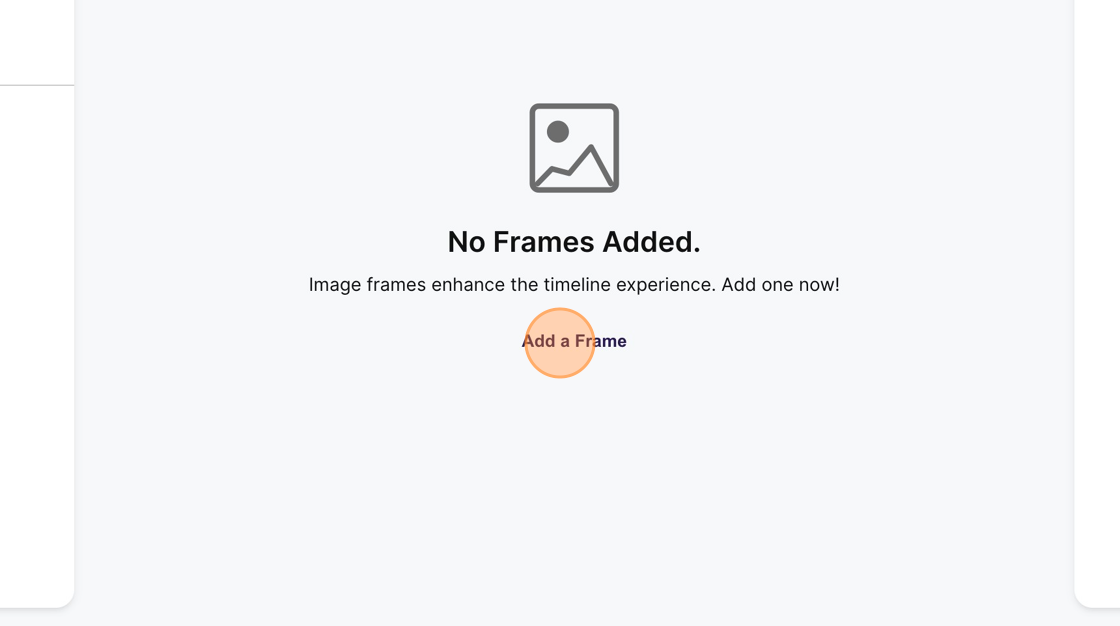
6. Choose a file (Image size has to be png format and less than 2 MB)
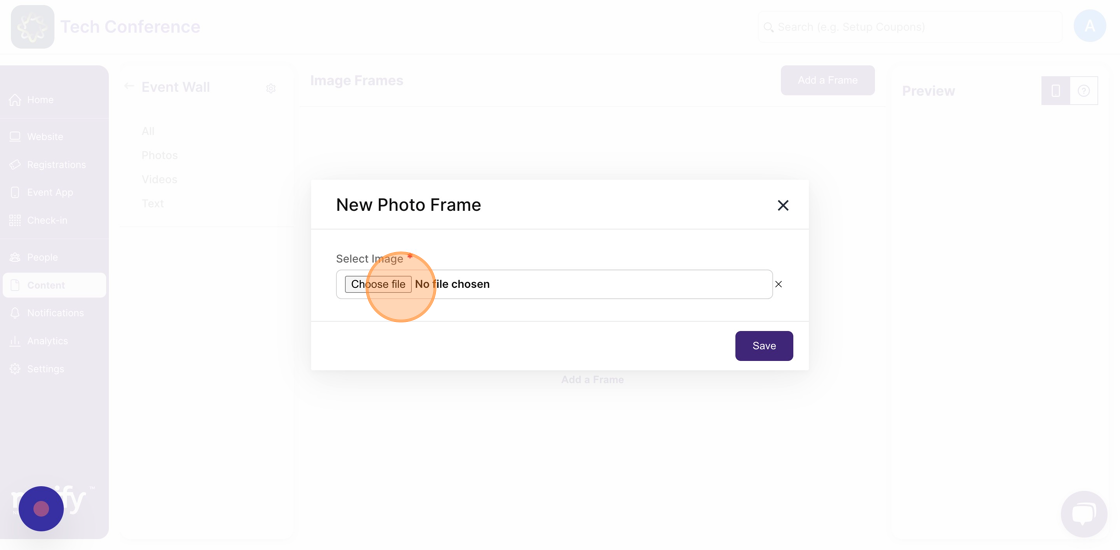
7. Click 'Save' to finish.
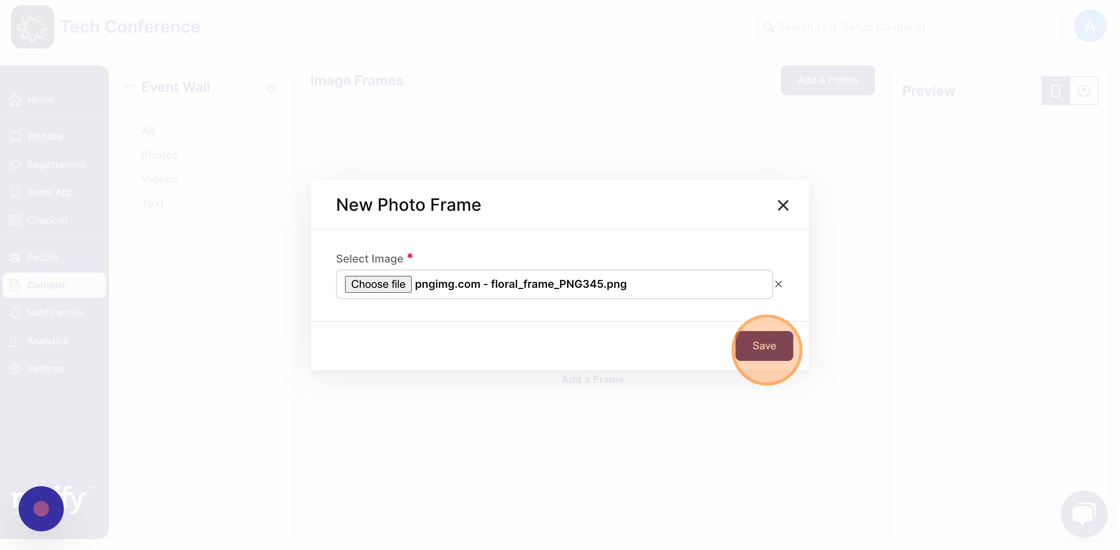
8. This photo frame will be available for selection when attendees upload photos from their devices.
