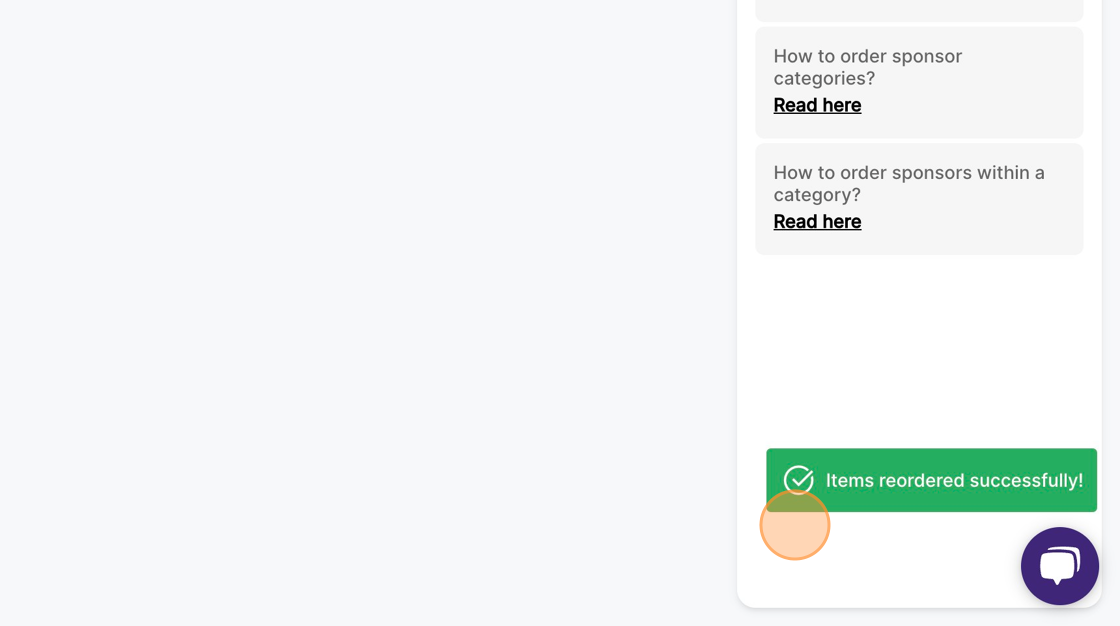How to order sponsor categories?
1. In the event dashboard click on "Content" from the side bar.
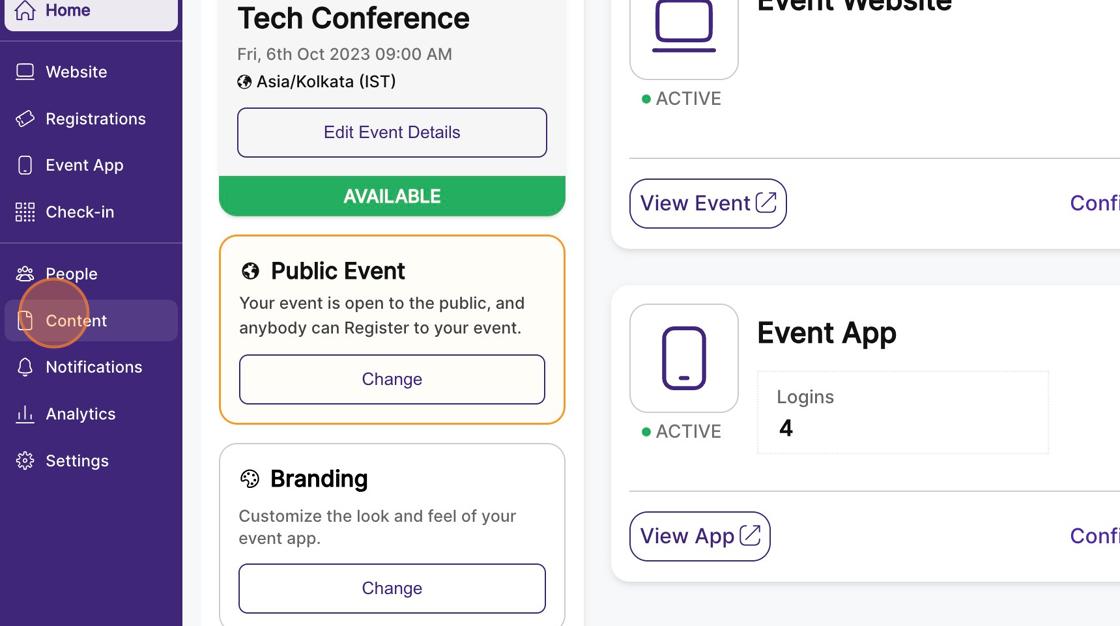
2. Select the "Sponsors" feature page.

3. On the left side menu, under “Settings”, click on “Manage Categories”.
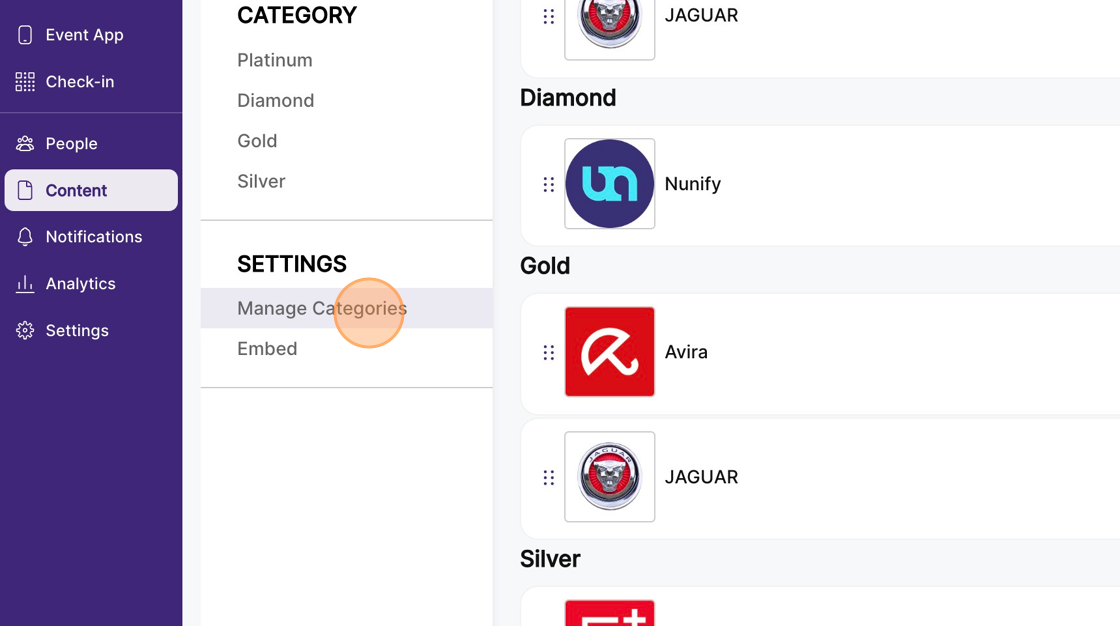
4. This will list all the categories for sponsors that are present, in order.
To change the order of the categories, drag and move the categories card to the desired position in the list.
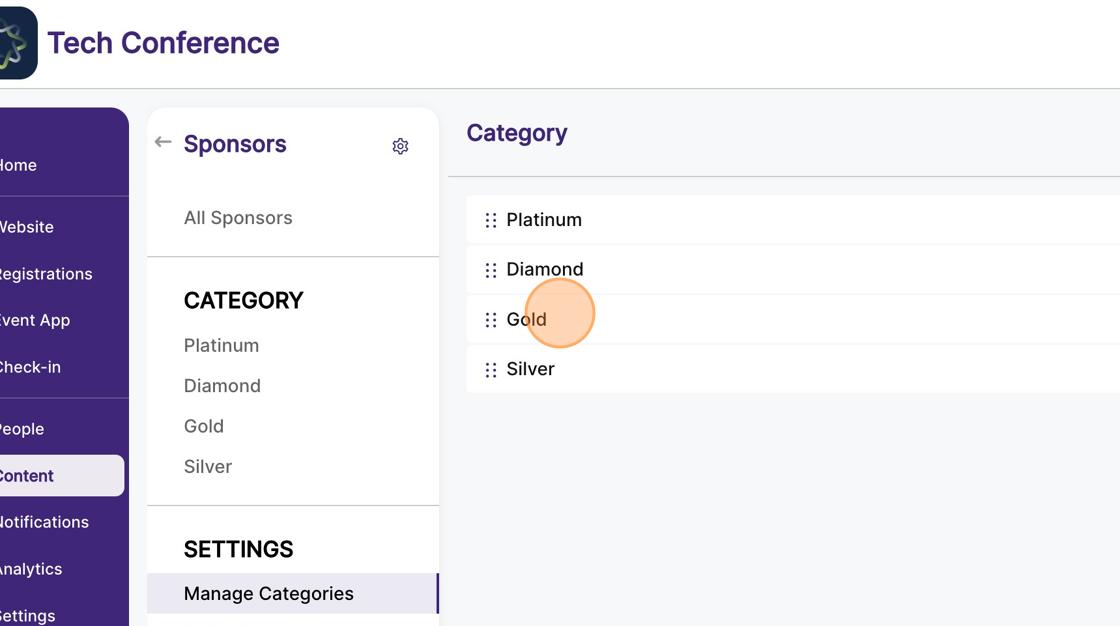
5. You will get a confirmation message once the items are successfully reordered.