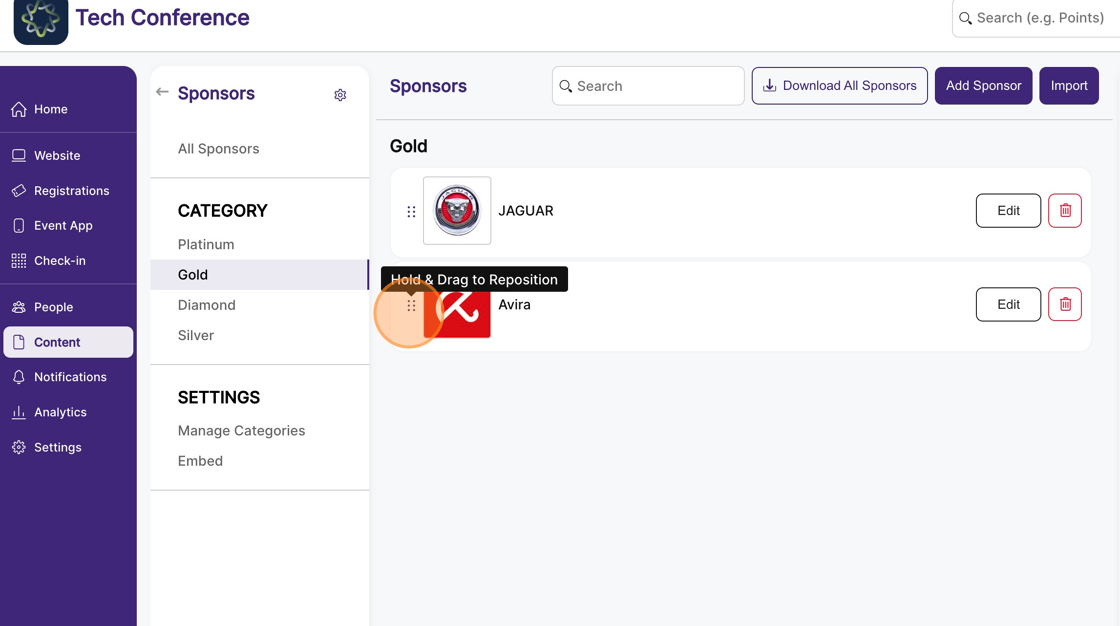How to order sponsors within a category?
1. In the event dashboard click on "Content" from the side bar.
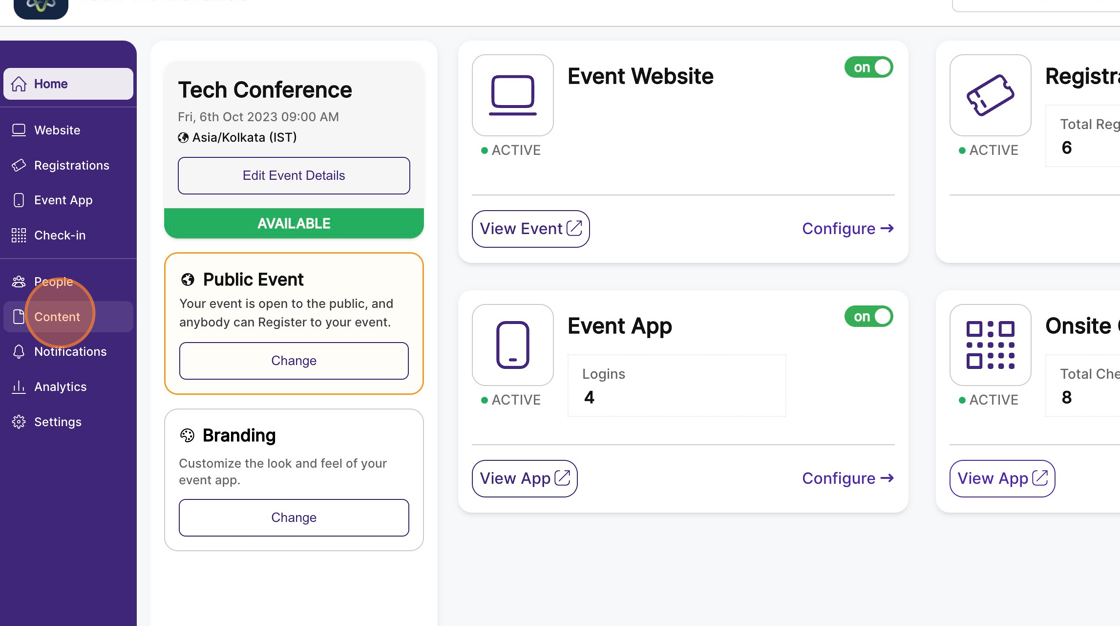
2. Select the "Sponsor" feature page.
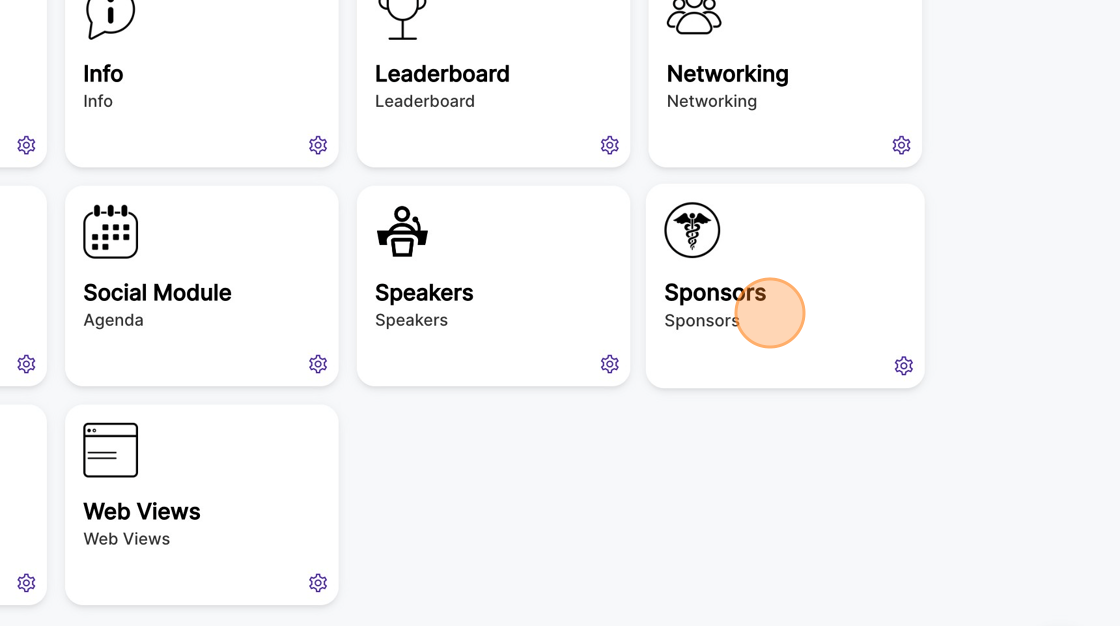
3. On the left side menu, under “Category”, click on the category for which you want to change the order of sponsors for.
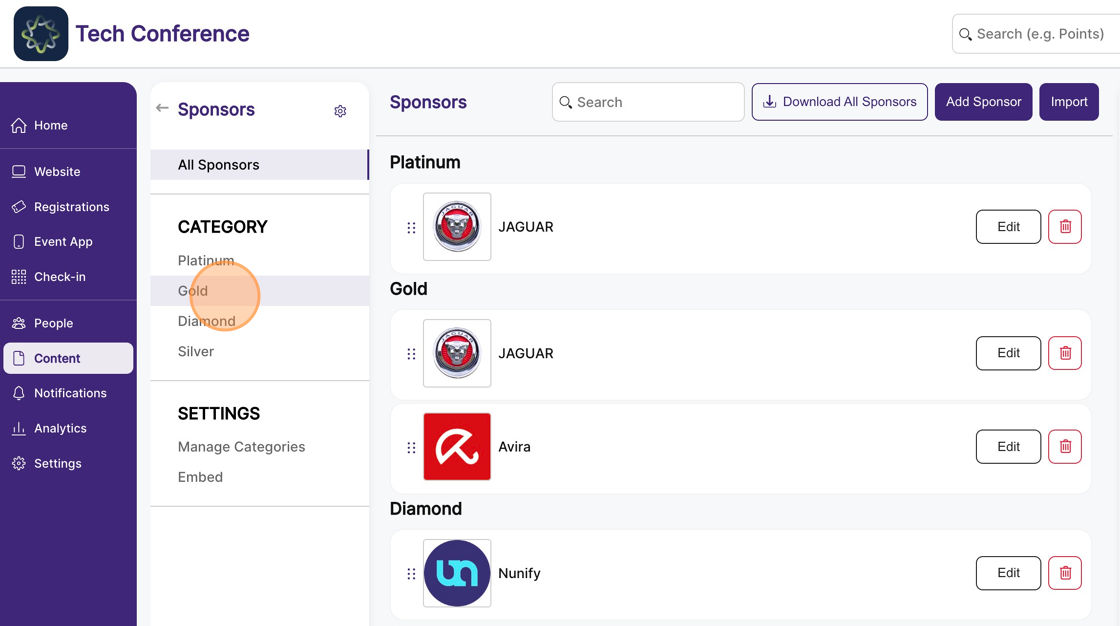
4. This will list all the sponsors within that category.
5. Click here.