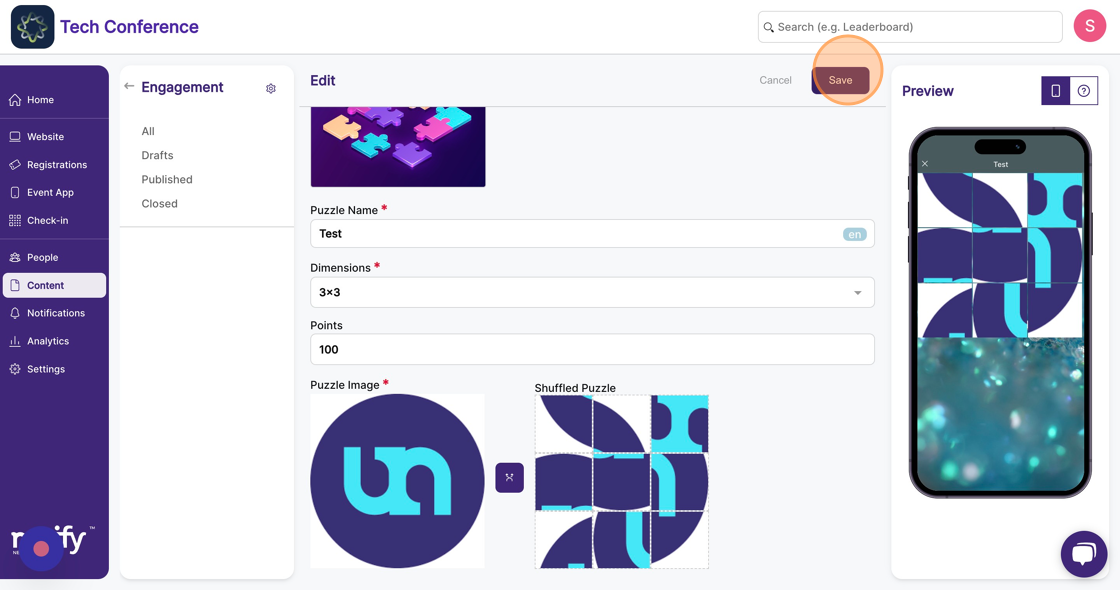How to create a draft puzzle?
1. In the event dashboard, click on the Content bar from the sidebar.
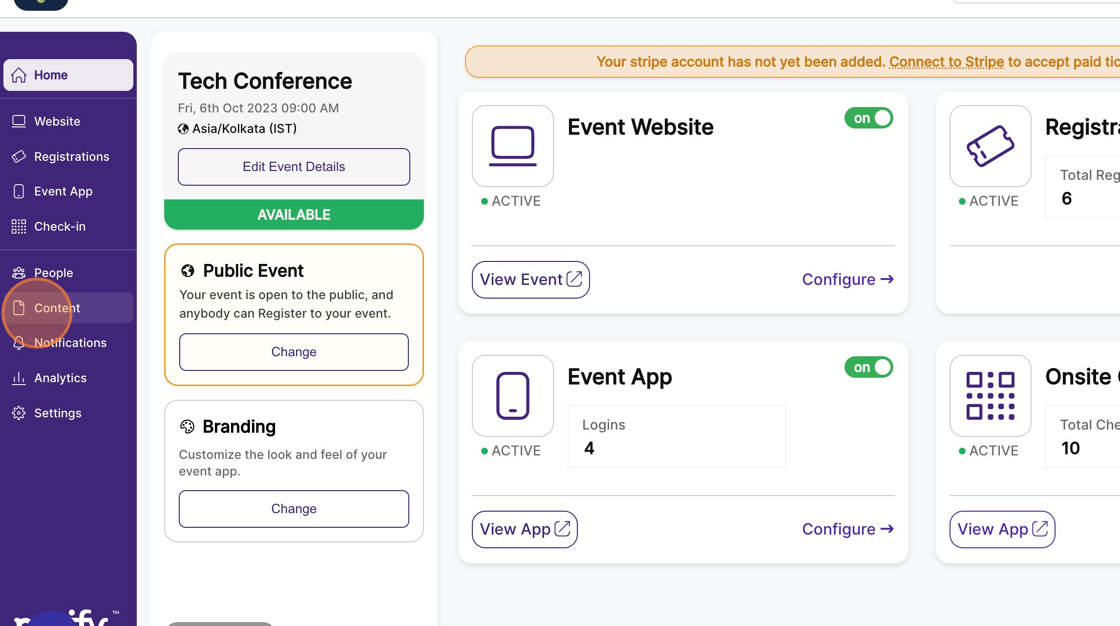
2. Select the “Engagement” feature page.
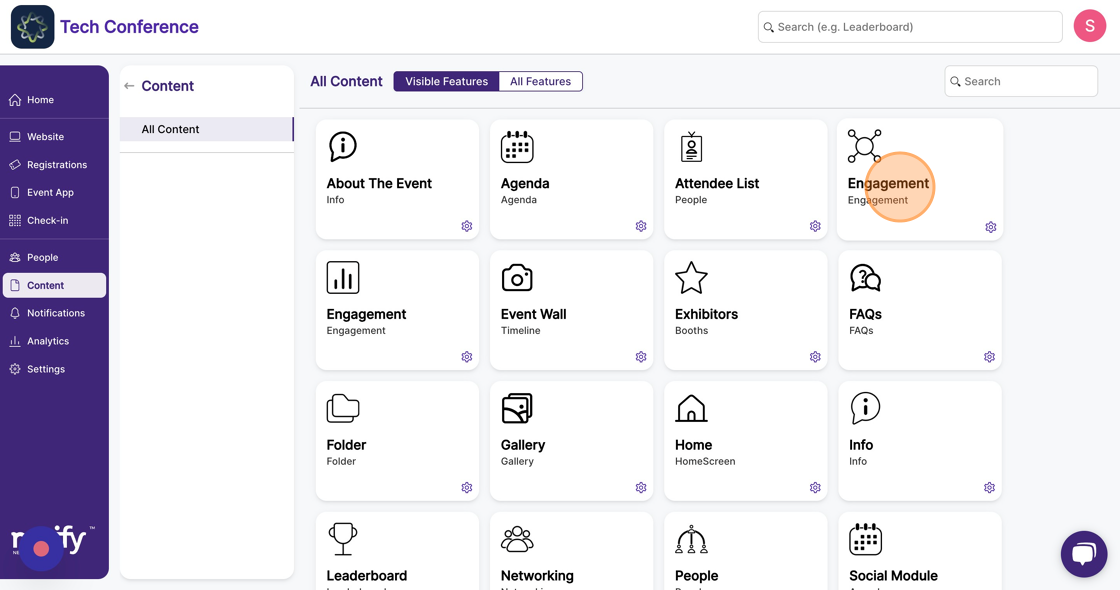
3. Click on “New Item” and select “Add a puzzle”, which opens the puzzle modal.
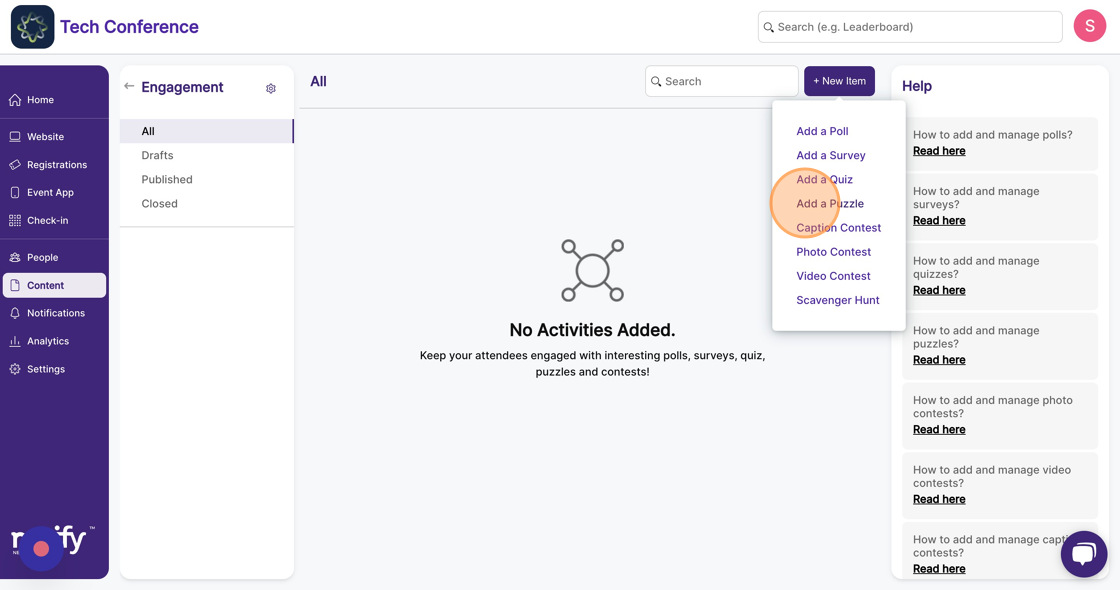
4. Upload the cover image, enter the puzzle name, assign the points to the puzzle contest and set the dimensions of the puzzle. Once all the details are filled in, click on save.
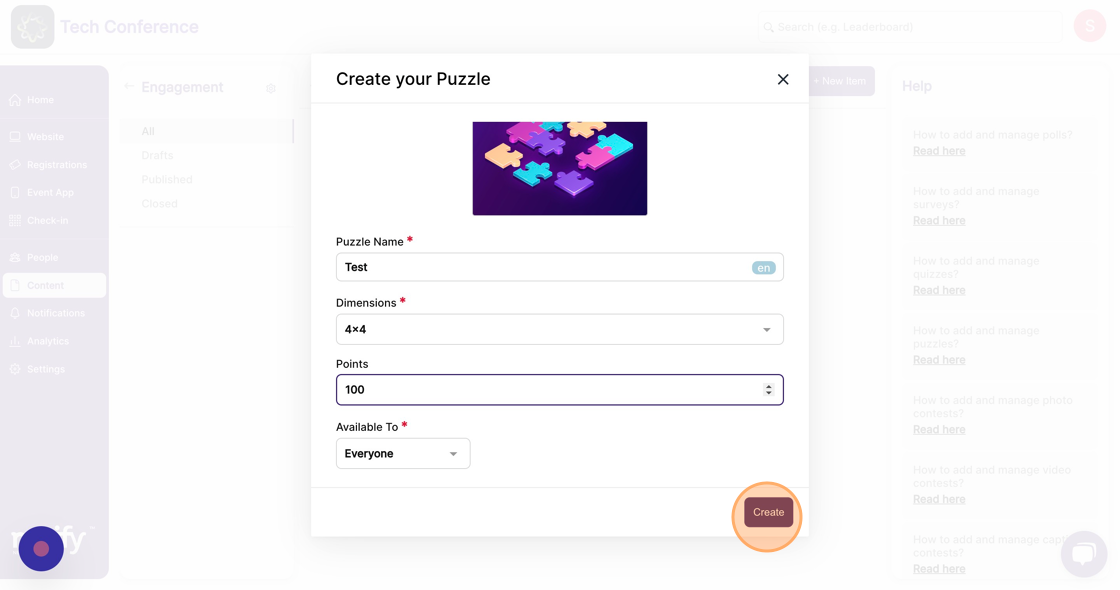
5. Upon clicking on save this will open up a new page.
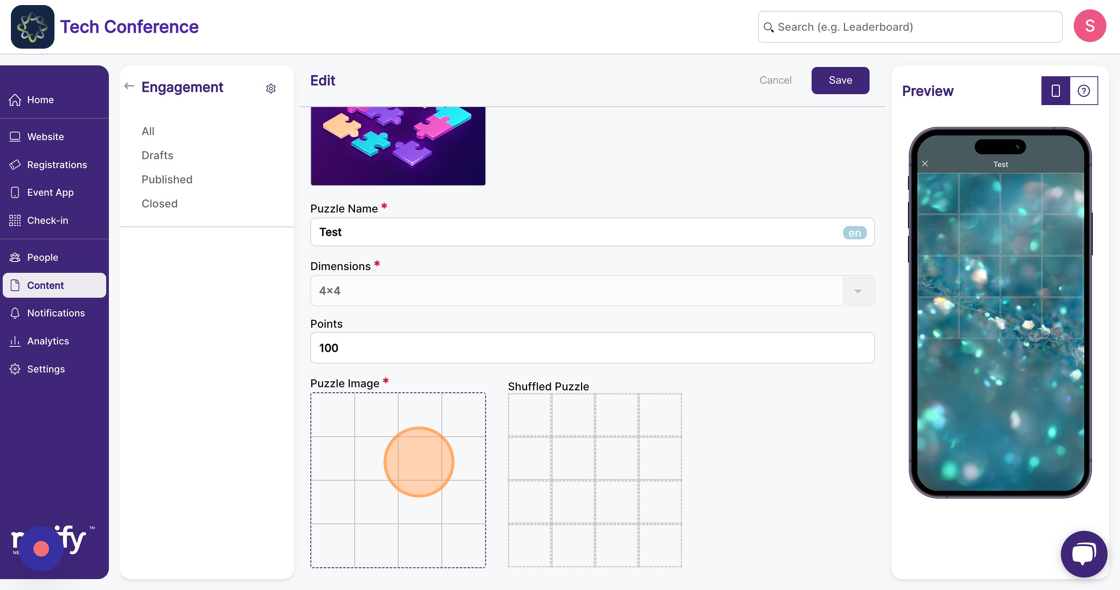
6. Upload the puzzle image and click on "Save"
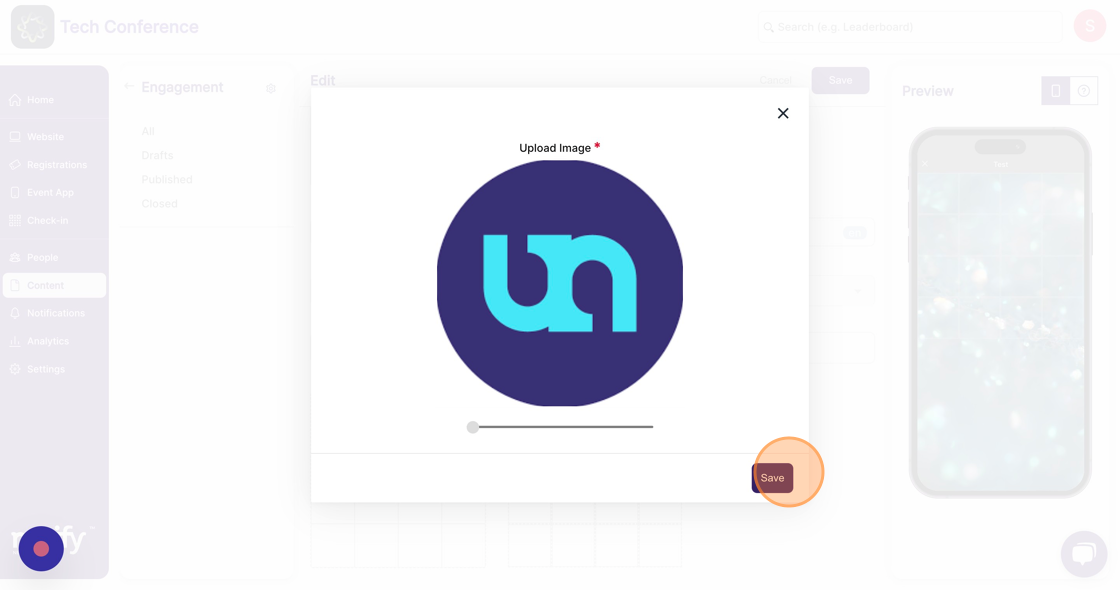
7. Click "Save"