How to create a draft caption contest?
1. From the event dashboard, click on content from the sidebar.
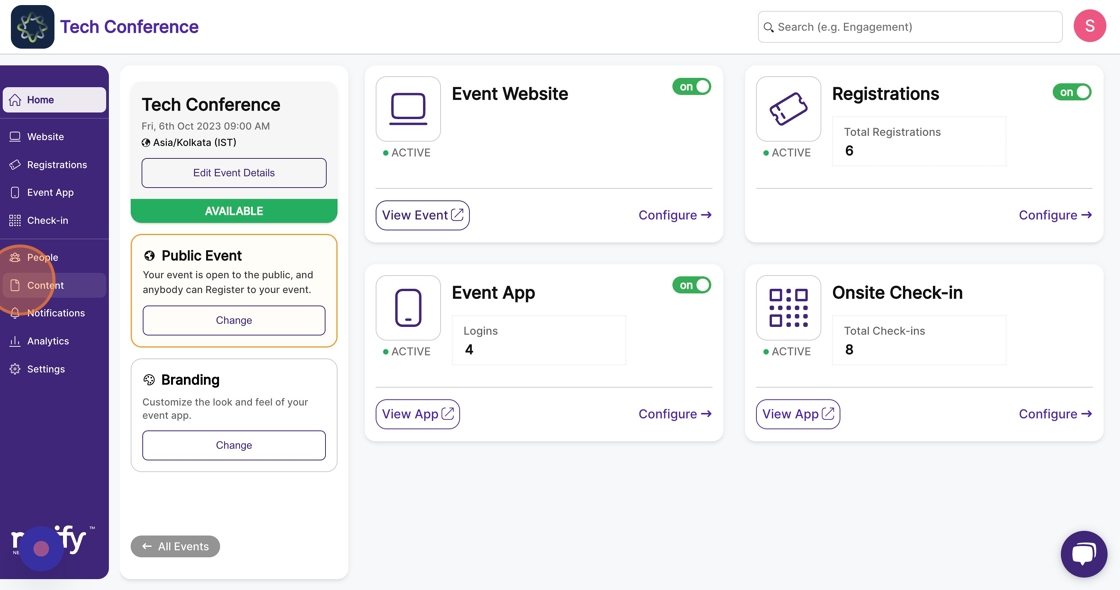
2. Click on the "Engagement" feature page.
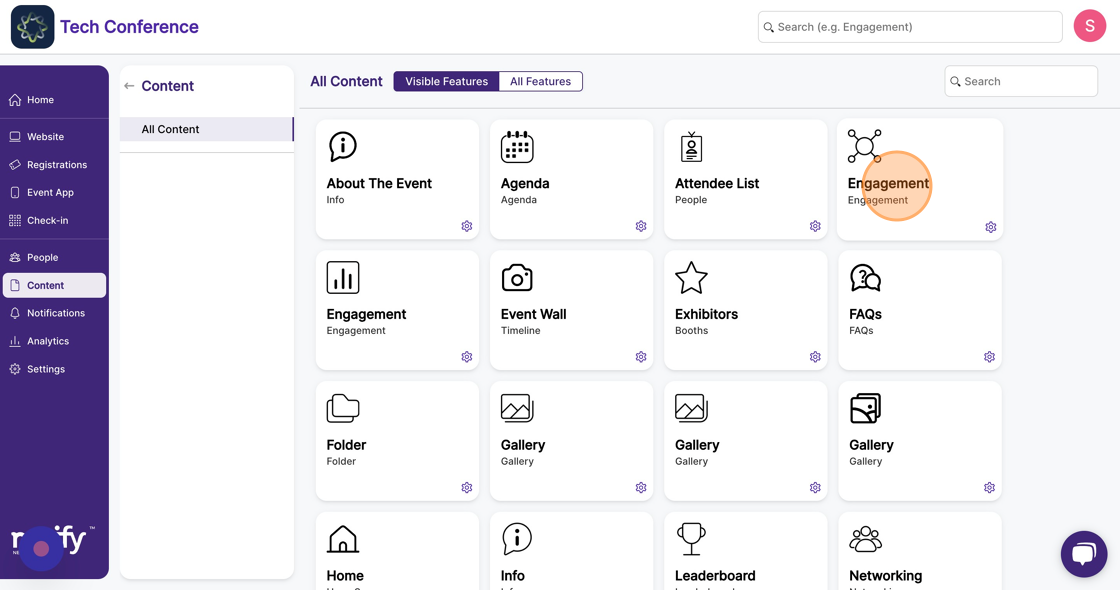
3. Click on “New Item” and select “Caption contest ”, which opens a new caption contest page.
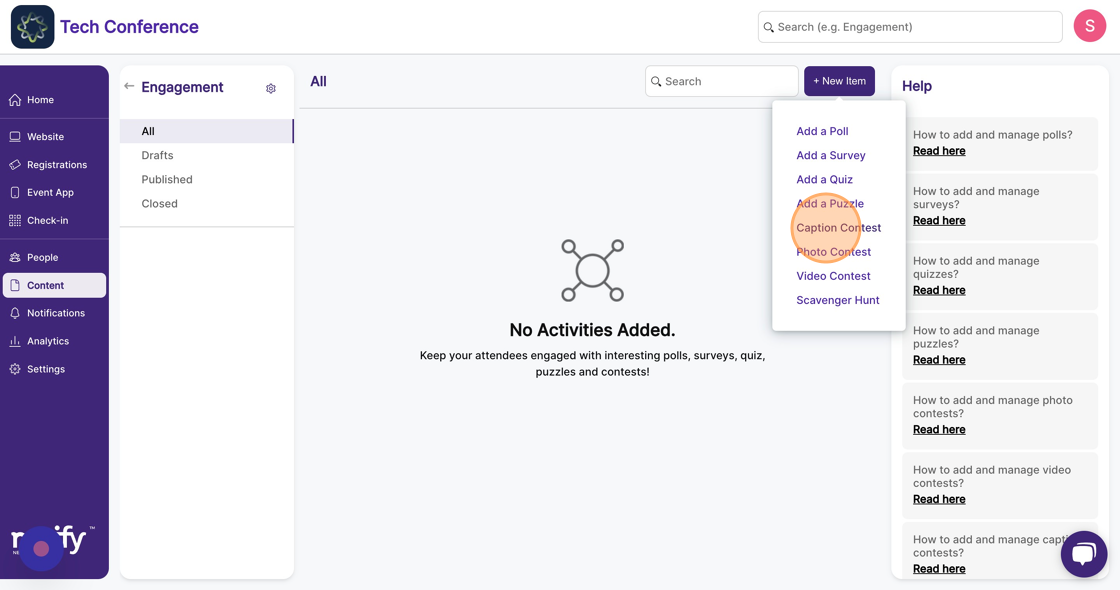
4. Enter the title (question) and description for the contest. You can add a cover image to go along with the question by clicking on the “Cover Image” and uploading a photo.
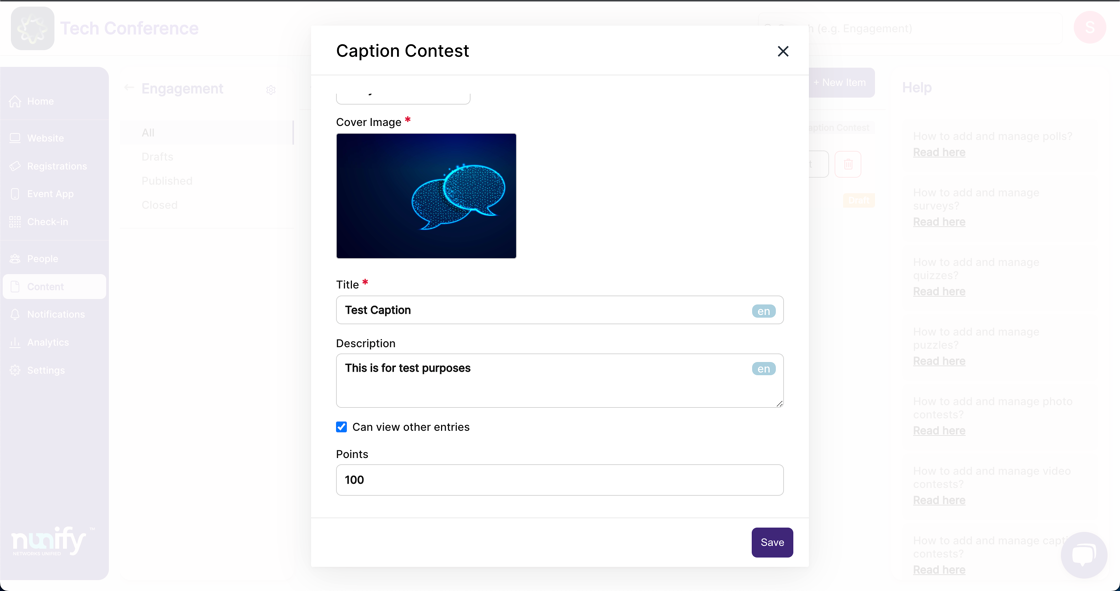
5. You can allocate specific points as well, and these points will be gained by the attendees once they complete this task.
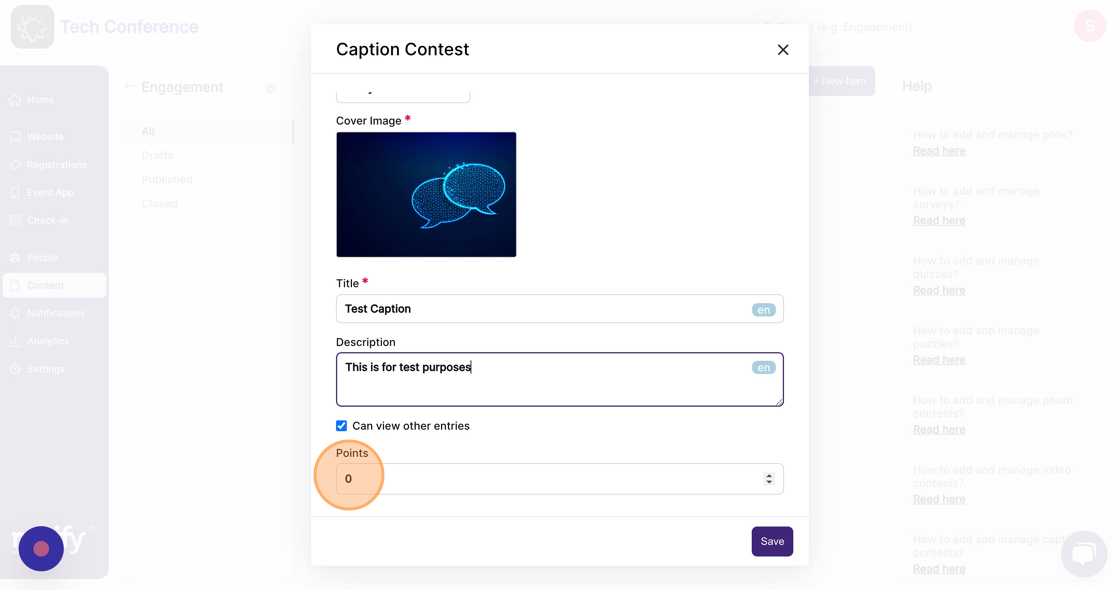
6. Once the image, title and description are set up, click on save.
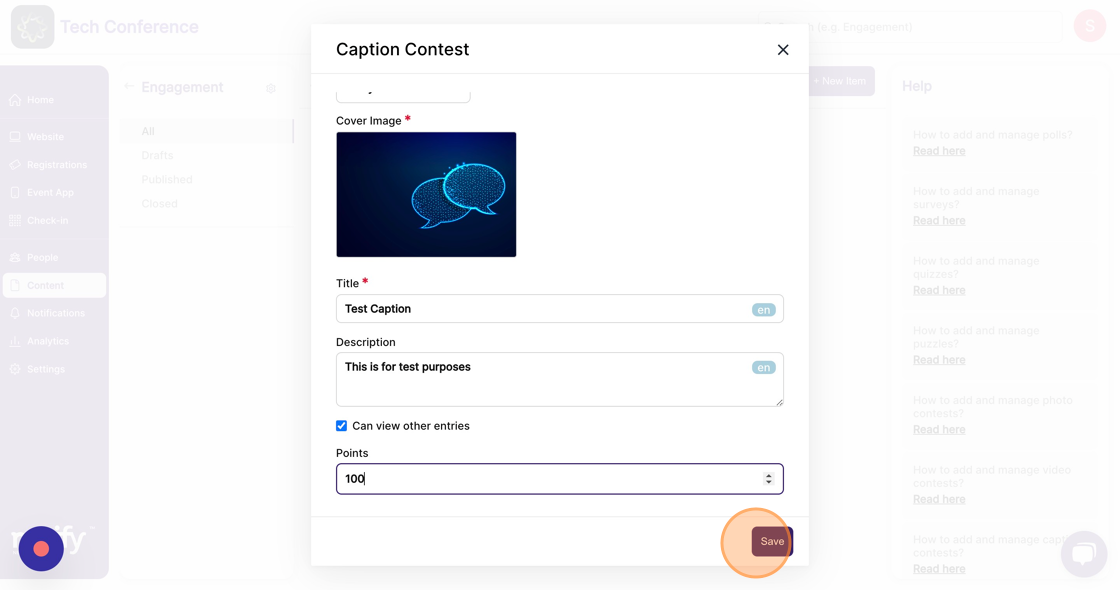
7. Step
