How to publish a caption contest?
1. From the event dashboard, click on content from the sidebar.
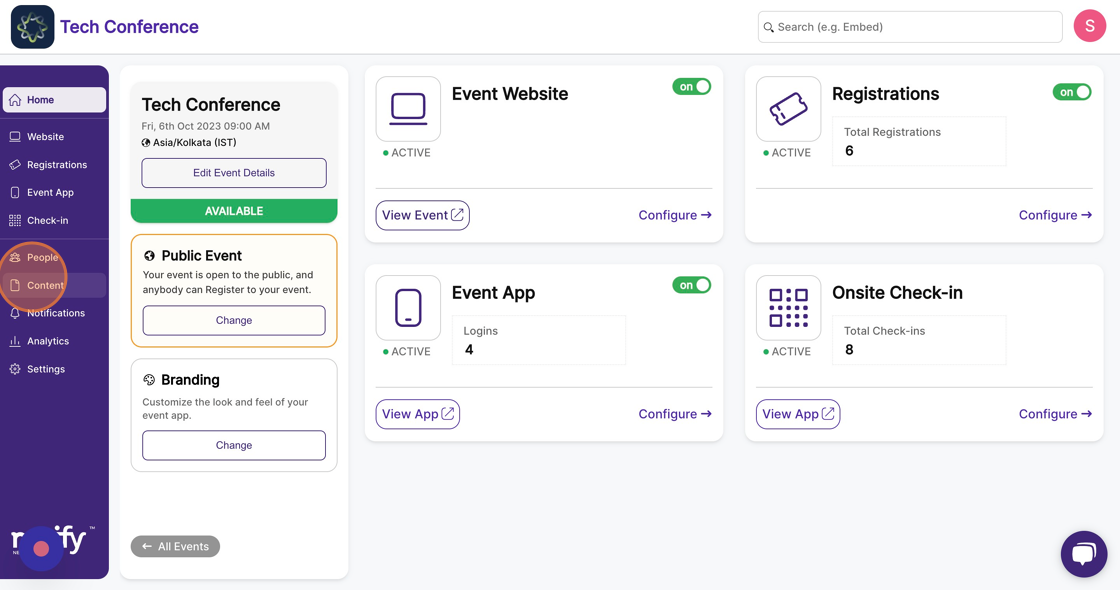
2. Click on the "Engagement" feature page. This will list all the engagement items, including the draft Caption contest.
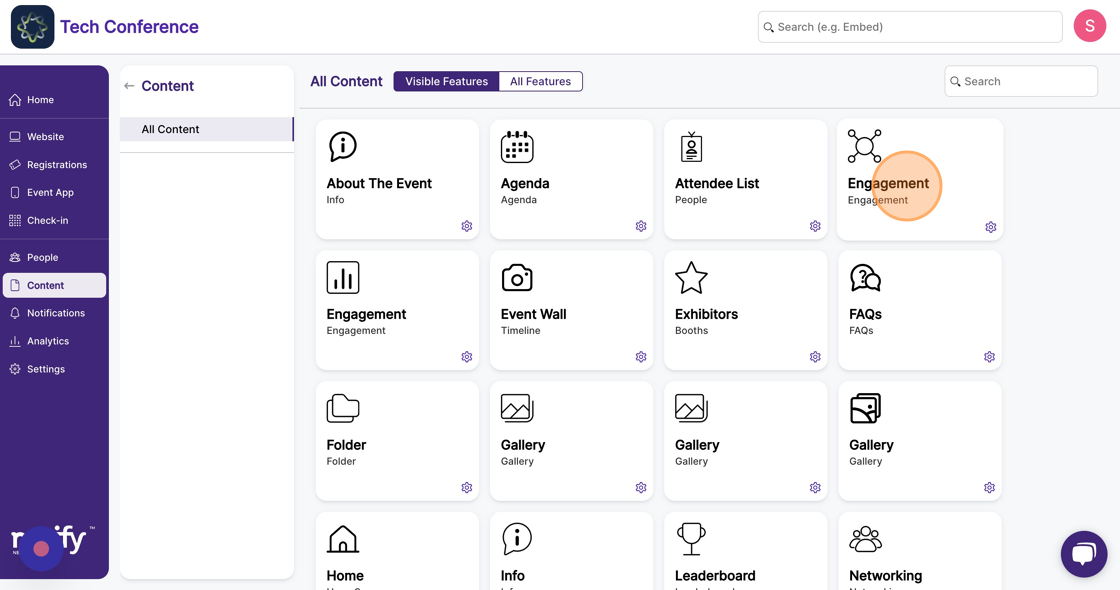
3. Find the draft caption contest you want to publish, and click on the “Publish” button on the caption contest card.
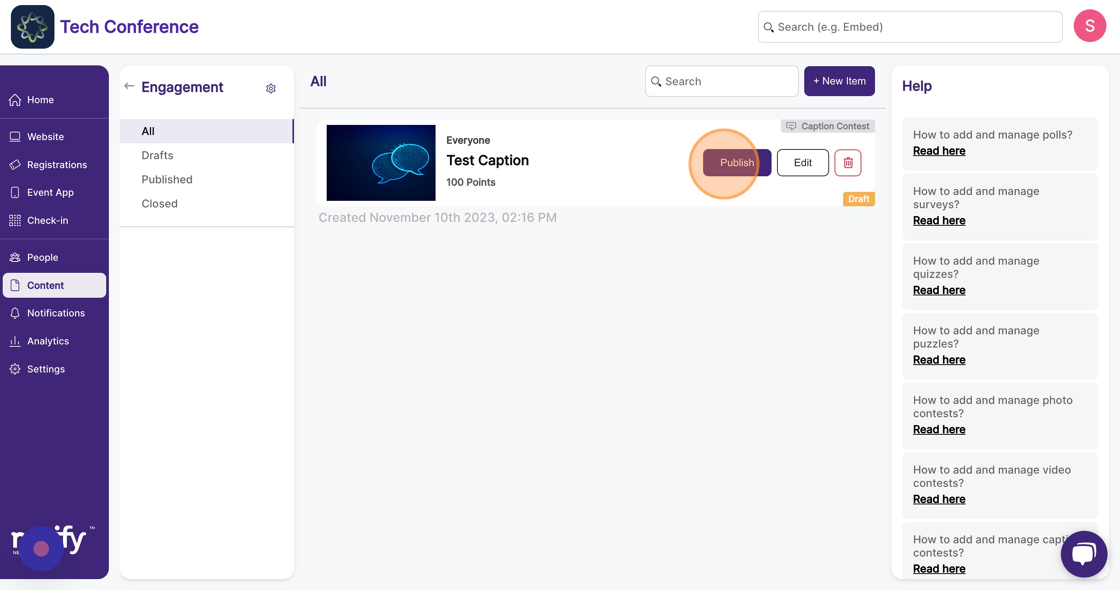
4. On the confirmation pop-up, click “yes” to publish the caption contest.

5.
