How to style each website section?
1. On the event dashboard, click on the "Website" section from the side bar.
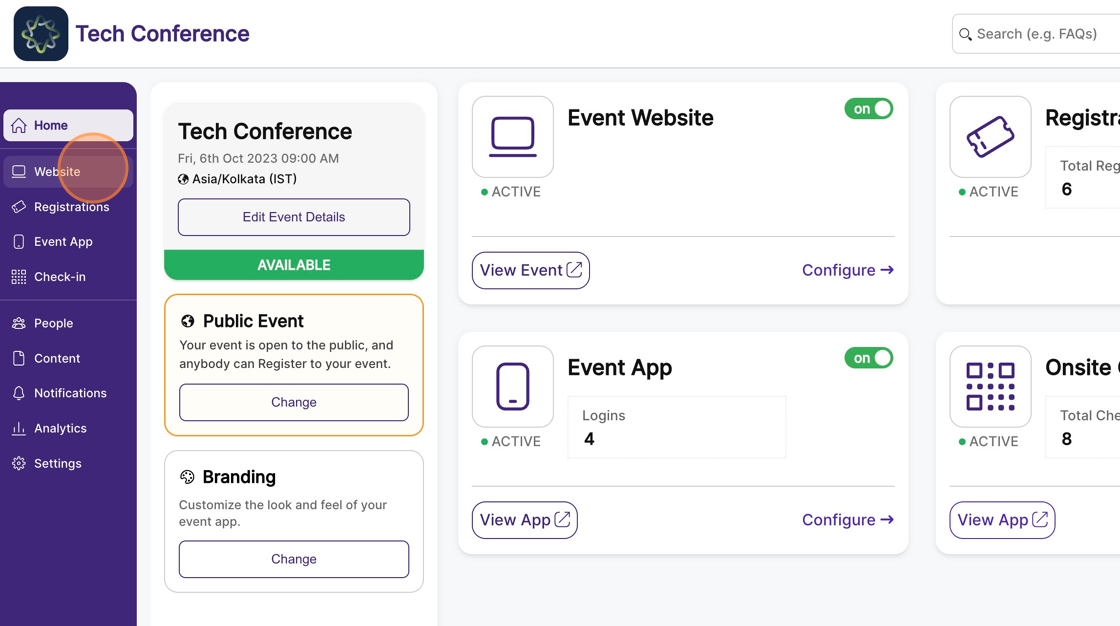
2. Click on the “Pages” tab on the left-hand side.
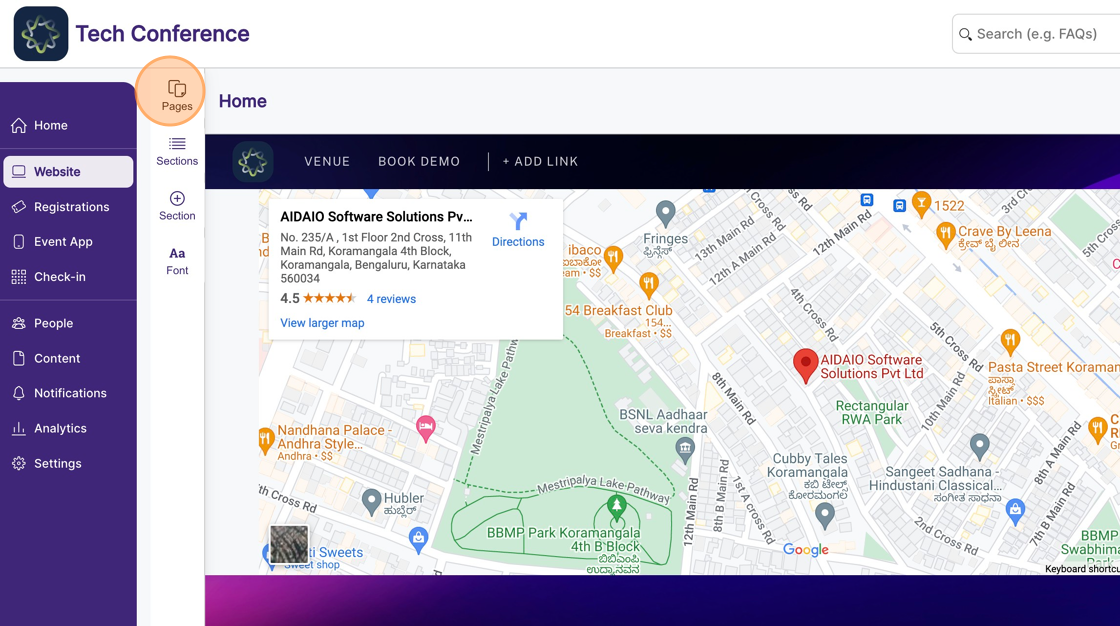
3. Now click on the desired page.
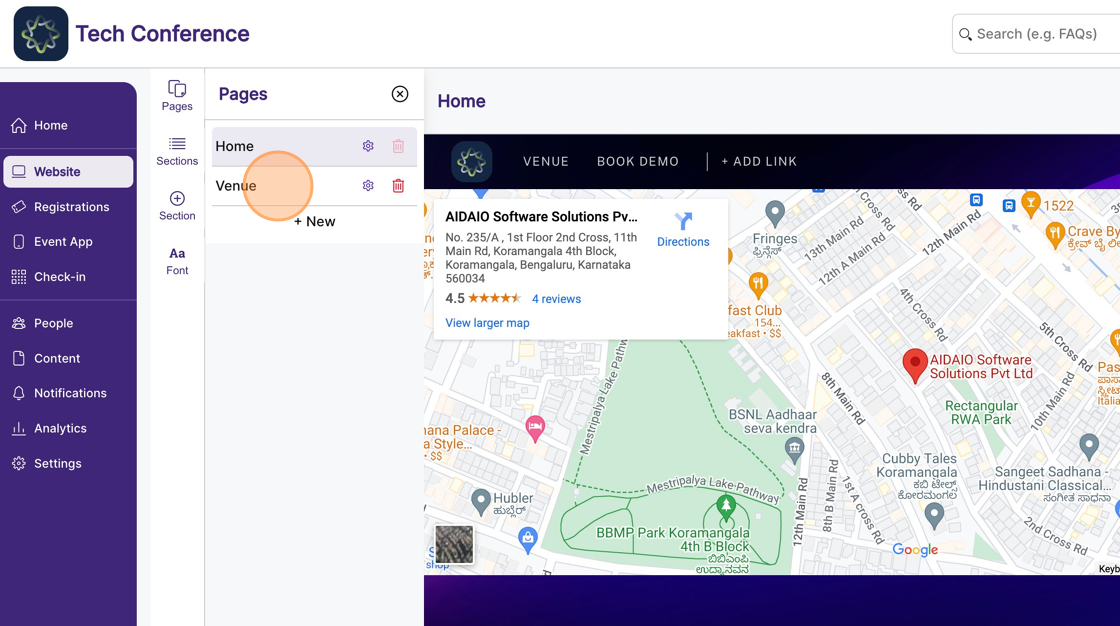
4. Click on the “sections” tab, this will list all sections present on the page.
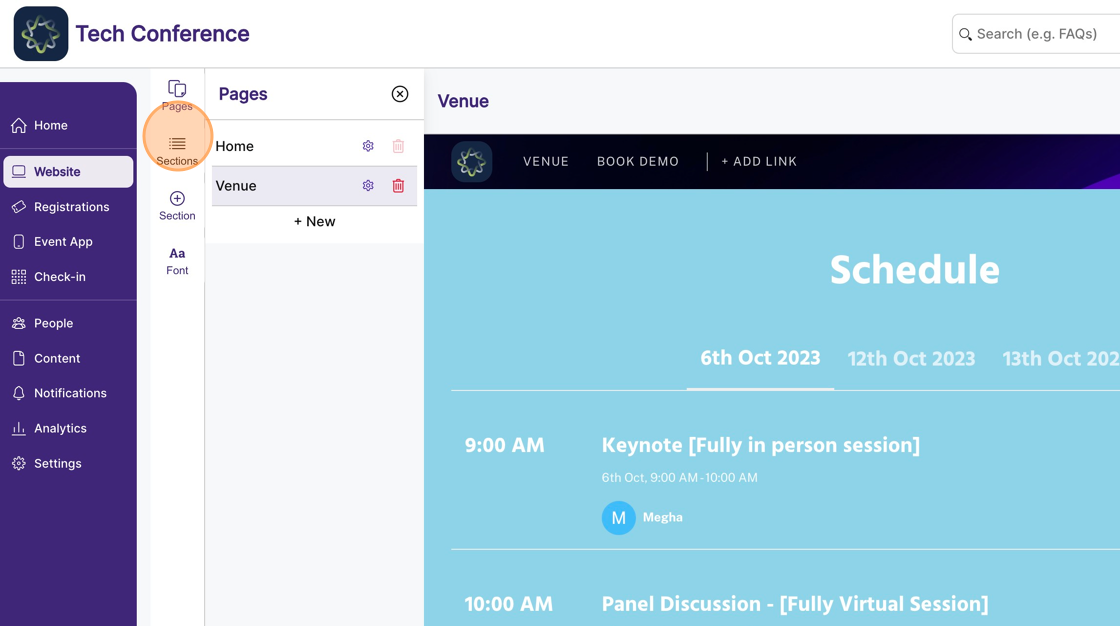
5. Click on the “edit” option on the sections card to configure settings.

6. Settings like “background-color”, “background-image”, “Color”, “background image size,” and “background-image attachment” can be configured from here.

