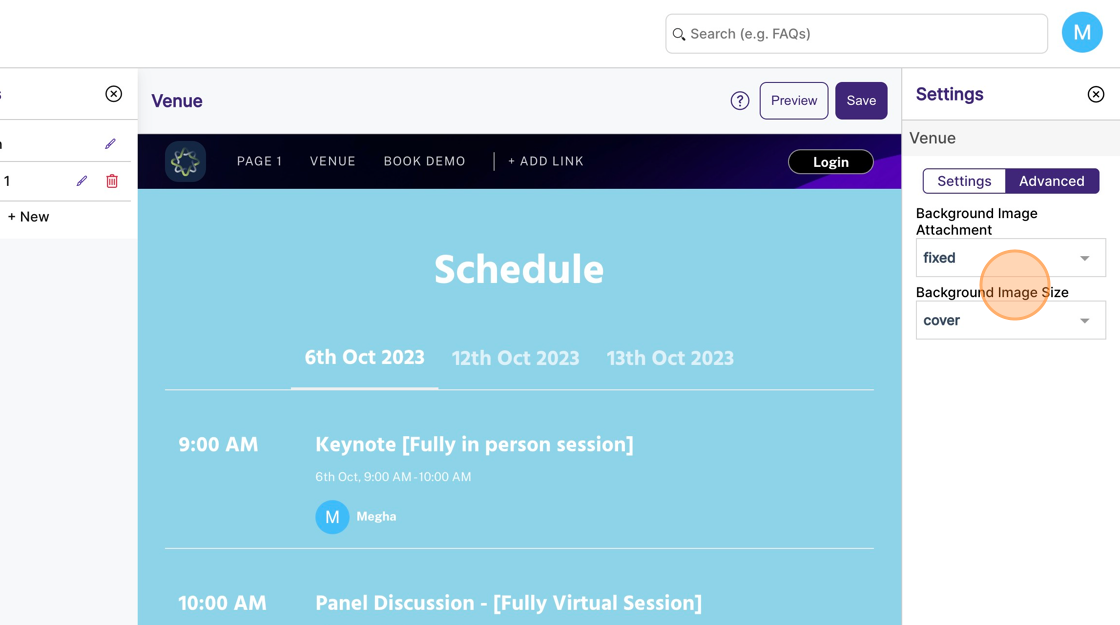How to theme the website navigation bar?
1. On the event dashboard, click on "Website" from the side bar.
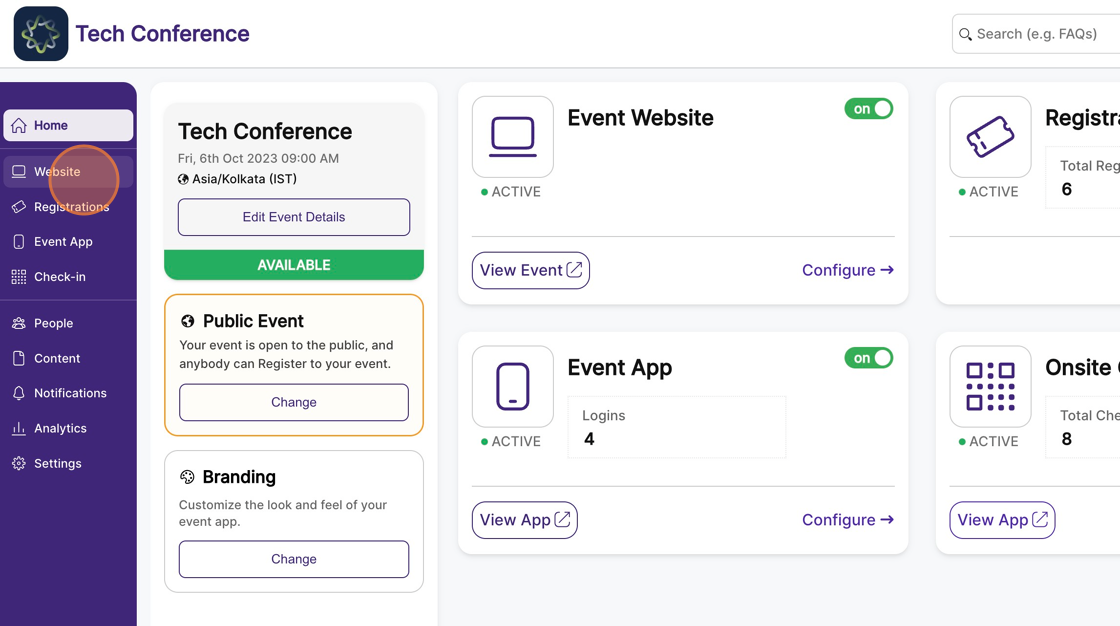
2. Click on the “Pages” tab on the left-hand side.
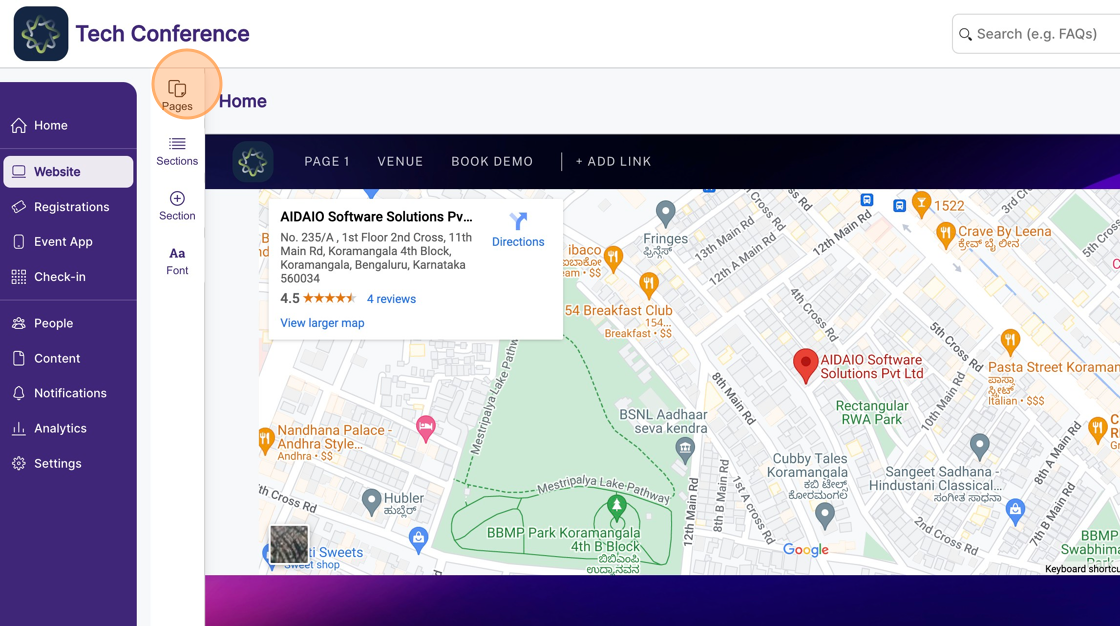
3. Now click on the desired page.
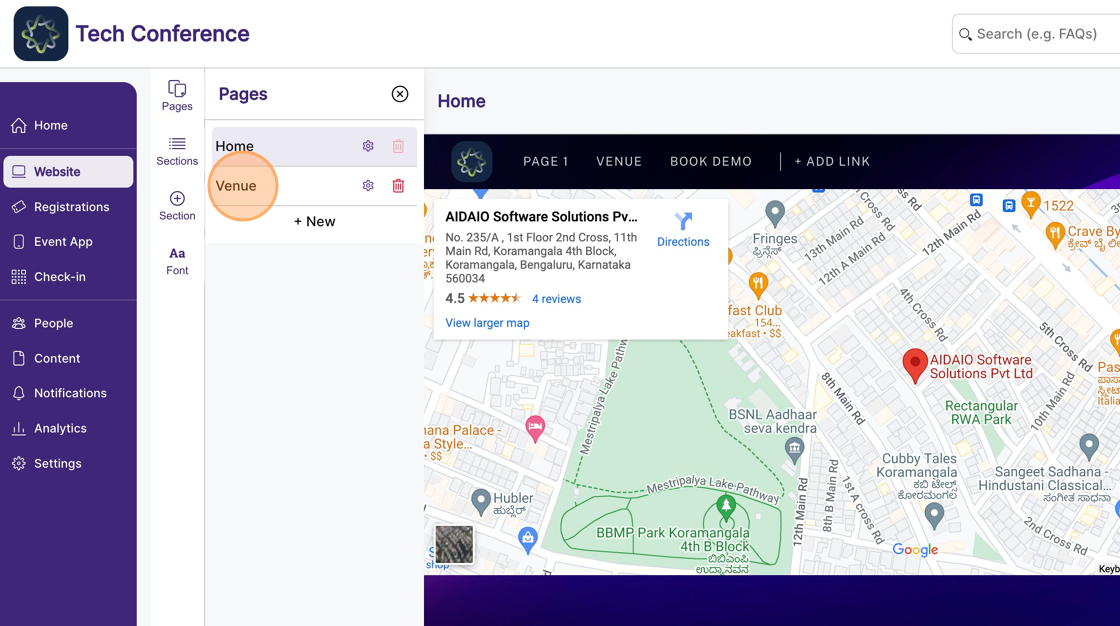
4. Click on the “Sections” tab.
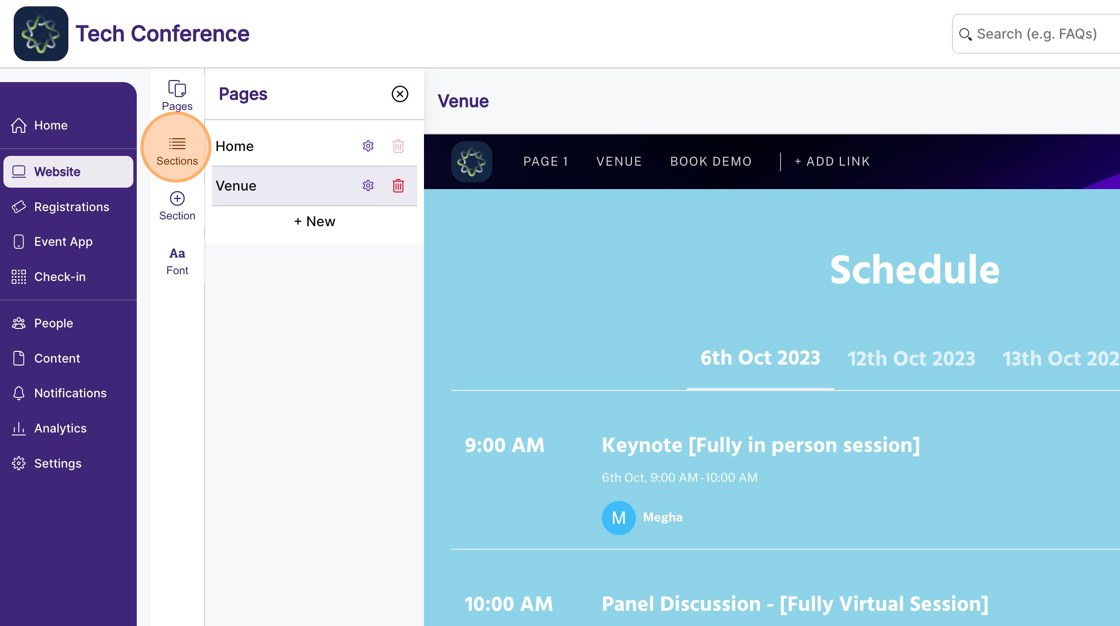
5. Then click on the “Navigation” card.
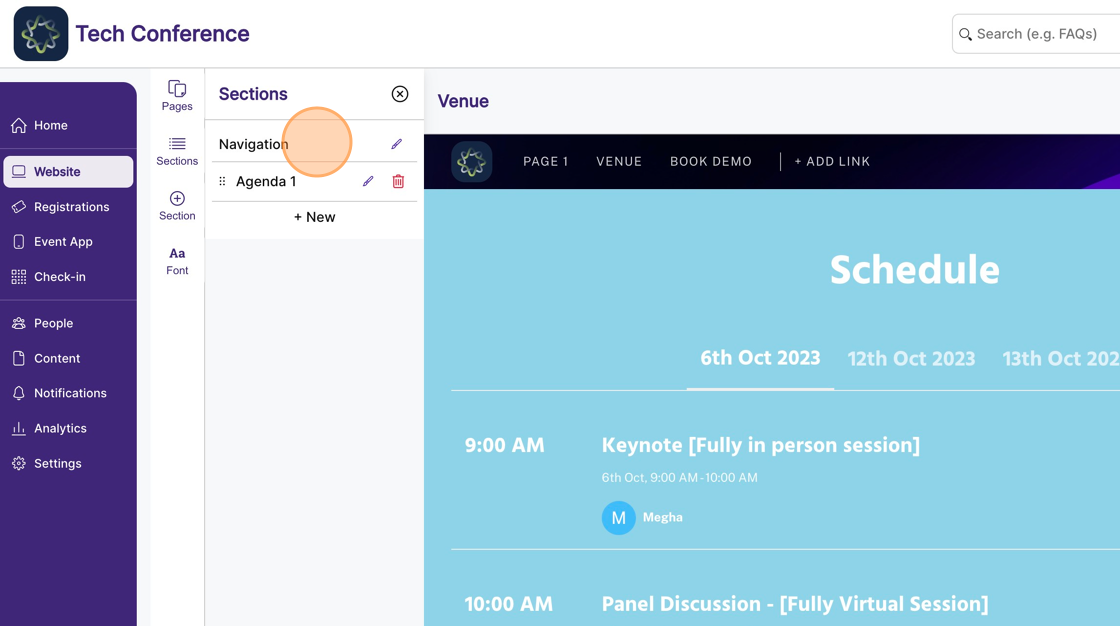
6. Now on the right-hand side of the page, you can optimize navigation bar settings.
7. Click on the “image” to add/remove the background image.
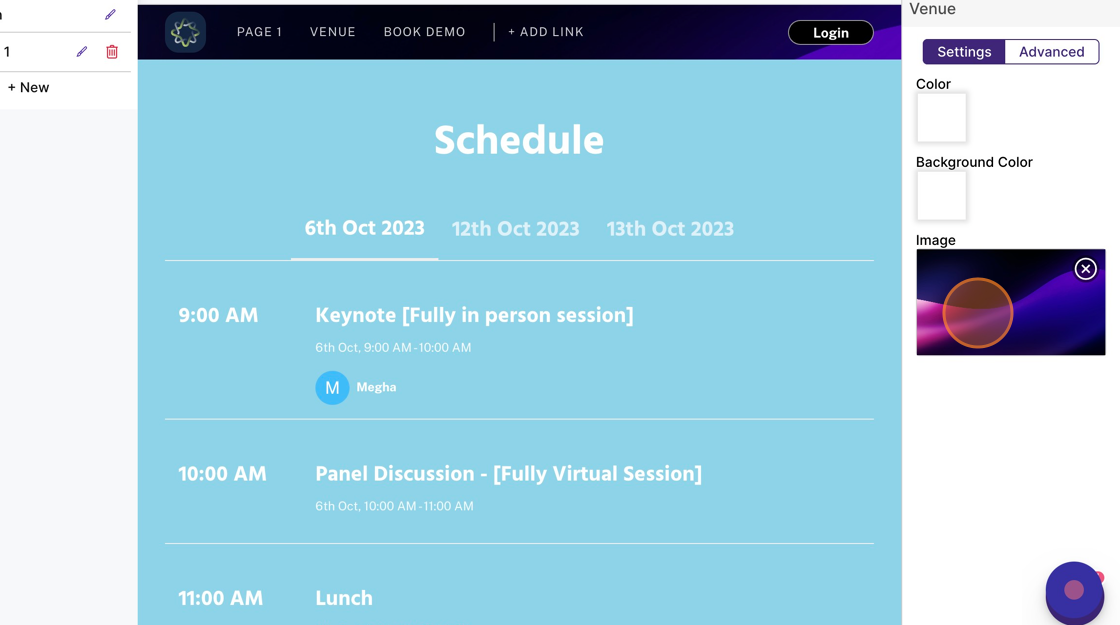
8. You can also customize the background color and text color.
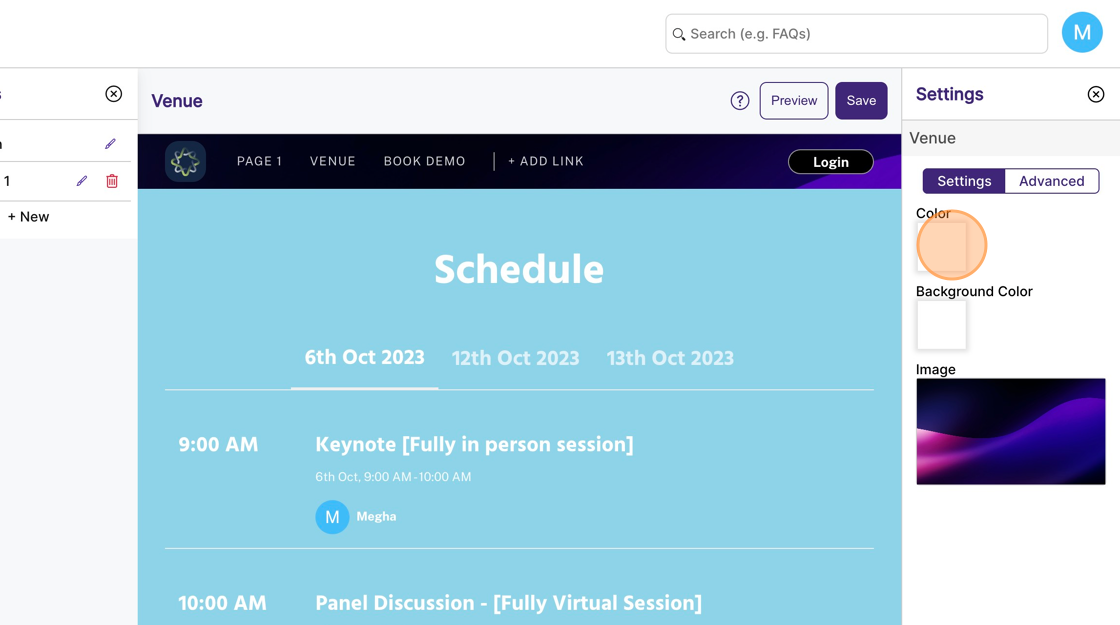
9. Under “advanced” settings, you can change “background image attachment” and “background image size”.
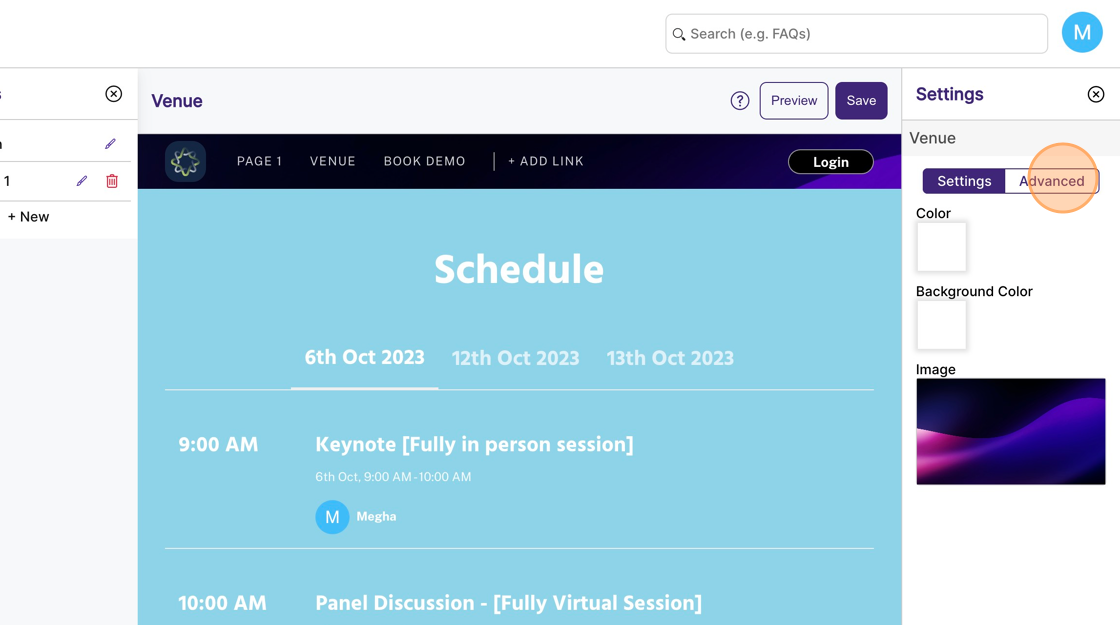
10. Click "Background Image Size"