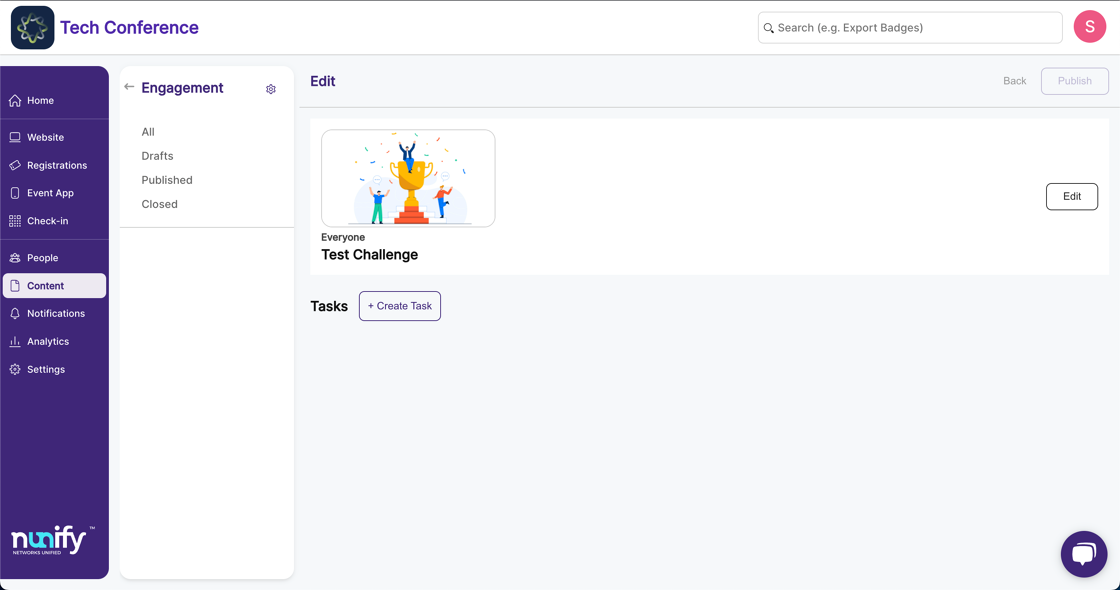How to create a Scavenger Hunt Challenge?
1. In the Event Dashboard, click on the "Content" tab from the sidebar.
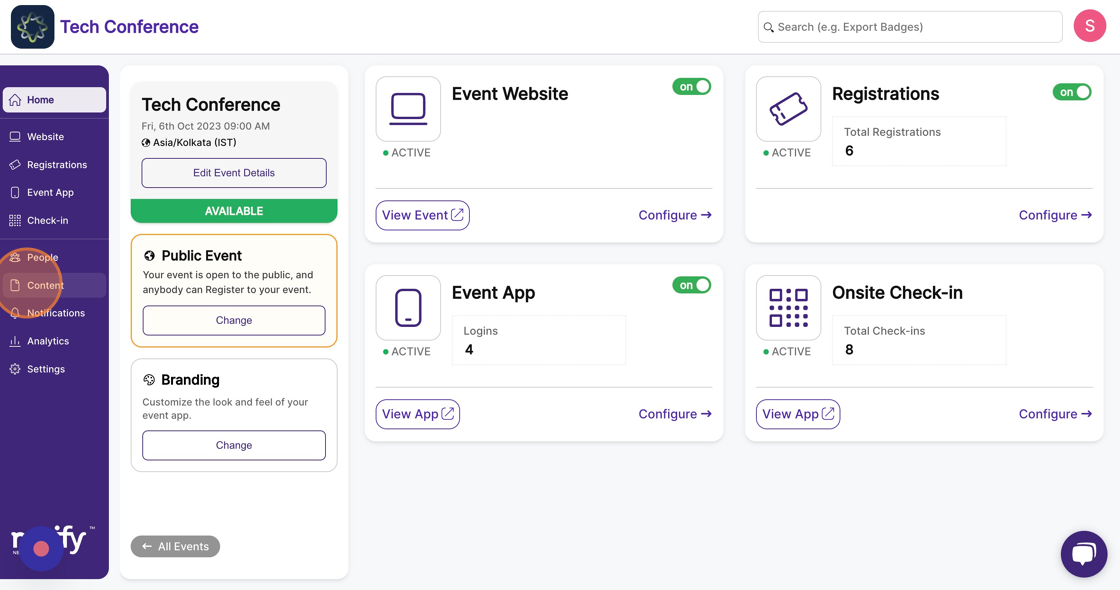
2. Select the "Engagement" feature page.
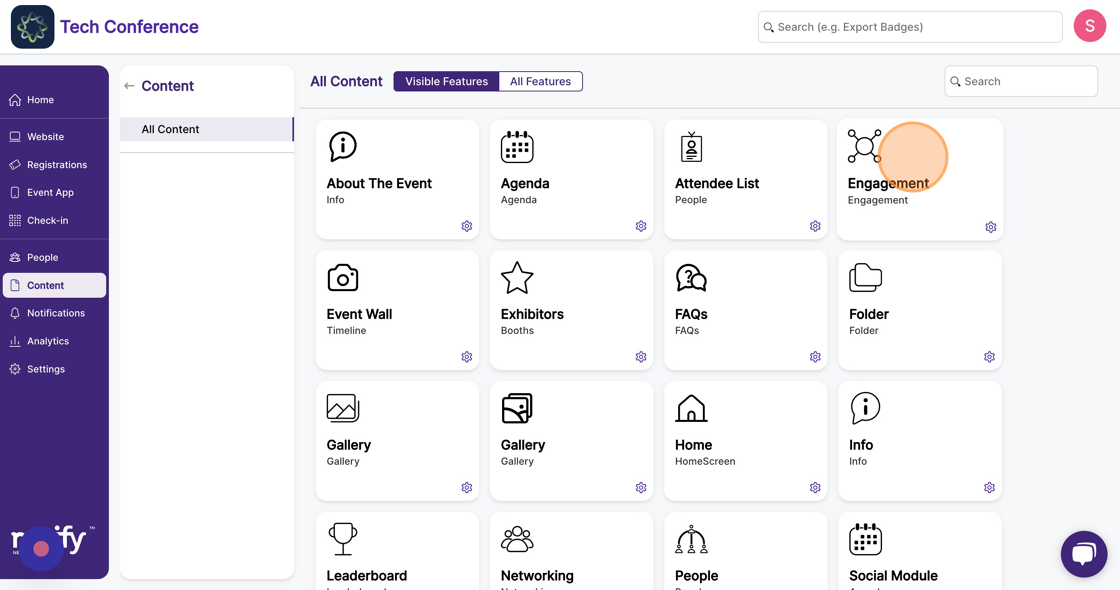
3. Click on “New Item” which lists all the Contest types.
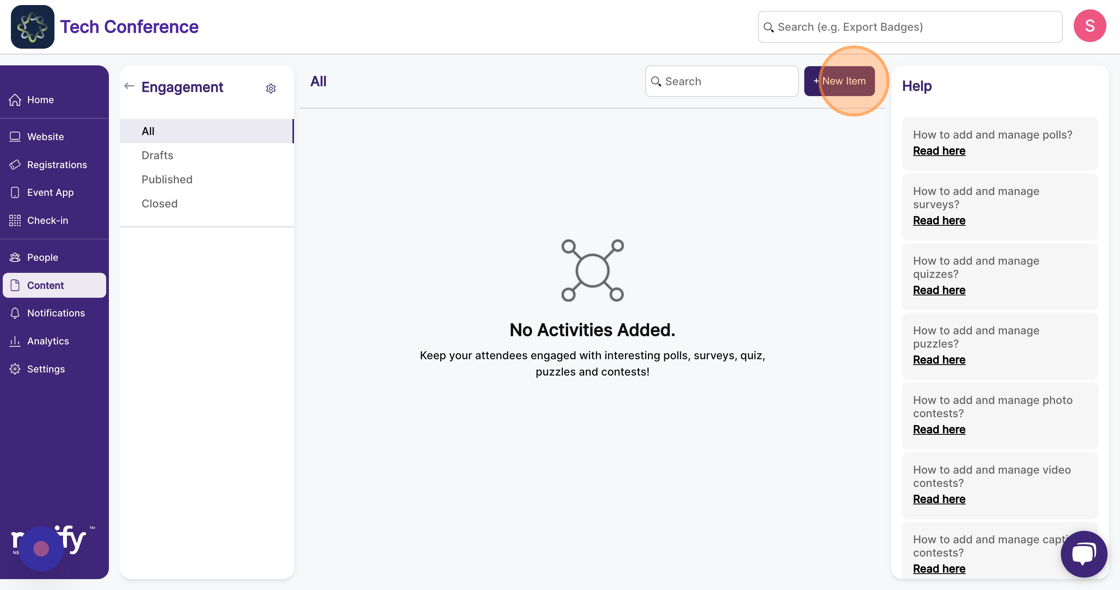
4. Click "Scavenger Hunt" from the contest list.
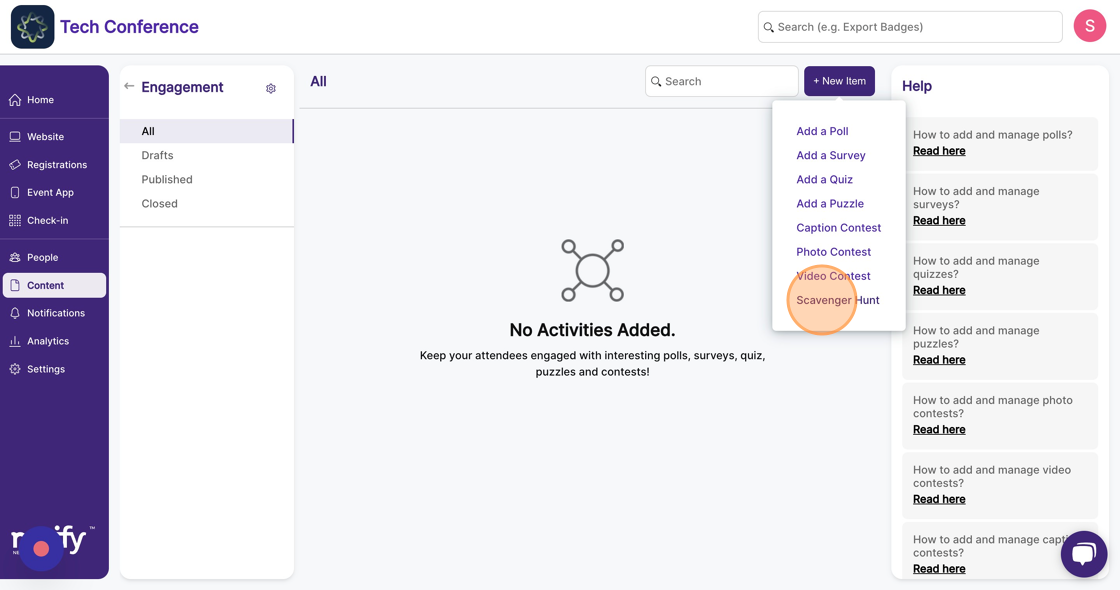
5. Enter the "Title" of the Challenge.
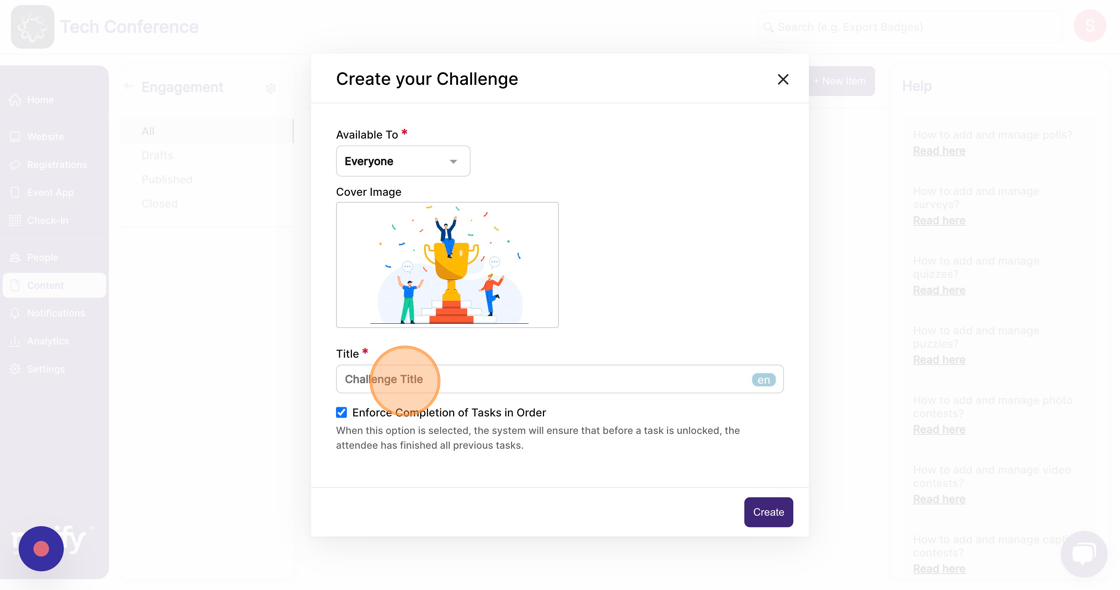
6. Once all the relevant details are updated, click on the "Create" button.
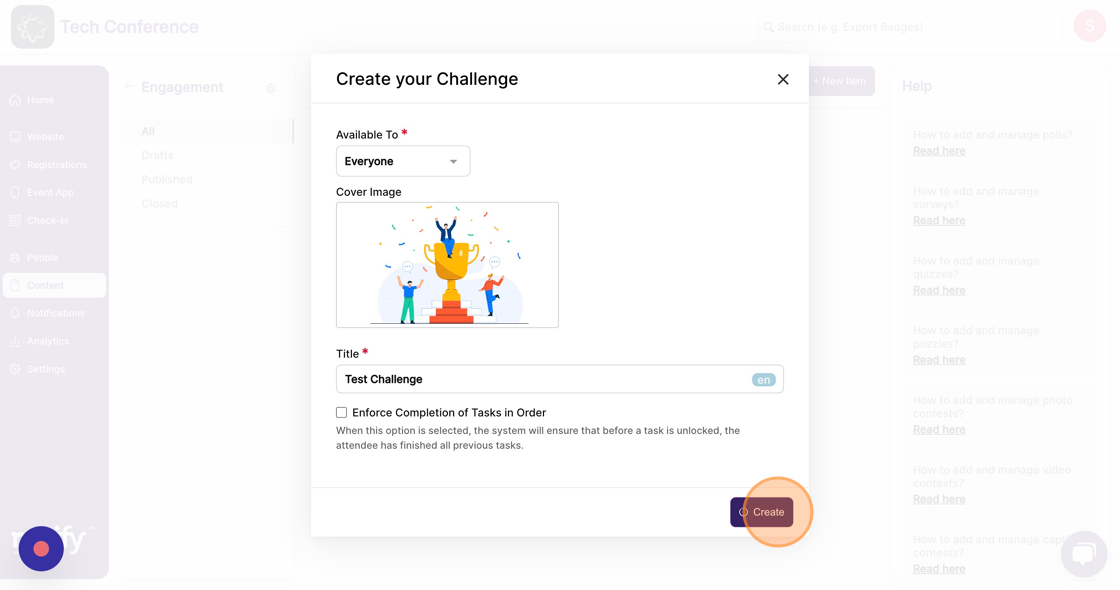
7. Now, your scavenger hunt is created.