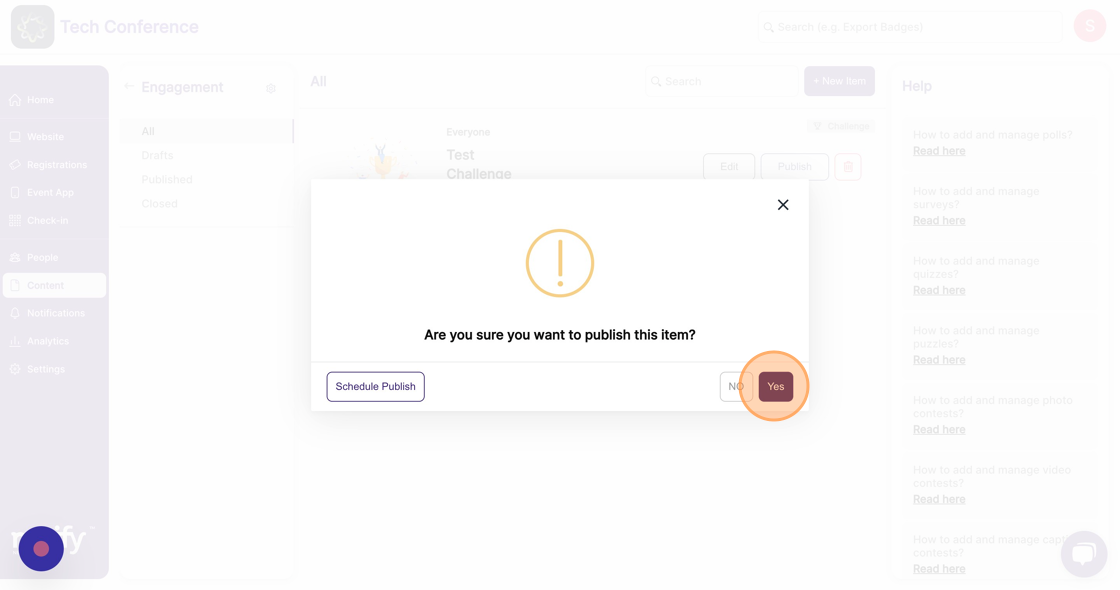How to publish a scavenger hunt?
1. In the Event Dashboard, click on the "Content" tab from the sidebar.
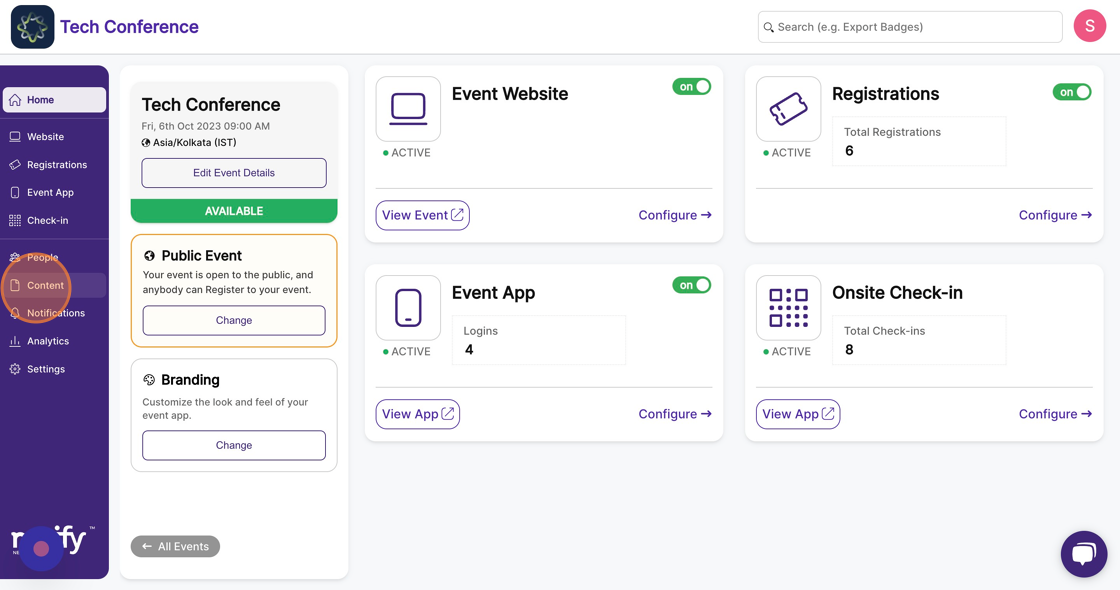
2. Select the "Engagement" feature page.
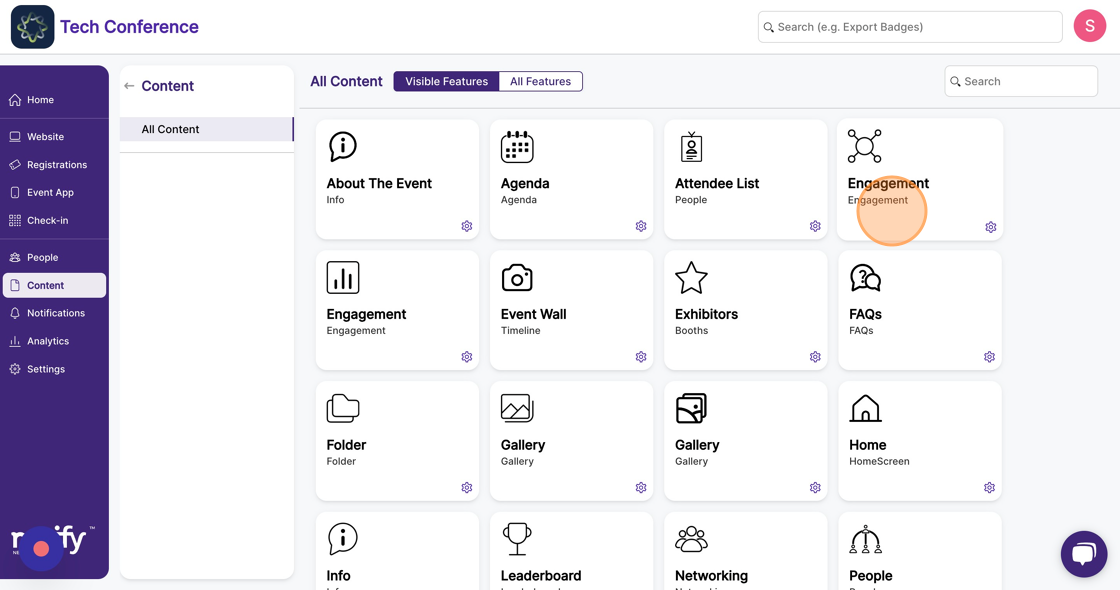
3. This page will open the entry of the scavenger hunts which is in the draft stage. Then click on the “Publish” button.
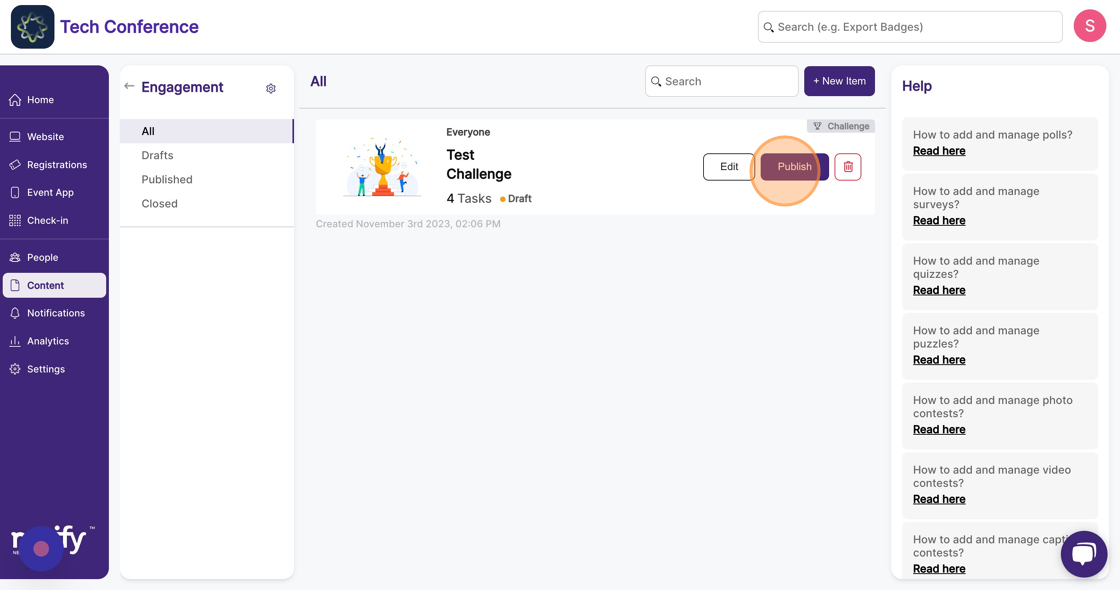
4. Select "Yes" and this will publish your scavenger hunt and will be visible to all users.