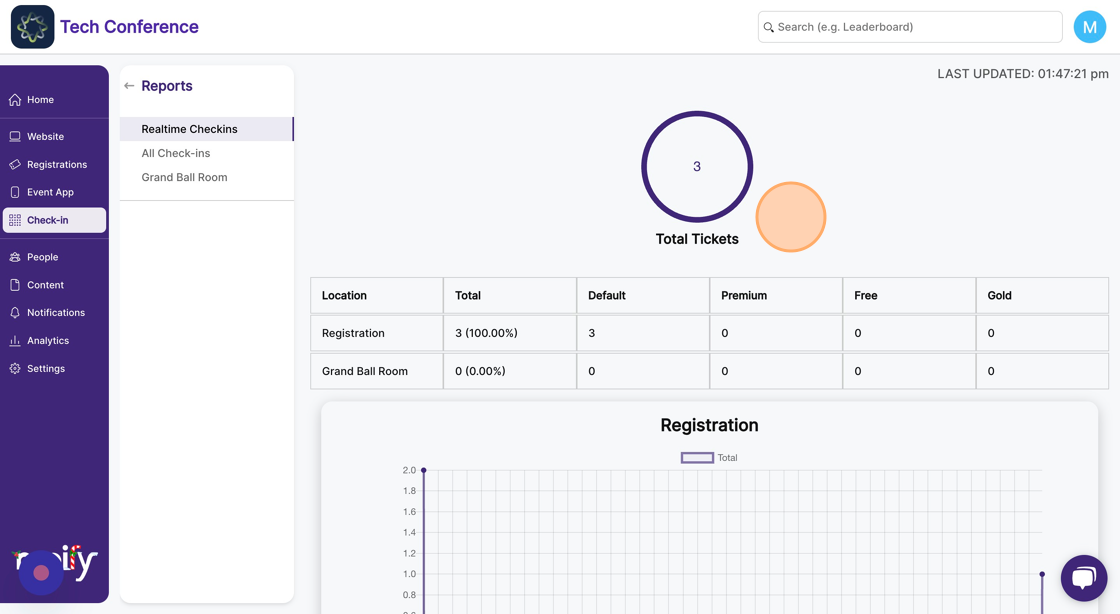How to monitor check-ins in real-time from the admin portal?
1. In the event Dashboard click on the “Onsite check-in” from the side bar.
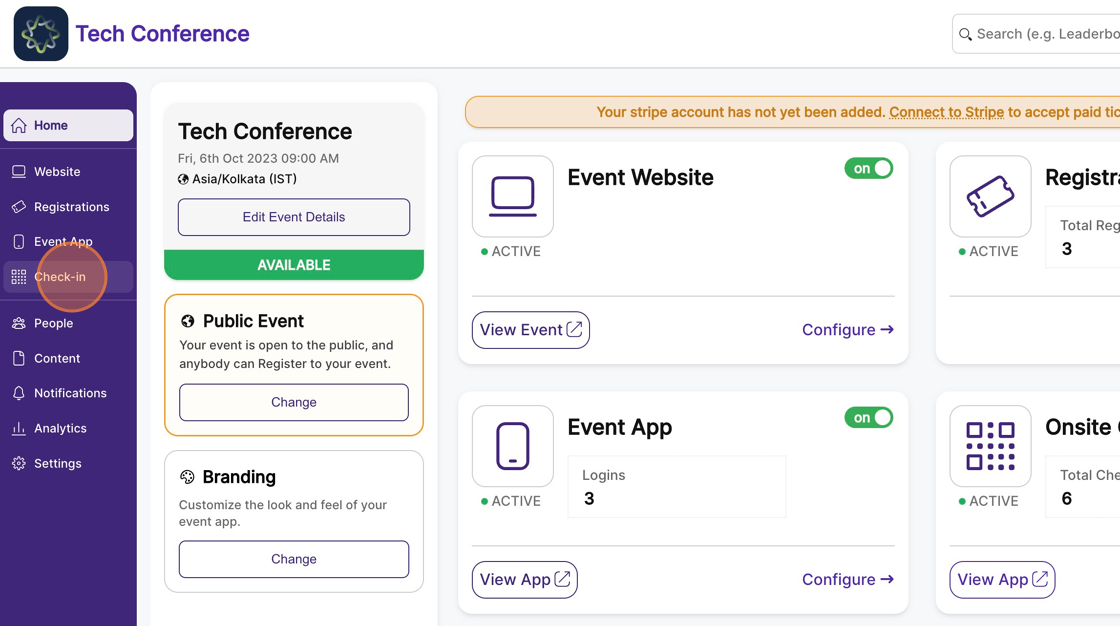
2. Click on the “View All” button, this will list all the check-in data for the event.
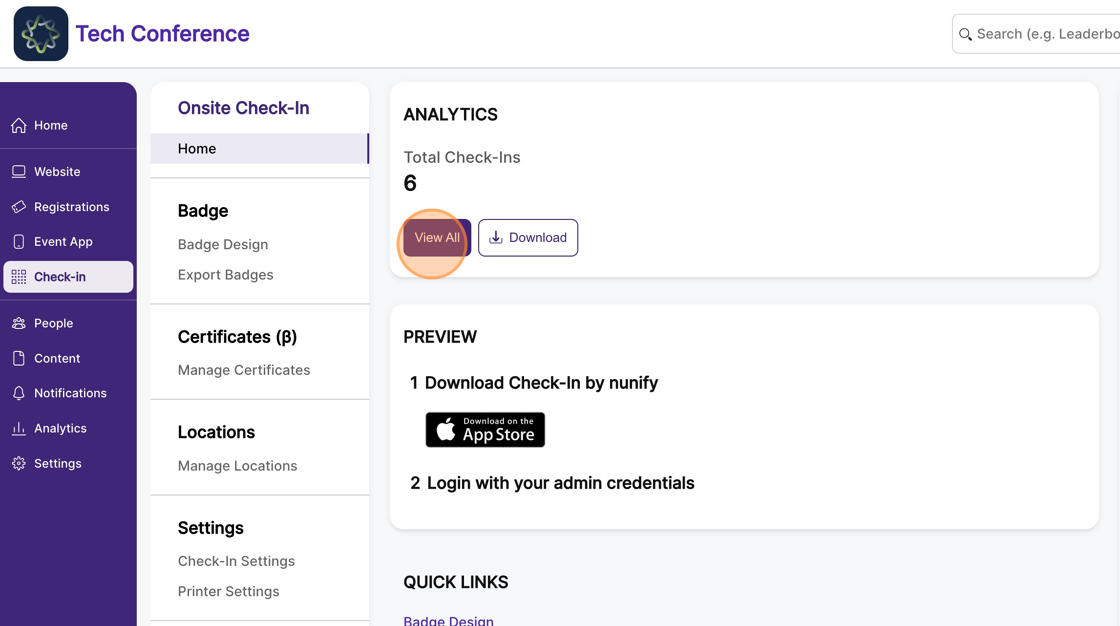
3. Click on the “Real-time Check-ins” tab on the left-hand side of the screen.
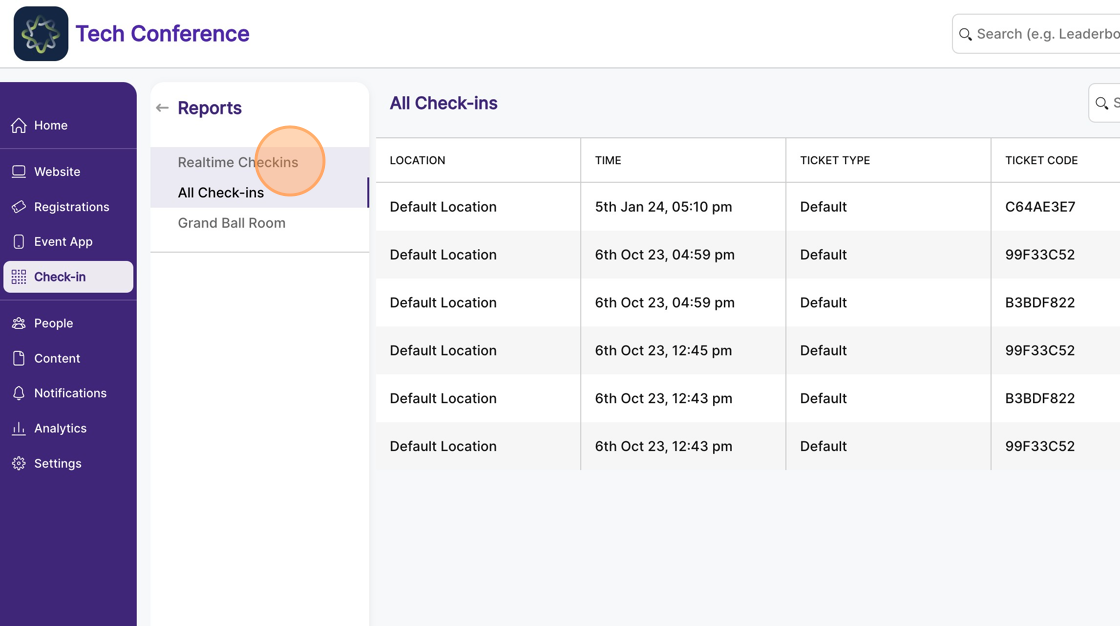
4. Now you can monitor real-time check-in data from here.