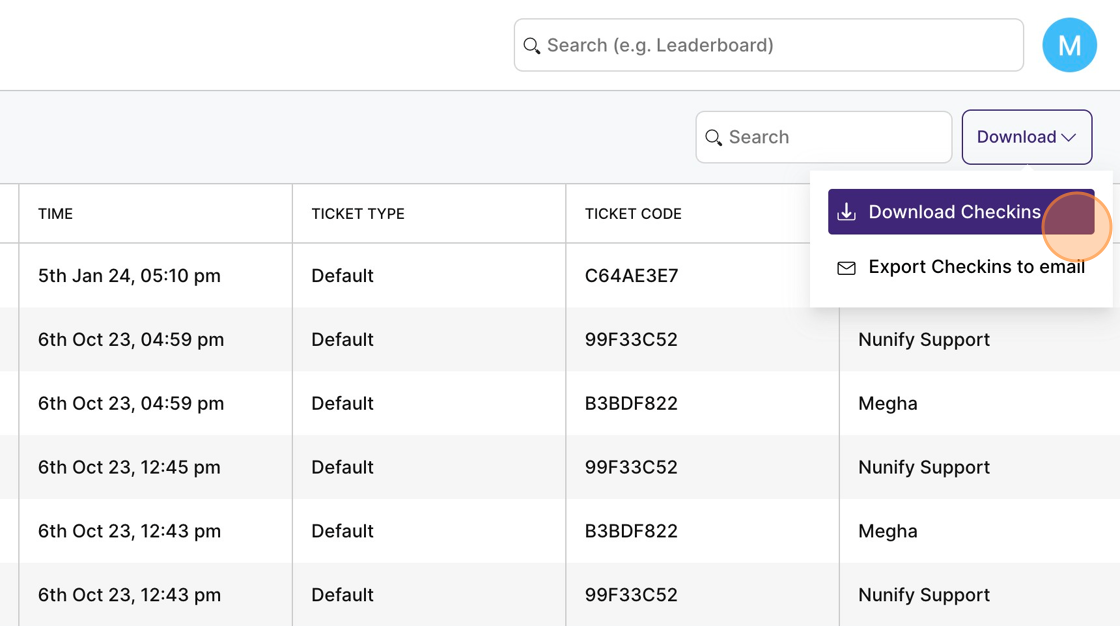How to setup export check-in data as excel?
1. In the event Dashboard click on the “Onsite check-in” from the side bar.
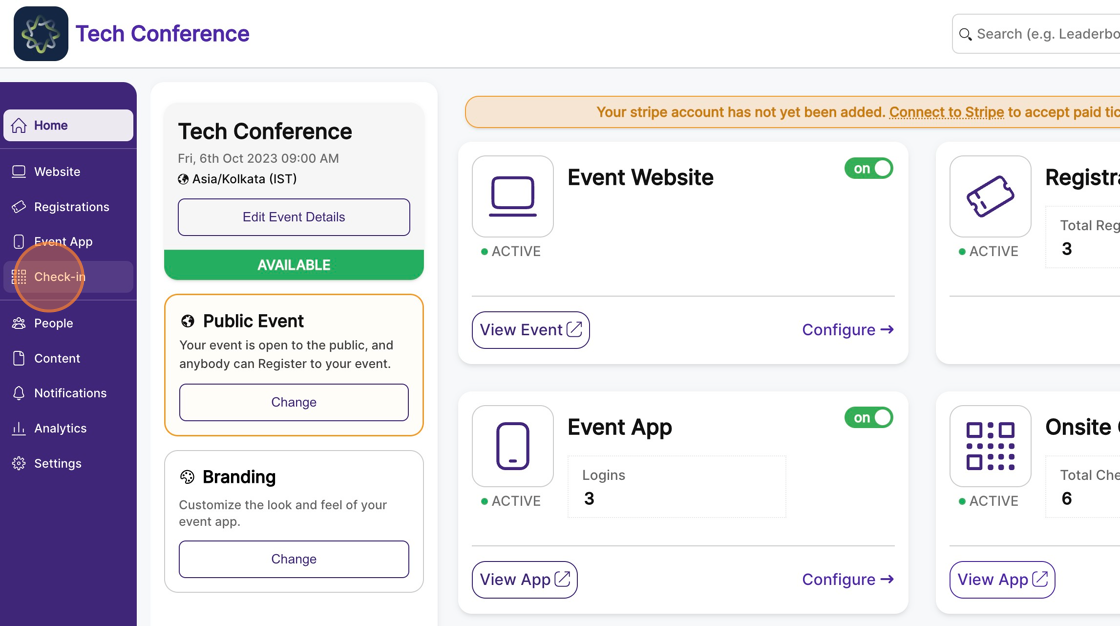
2. Click on the “View All” button, this will list all the check-in data for the event.
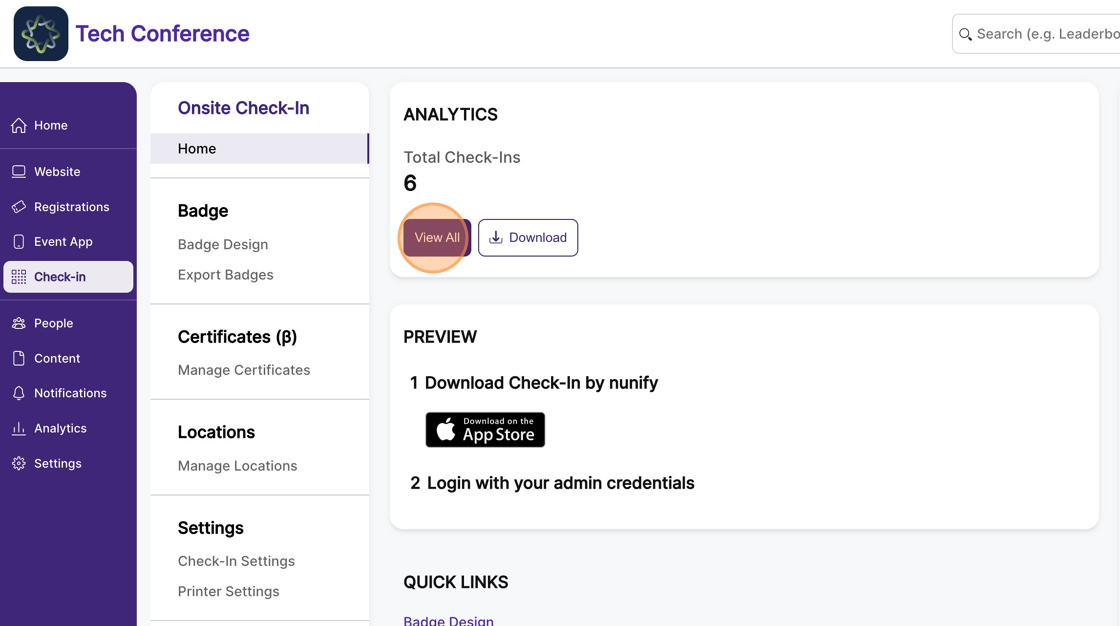
3. Click on "Download" on the top right of the screen to export check-in data
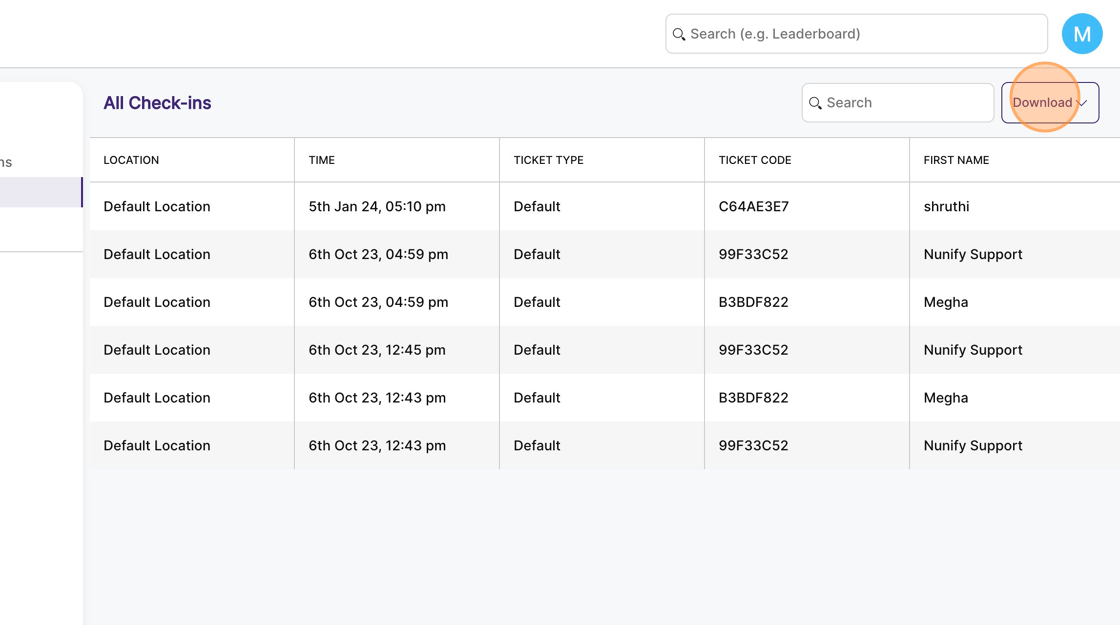
4. Click "Download Checkins" to download the check-in details in an excel sheet. You may also click on "Export Checkins to email" to get an export of the check-in to your email.