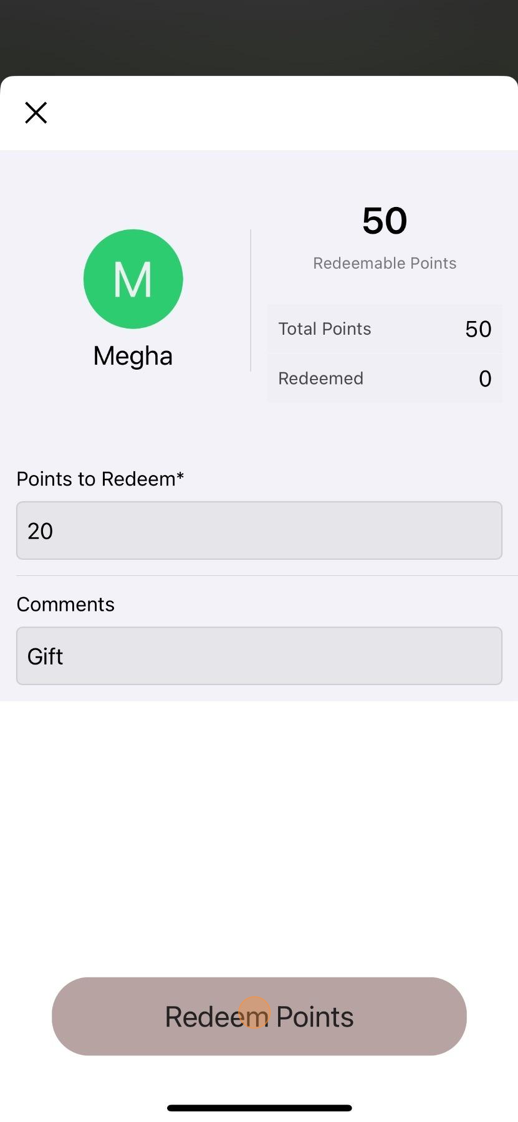How to use the check-in app to allow attendees to redeem their gamification points?
1. In the check-in by Nunify application, click on the settings icon.
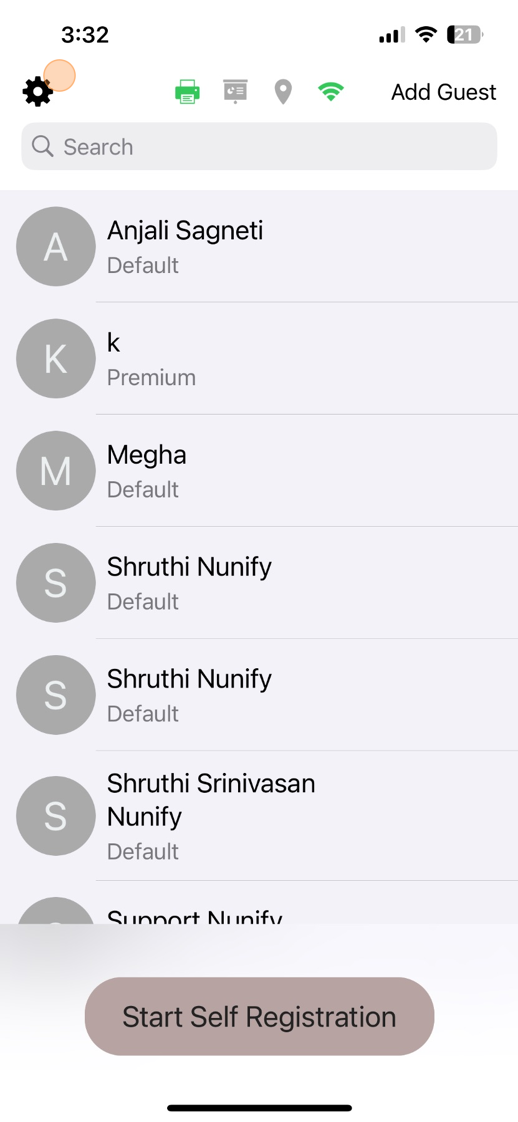
2. Tap on"Select Mode" option
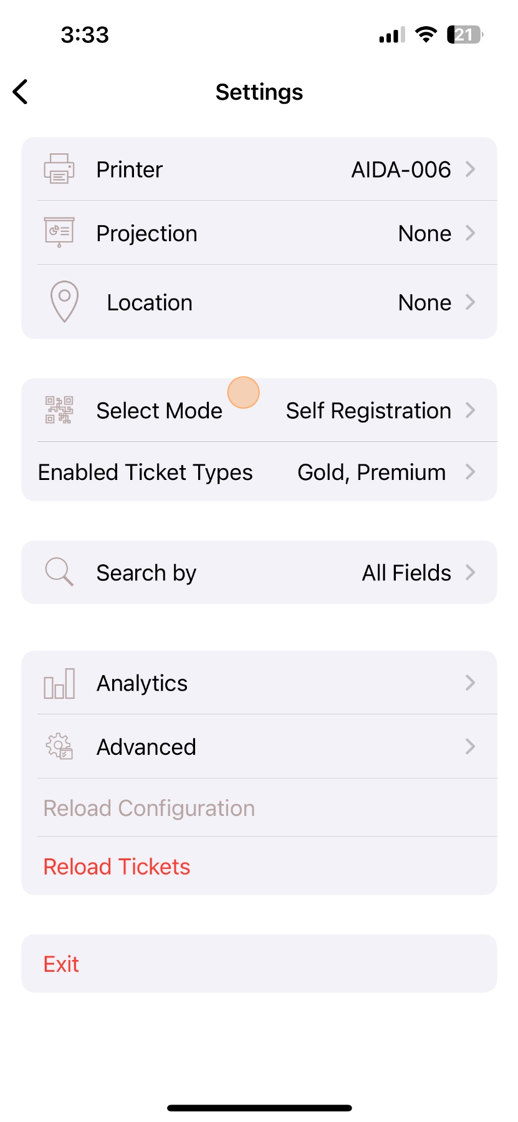
3. Select the “Redeem Points” mode.
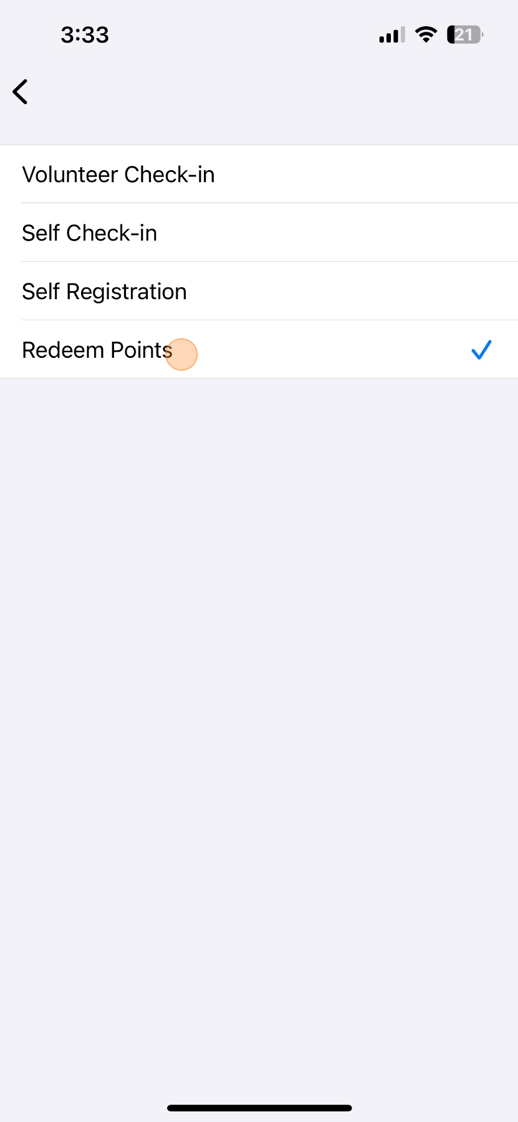
4. Now move back to the main screen and click on the “Start Points Redemption” button.
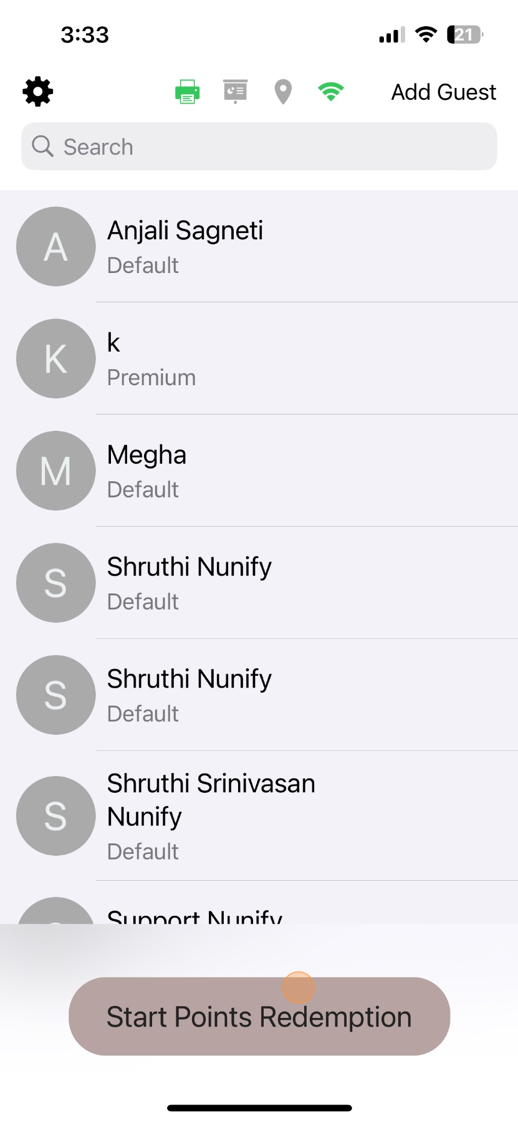
5. Scan the attendee’s QR code, once scanned you will be able to see the attendee’s name, total points, redeemed points and redeemable points on the screen.
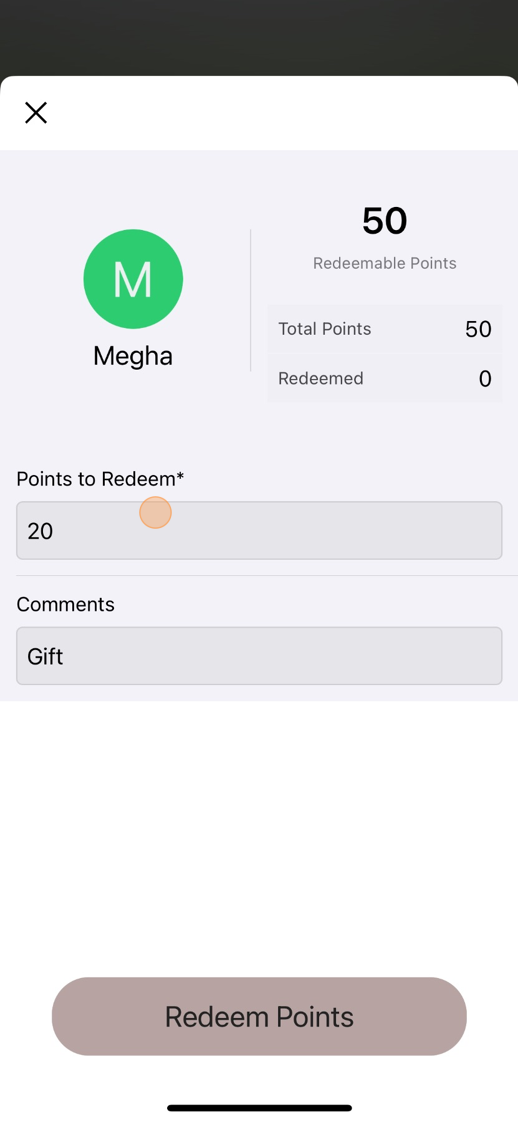
6. Enter the number of points to be redeemed and a comment for the same.
7. Click on the “redeem points” button to finish the point redemption process.